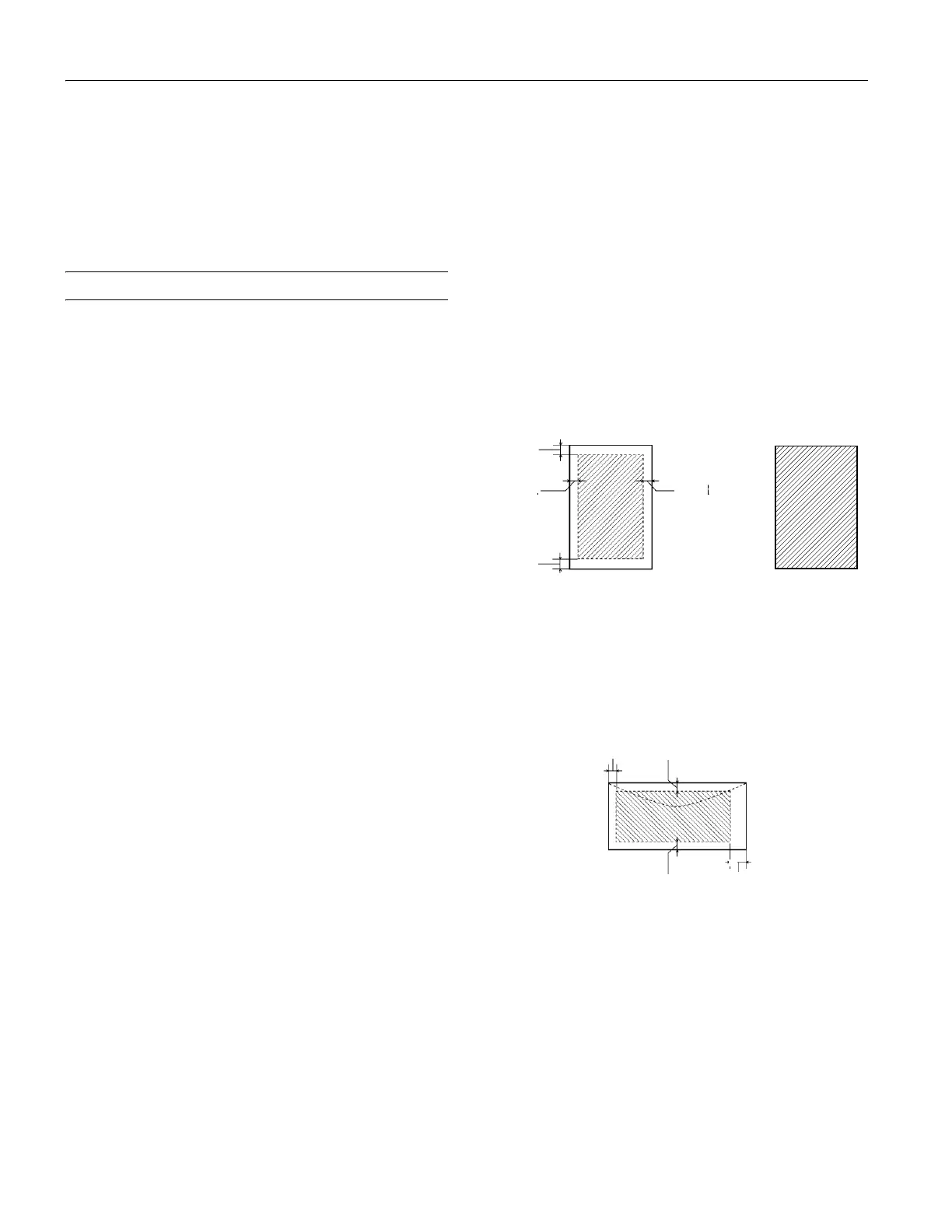Epson Stylus CX8400 Series
2 7/07
Ink Cartridges
❏ 69 Black or 68 High Capacity Black
❏ 69 Cyan
❏ 69 Magenta
❏ 69 Yellow
Specifications
Printing
Paper path Sheet feeder, top entry
Sheet feeder capacity Approx. 120 sheets at 24 lb (90 g/m
2
)
Scanning
Scanner type Flatbed color
Photoelectric device CIS
Effective pixels 10,200 × 14,040 pixels at 1200 dpi
Document size 8.5 × 11.7 inches (216 × 297 mm)
US letter or A4 size
Scanning resolution 1200 dpi (main scan)
2400 dpi (sub scan)
Output resolution 50 to 4800, 7200, and 9600 dpi
(50 to 4800 dpi in 1 dpi increments)
Image data 16 bits per pixel per color internal
8 bits per pixel per color external
(maximum)
Light source RGB three color LED
Paper
Use paper under normal conditions:
Temperature: 59 to 77 °F (15 to 25 °C)
Humidity: 40 to 60% RH
Note:
Since the quality of any particular brand or type of paper may be
changed by the manufacturer at any time, Epson cannot
guarantee the quality of any non-Epson brand or type of paper.
Always test a sample of paper stock before purchasing large
quantities or printing large jobs.
Single sheets
Size A4 (8.3 × 11.7 inches)
A6 (4.1 × 5.8 inches)
Letter (8.5 × 11 inches)
Legal (8.5 × 14 inches)
4 × 6inches
5 × 7inches
8 × 10 inches
Paper type Plain paper or special paper
distributed by Epson
Thickness 0.003 to 0.004 inch (0.08 to 0.11 mm)
Weight 17 lb (64 g/m²) to 24 lb (90 g/m²)
Envelopes
Size No. 10 (4.1 × 9.5 inches)
Paper type Plain bond paper or airmail paper
Weight 20 lb (75 g/m²) to 24 lb (90 g/m²)
Printable Area
Note:
When printing borderless, quality may decline in the expanded
printable area.
Single sheets
Top: 0.12 inch (3.0 mm) minimum
Left: 0.12 inch (3.0 mm) minimum
Right: 0.12 inch (3.0 mm) minimum
Bottom: 0.12 inch (3.0 mm) minimum
Envelopes
Top: 0.20 inch (5.0 mm) minimum
Left: 0.12 inch (3.0 mm) minimum
Right: 0.78 inch (20 mm)
Bottom: 0.20 inch (5.0 mm) minimum
Sheets with borders Borderless
printing
Right
Left
Bottom
Top
Left
Top
Right
Bottom
