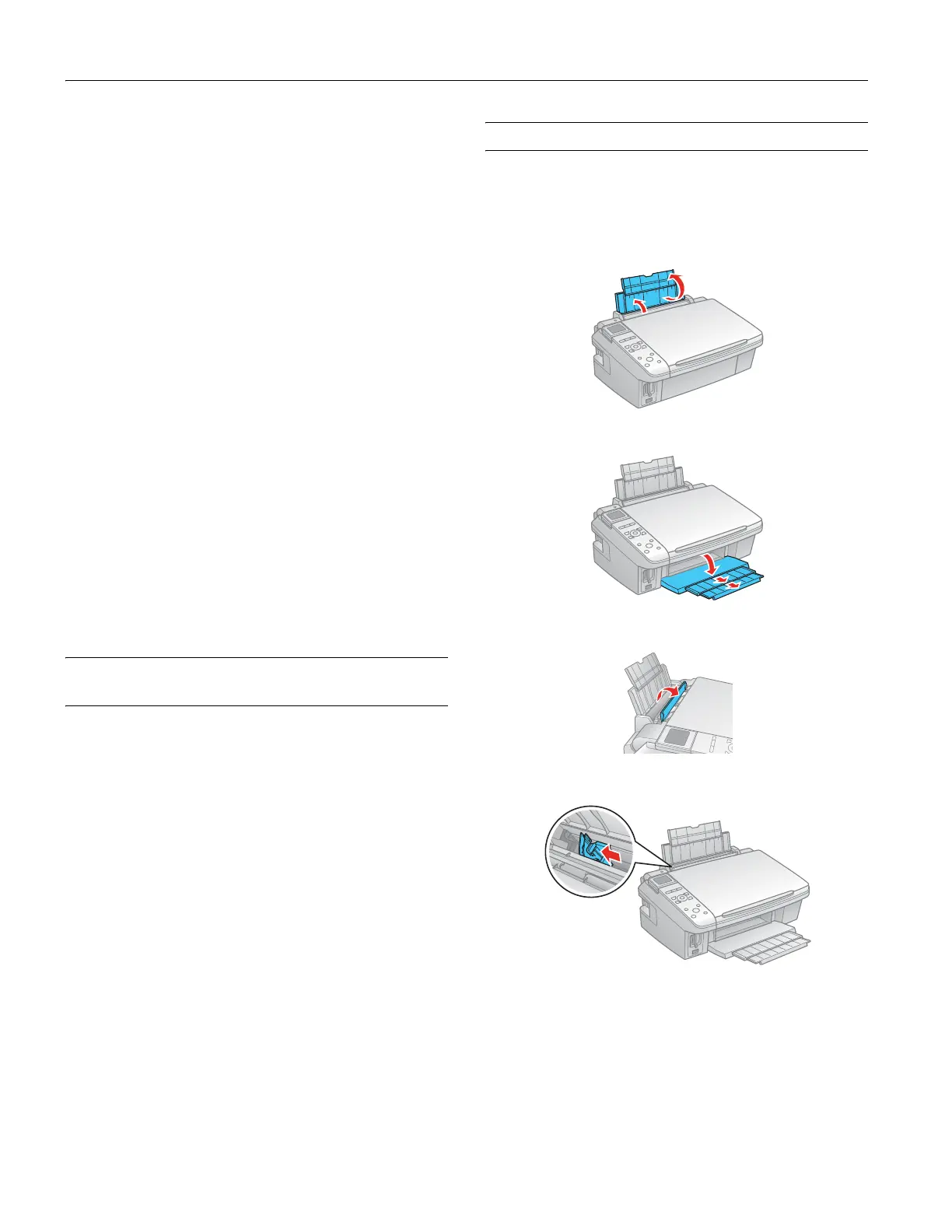Epson Stylus CX8400 Series
4 7/07
Environmental
Temperature
Operation: 50 to 95 °F (10 to 35 °C)
Storage: –4 to 104 °F (–20 to 40 °C)
1 month at 104 °F (40 °C)
Humidity
Operation: 20 to 80% RH
Storage: 5 to 85% RH
(without condensation)
Standards
Safety UL 60950-1
CAN/CSA C22.2 No. 60950-1
EMC FCC part 15 Subpart B class B
CAN/CSA-CEI/IEC CISPR 22
Class B
Interfaces
USB ports One USB 2.0 Hi-Speed (Device Class
for computers); Type B port
One USB 1.1 Full-Speed (for
PictBridge
™
or USB-DIRECT-
PRINT
™
compliant devices)
Changing the Display Screen
Language
You can change the language of your LCD display screen from
English to French, Spanish, or Portuguese.
1. Press
Setup.
2. Press l or r to select
Maintenance, and press OK.
3. Press d to select
Language, and press OK.
4. Press u or d to select your language, and press
OK.
Loading Paper
You can load up to 120 sheets of plain paper, 80 sheets of
matte, or 20 sheets of photo paper. Load other special papers
one sheet at a time.
1. Open the paper support and flip up the extension.
2. Open the output tray and pull out the extensions.
3. Flip the feeder guard up.
4. Press in the tab on the edge guide and slide it left.
