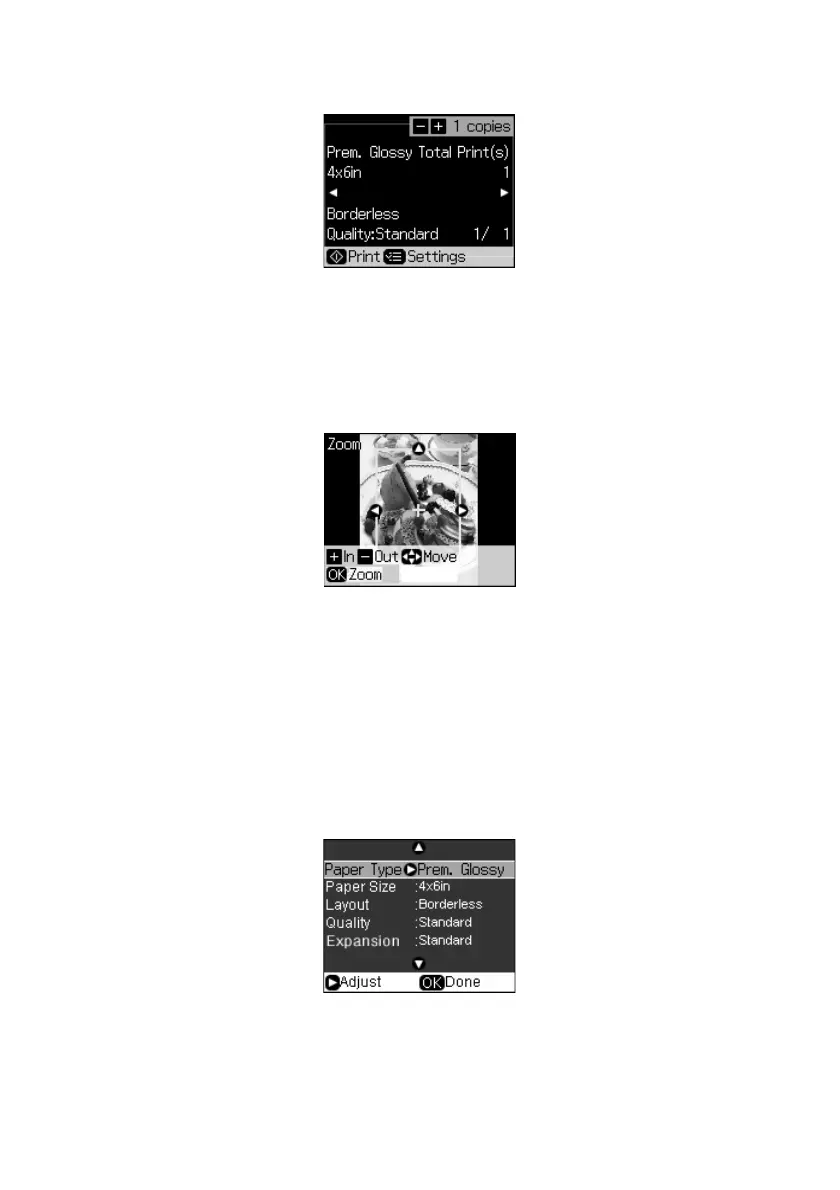Restoring, Cropping, or Copying Photos
11
7. Press
OK
to prescan your photos. You see these settings:
8. Press l or r to view your photos. To print more than 1 copy of a photo, press
+
or
–
to select the number.
9. If you want to crop a photo and enlarge the resulting image area to fit onto
your paper, press
Display/Crop
.
■ To resize the image area, press
+
or
–
.
■ To move the image area, use the arrow buttons.
■ To check the zoomed image, press
OK
.
10. After you finish cropping, press
OK
.
11. To change any of the print settings displayed on the screen, press
Menu
and
select your settings.
■ To adjust the copy size, select
Zoom
and choose either
Actual
(to select a
percentage using + or –) or
Auto Fit Page
(to automatically size the
image to fit your paper).
