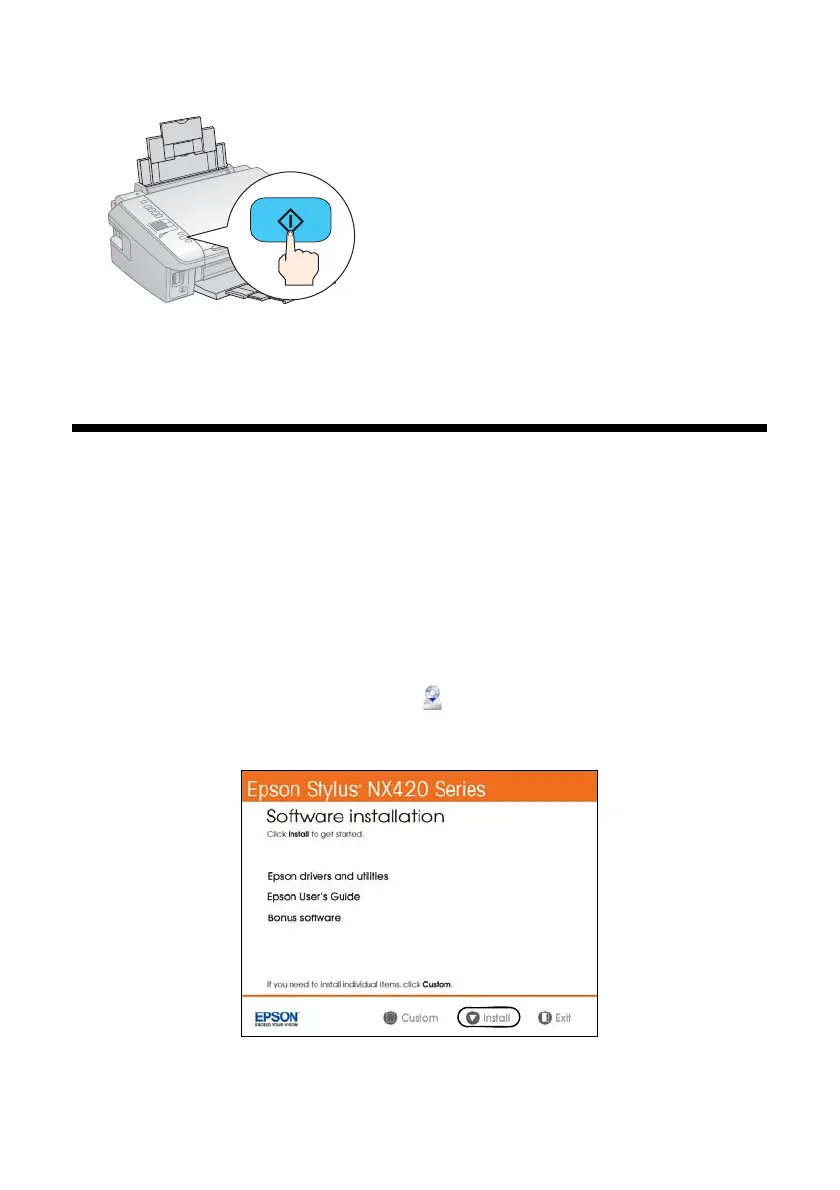14 Wireless Network Setup
3. When you’re done entering your network name, press x Start.
4. Continue with step 3 on page 11 to enter your network password.
Setting up Additional Computers
1. Insert the printer software CD.
2. Windows 7 and Windows Vista: If you see the AutoPlay window, click
Run
Setup.exe
. When you see the User Account Control screen, click Yes or
Continue.
Windows XP: When you see the Software Installation screen, continue with
step 3.
Mac OS X: Double-click the
Epson icon.
3. When you see this screen, click
Install.
