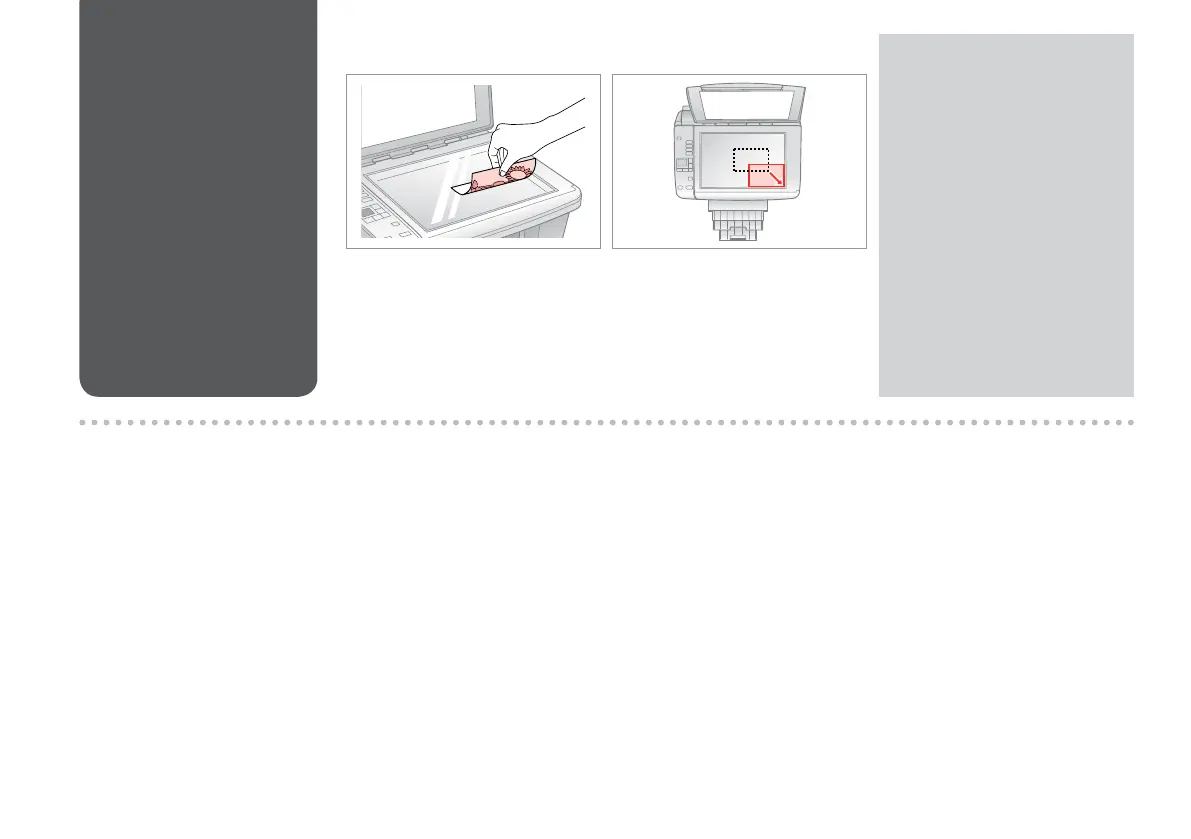18
Placing Originals
Mise en place des
originaux
Originale einlegen
Originelen plaatsen
Place face-down horizontally.
Placez horizontalement, face vers
le bas.
Einlegen (Druckseite nach unten).
Horizontaal leggen met de
afdrukzijde naar beneden.
A B
Slide to the corner.
Faites glisser vers le coin.
In die Ecke schieben.
In de hoek schuiven.
You can reprint photos from
30 × 40 mm.
Vous pouvez réimprimer des
photos de 30 × 40 mm ou plus.
Sie können Fotos ab 30 × 40 mm
nachdrucken.
U kunt nieuwe afdrukken maken
van foto’s van 30 × 40 mm.
Q
