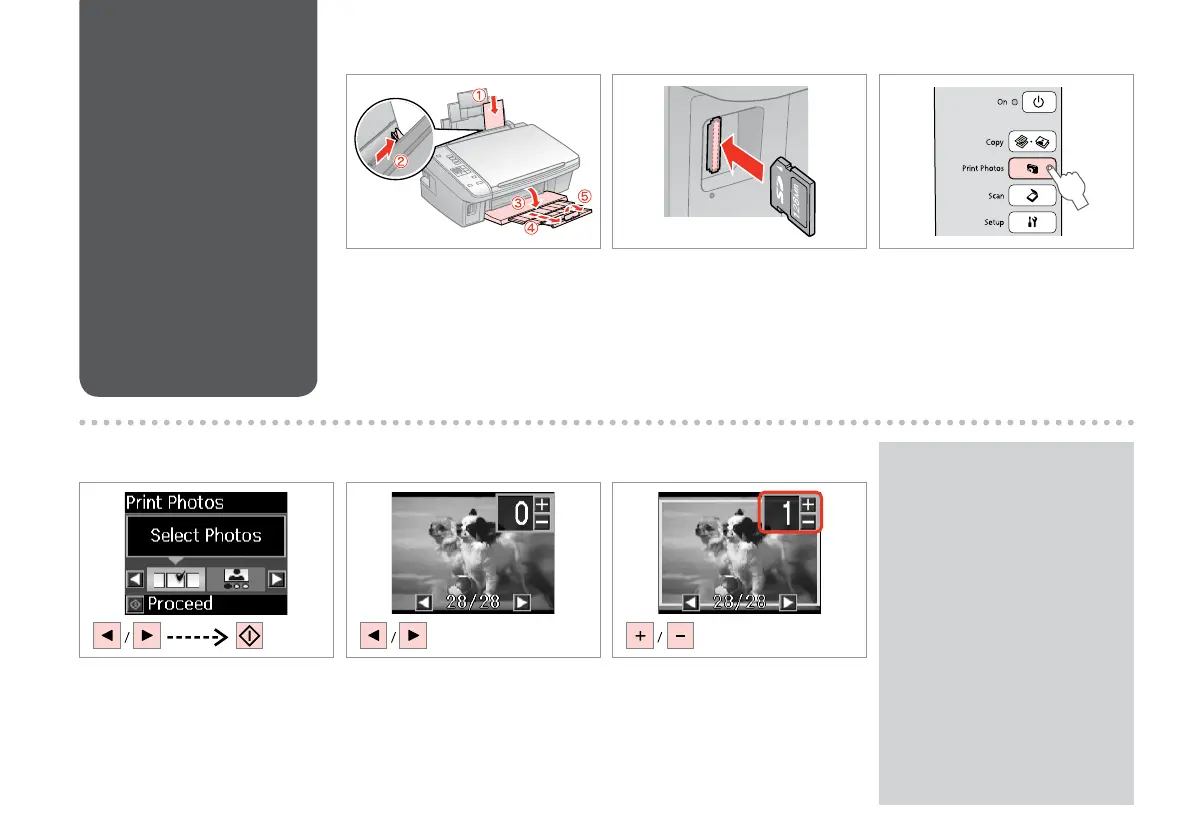22
Printing Photos
Impression de
photos
Fotos drucken
Foto’s afdrukken
A R & 14 B R & 16 C
Load photo paper.
Chargez du papier photo.
Fotopapier einlegen.
Fotopapier laden.
Insert a memory card.
Insérez une carte mémoire.
Speicherkarte einsetzen.
Geheugenkaart plaatsen.
Select Print Photos.
Sélectionnez Print Photos.
Print Photos wählen.
Print Photos selecteren.
F
Set the number of copies.
Dénissez le nombre de copies.
Kopienanzahl eingeben.
Aantal exemplaren instellen.
E
Select a photo.
Sélectionnez une photo.
Foto auswählen.
Foto selecteren.
To select more photos, repeat
steps E and F.
Répétez les étapes E et F pour
sélectionner d’autres photos.
Um weitere Fotos auszuwählen,
die Schritte E und F
wiederholen.
Herhaal stap E en F als u nog
meer foto’s wilt selecteren.
Q
D
Select Select Photos.
Sélectionnez Sélect Photos.
Fotos wählen wählen.
Selecteer foto’s selecteren.
