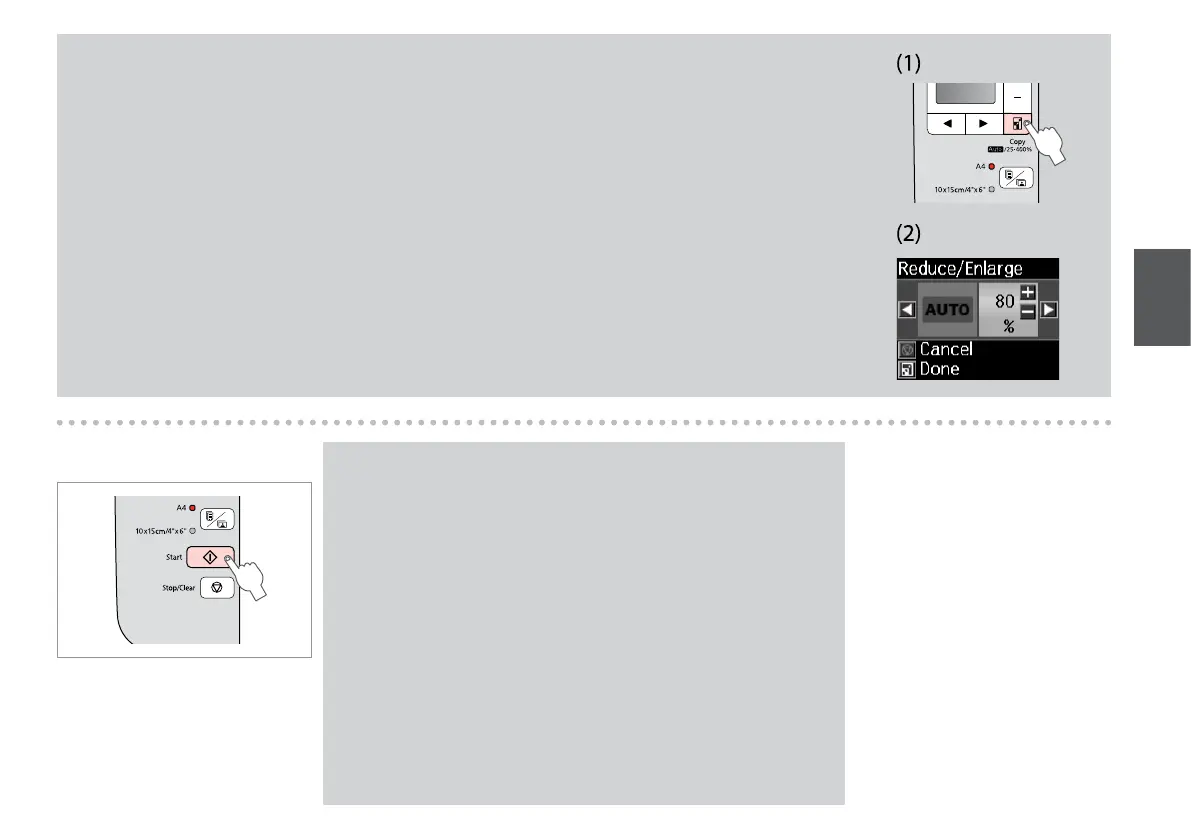21
G
Start copying.
Lancez la copie.
Kopiervorgang starten.
Kopiëren starten.
After step F, if you want to change the copy zoom, press the o button as shown in (1), and then use + or - to
change the zoom manually as shown in (2). Or, press the l button to select AUTO to t to your paper size.
Après l’étape F, si vous souhaitez modier le zoom de la copie, appuyez sur la touche o comme indiqué en (1),
puis modiez le zoom manuellement à l’aide de + ou -, comme indiqué en (2). Vous pouvez également appuyer sur
la touche l pour sélectionner AUTO et ajuster ainsi la copie à la taille du papier.
Wenn Sie nach Schritt F den Vergrößerungsfaktor ändern möchten, die Taste o wie in (1) drücken und dann mit +
oder - den Zoomfaktor ändern, siehe (2). Oder die Taste l drücken und zur Anpassung an das Papierformat AUTO
wählen.
Als u na stap F de zoomfactor wilt wijzigen, drukt u op de knop o zoals getoond bij (1) en drukt u vervolgens op
+ of - om de zoomfactor handmatig te wijzigen zoals getoond bij (2). U kunt ook op l drukken en AUTO selecteren
voor aanpassing aan het papierformaat.
Q
You can speed up plain paper copying, however print quality declines. In
step G, hold down x button until the P light starts ashing.
Vous pouvez accélérer la copie sur du papier ordinaire. La qualité
d’impression décline alors. À l’étape G, maintenez la touche x enfoncée
jusqu’à ce que le voyant P se mette à clignoter.
Das Normalpapier-Kopieren kann beschleunigt werden, jedoch bei
geringerer Druckqualität. In Schritt G die Taste x gedrückt halten, bis die
Anzeige P blinkt.
U kunt op gewoon papier kopiëren op hoge snelheid, maar dan neemt de
afdrukkwaliteit af. Houd in stap G de knop x ingedrukt totdat het lampje
P begint te knipperen.
Q
