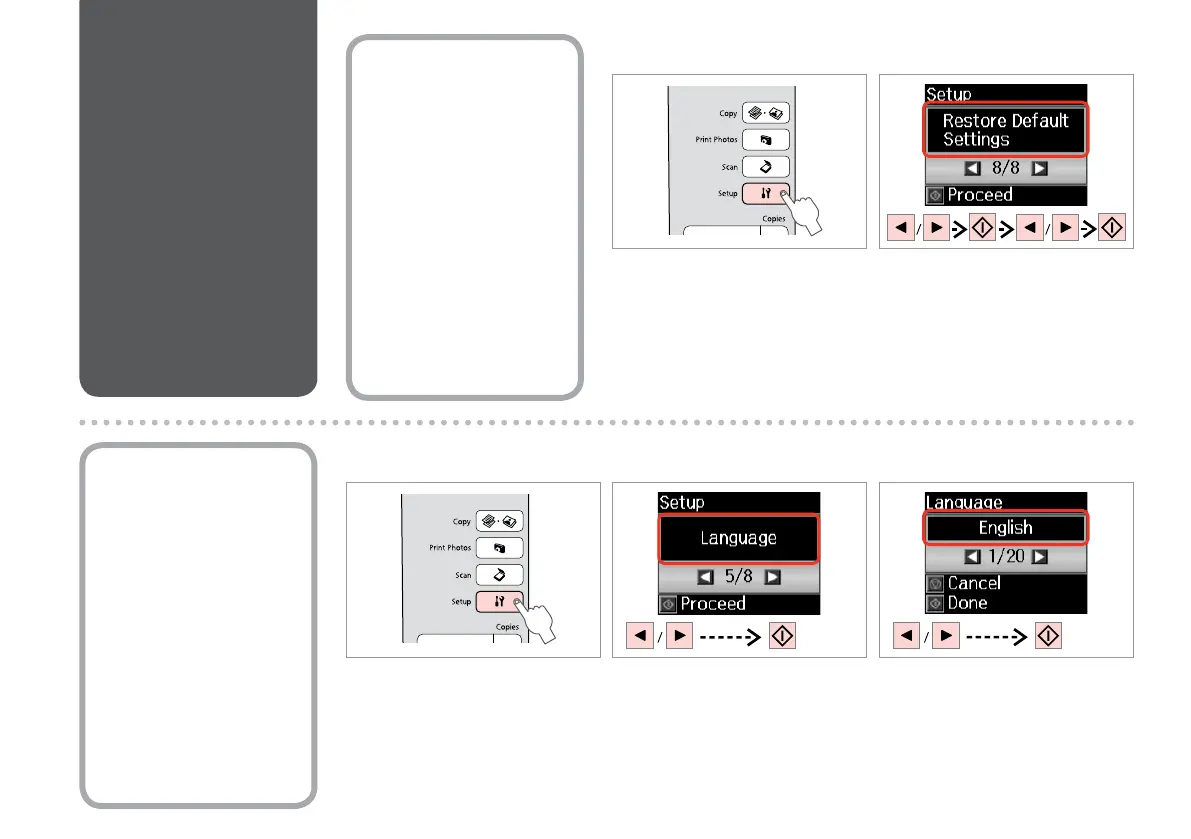34
Restoring Default
Settings
Rétablissement des
paramètres par défaut
Standardeinstellungen
wiederherstellen
Standaardinstellingen
herstellen
Resetting &
Changing Language
Réinitialisation et
modication de la
langue
Sprache
zurücksetzen und
ändern
Instellingen resetten
en taal wijzigen
A B
Select Setup.
Sélectionnez Setup.
Setup wählen.
Setup selecteren.
Select Restore Default Settings.
Sélectionnez Rétablir param par
déf.
Standardeinst. wiederherst.
wählen.
Standaardinst. herstellen
selecteren.
Changing the
Language
Modication de la
langue
Sprache ändern
Taal wijzigen
A B C
Select Setup.
Sélectionnez Setup.
Setup wählen.
Setup selecteren.
Select Language.
Sélectionnez Langue/Language.
Sprache/Language wählen.
Taal/Language selecteren.
Select a language.
Sélectionnez une langue.
Sprache auswählen.
Gewenste taal selecteren.
