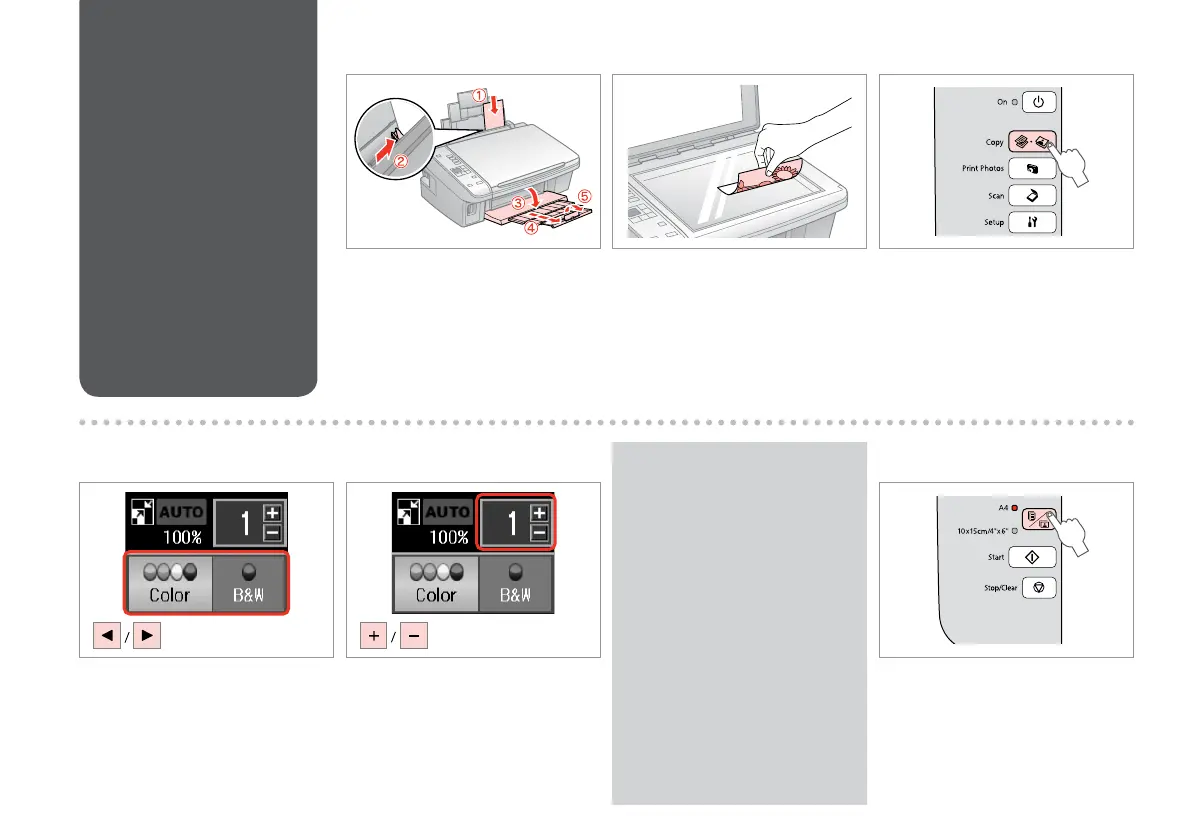20
Copying Photos or
Documents
Copie de photos ou
de documents
Kopieren von Fotos
oder Dokumenten
Foto’s of
documenten
kopiëren
A R & 14 B R & 18 C
Load paper printable side up.
Chargez le papier, côté imprimable
vers le haut.
Papier mit bedruckbarer Seite nach
oben einlegen.
Papier laden met afdrukzijde naar
boven.
Place original horizontally.
Placez l’original horizontalement.
Original horizontal einlegen.
Origineel horizontaal leggen.
Select Copy.
Sélectionnez Copy.
Copy wählen.
Copy selecteren.
F
Select paper type/size.
Sélectionnez le type/la taille de
papier.
Papiersorte/-größe wählen.
Papiersoort/-formaat selecteren.
Select a color mode.
Sélectionnez un mode de couleur.
Farbmodus wählen.
Kleurmodus selecteren.
D E
Set the number of copies.
Dénissez le nombre de copies.
Kopienanzahl eingeben.
Aantal exemplaren instellen.
To clear the number of copies,
press the r·J Copy button.
Pour eacer le nombre de copies,
appuyez sur la touche r·J Copy.
Zum Löschen der Kopienanzahl
die Taste r·J Copy drücken.
Druk op de knop r·J Copy als u
het aantal exemplaren wilt wissen.
Q
