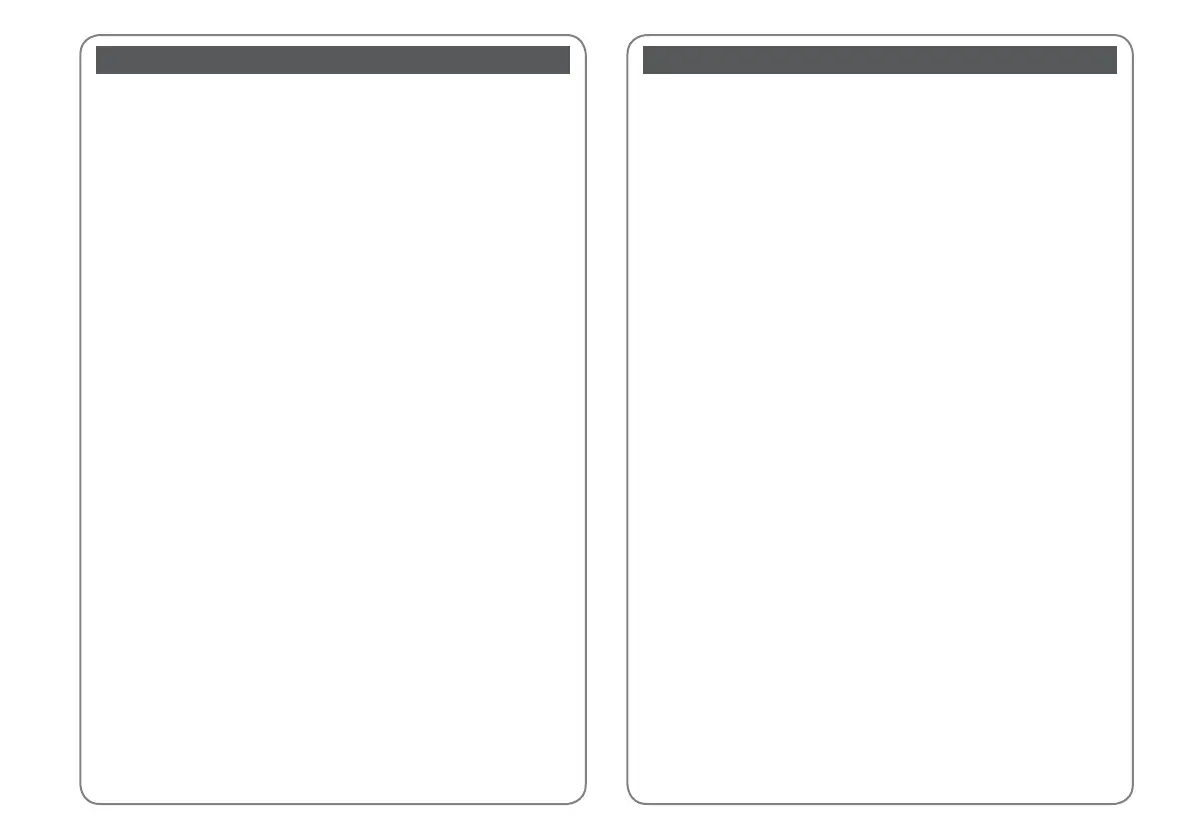2
About This Guide ..................................................................................................................................................... 4
Copyright Notice .....................................................................................................................................................5
Important Safety Instructions ............................................................................................................................. 6
Guide to Control Panel ..........................................................................................................................................8
Using the LCD Screen...........................................................................................................................................10
Power Saving Function ........................................................................................................................................10
Handling Media and Originals
Selecting Paper ..................................................................................................................................................12
Loading Paper ....................................................................................................................................................14
Inserting a Memory Card ...............................................................................................................................16
Placing Originals ...............................................................................................................................................18
Copying/Printing/Scanning
Copying Photos or Documents ...................................................................................................................20
Printing Photos ..................................................................................................................................................22
Printing Photos from an Index Sheet ........................................................................................................24
Scanning to a Computer ................................................................................................................................27
Maintenance
Checking/Cleaning the Print Head .............................................................................................................30
Aligning the Print Head ..................................................................................................................................32
Resetting & Changing Language ................................................................................................................34
Solving Problems
Error/Warning Messages ...............................................................................................................................36
Replacing Ink Cartridges ................................................................................................................................40
Paper Jam ............................................................................................................................................................45
Print Quality/Layout Problems .....................................................................................................................47
Contacting Epson Support ............................................................................................................................51
Contents
EN
Table des matières
FR
À propos de ce guide ............................................................................................................................................. 4
Mise en garde relative aux droits d’auteur ..................................................................................................... 5
Consignes de sécurité importantes .................................................................................................................. 6
Guide du panneau de contrôle .......................................................................................................................... 8
Utilisation de l’écran LCD ....................................................................................................................................10
Fonction d’économie d’énergie........................................................................................................................10
Manipulation des supports et des originaux
Sélection du papier ..........................................................................................................................................12
Chargement du papier ...................................................................................................................................14
Insertion d’une carte mémoire ....................................................................................................................16
Mise en place des originaux .........................................................................................................................18
Copie/impression/numérisation
Copie de photos ou de documents............................................................................................................20
Impression de photos .....................................................................................................................................22
Impression de photos à partir d’une feuille d’index ............................................................................24
Numérisation vers un ordinateur ................................................................................................................27
Maintenance
Vérication/nettoyage de la tête d’impression ......................................................................................30
Alignement de la tête d’impression ...........................................................................................................32
Réinitialisation et modication de la langue ..........................................................................................34
Résolution des problèmes
Messages d’erreur/d’avertissement ...........................................................................................................36
Remplacement des cartouches d’encre ...................................................................................................40
Bourrage papier ................................................................................................................................................45
Problèmes de qualité d’impression/de disposition ..............................................................................47
Contacter l’assistance de Epson ..................................................................................................................51
