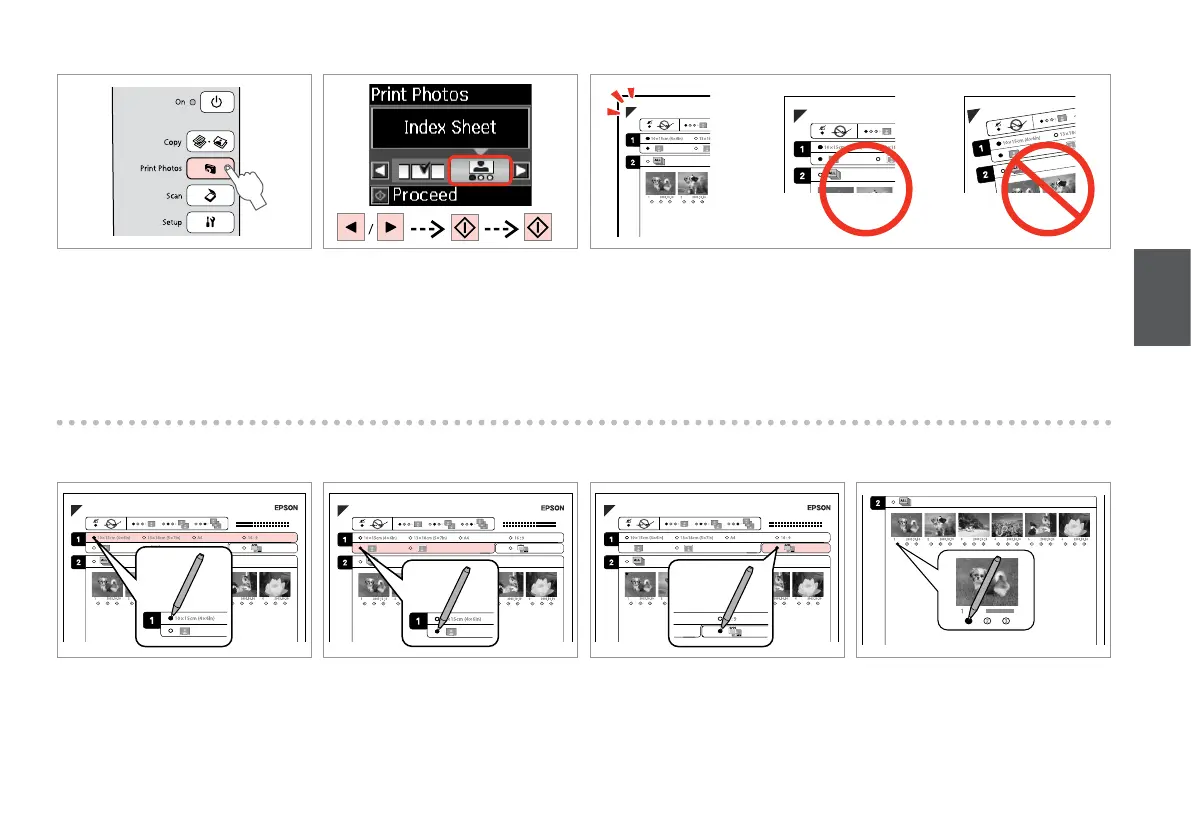25
G H
Select border or borderless.
Sélectionnez une impression avec ou
sans marges.
Rand oder randlos wählen.
Met of zonder rand selecteren.
Select to print with a date stamp.
Sélectionnez une impression avec ou
sans horodatage.
Auswählen, um einen
Datumsstempel hinzuzufügen.
Selecteren of een datumstempel
moet worden afgedrukt.
Check u aligns with the corner on the sheet.
Vériez que le repère u est aligné sur le coin de la feuille.
Sicherstellen, dass u zur Indexblattecke ausgerichtet ist.
u goed in de hoek plaatsen.
E
F
Select a paper size.
Sélectionnez une taille de papier.
Papiergröße auswählen.
Papierformaat selecteren.
D
Select Index Sheet, and then print.
Sélectionnez Feuille d’index et
procédez à l’impression.
Indexblatt wählen und dann
drucken.
Index selecteren en afdrukken.
Select the number of copies.
Indiquez le nombre de copies.
Anzahl der Kopien auswählen.
Aantal exemplaren selecteren.
I
C
Select Print Photos.
Sélectionnez Print Photos.
Print Photos wählen.
Print Photos selecteren.
