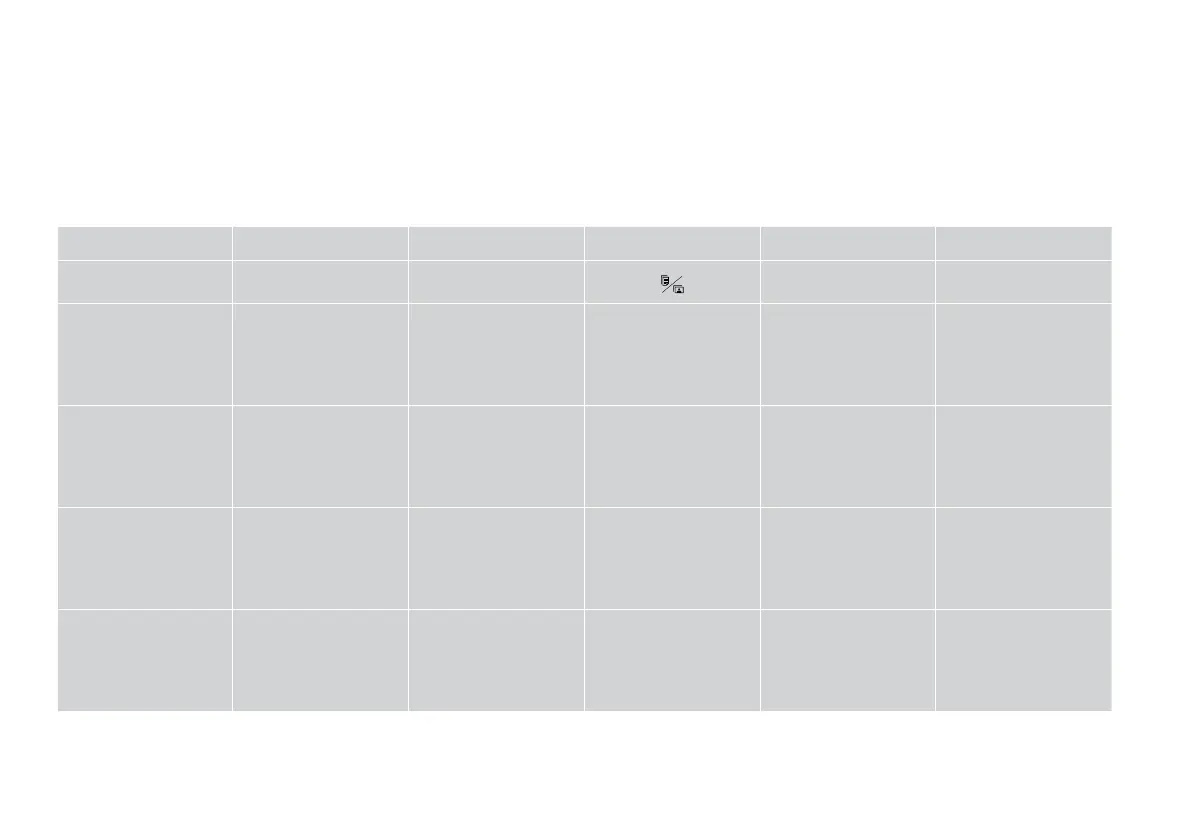9
f g h i j k
+, -
o
l, r x Start y Stop/Clear
Sets the number of copies. Changes the zoom settings
for copying.
Selects photos and menus. Selects between A4 plain
paper and 10×15/4”×6”
photo paper for the paper
loaded in the sheet feeder.
Starts copying/printing. Stops copying/printing or
resets settings.
Permet de dénir le
nombre de copies.
Permet de modier les
paramètres de zoom pour
la copie.
Permet de sélectionner les
photos/menus.
Permet de dénir le papier
chargé dans le bac feuille à
feuille : papier ordinaire de
format A4 ou papier photo
de format 10×15/4”×6”.
Permet de lancer la copie/
l’impression.
Permet d’arrêter la
copie/l’impression ou de
réinitialiser les paramètres.
Stellt die Anzahl der
Kopien ein.
Zum Ändern der
Zoomeinstellungen für
Kopien.
Zur Auswahl von Fotos und
Menüs.
Zur Auswahl von A4-
Normalpapier oder
10×15/4”×6”-Fotopapier
für das Papier im
Papiereinzug.
Startet Kopier-/
Druckvorgang.
Hält Kopier-/Druckvorgang
an oder setzt Einstellungen
zurück.
Aantal exemplaren
instellen.
Zoominstellingen voor het
kopiëren wijzigen.
Foto’s en menu’s
selecteren.
Gewoon A4-papier
of fotopapier van
10×15/4”×6” selecteren als
papier in de papiertoevoer.
Kopiëren/afdrukken
starten.
Kopiëren/afdrukken
stoppen of instellingen
resetten.
Control panel design varies by area.
La conception du panneau de contrôle varie d’un pays à l’autre.
Bedienfeldaufbau variiert je nach Land/Region.
Het bedieningspaneel kan per land verschillen.
