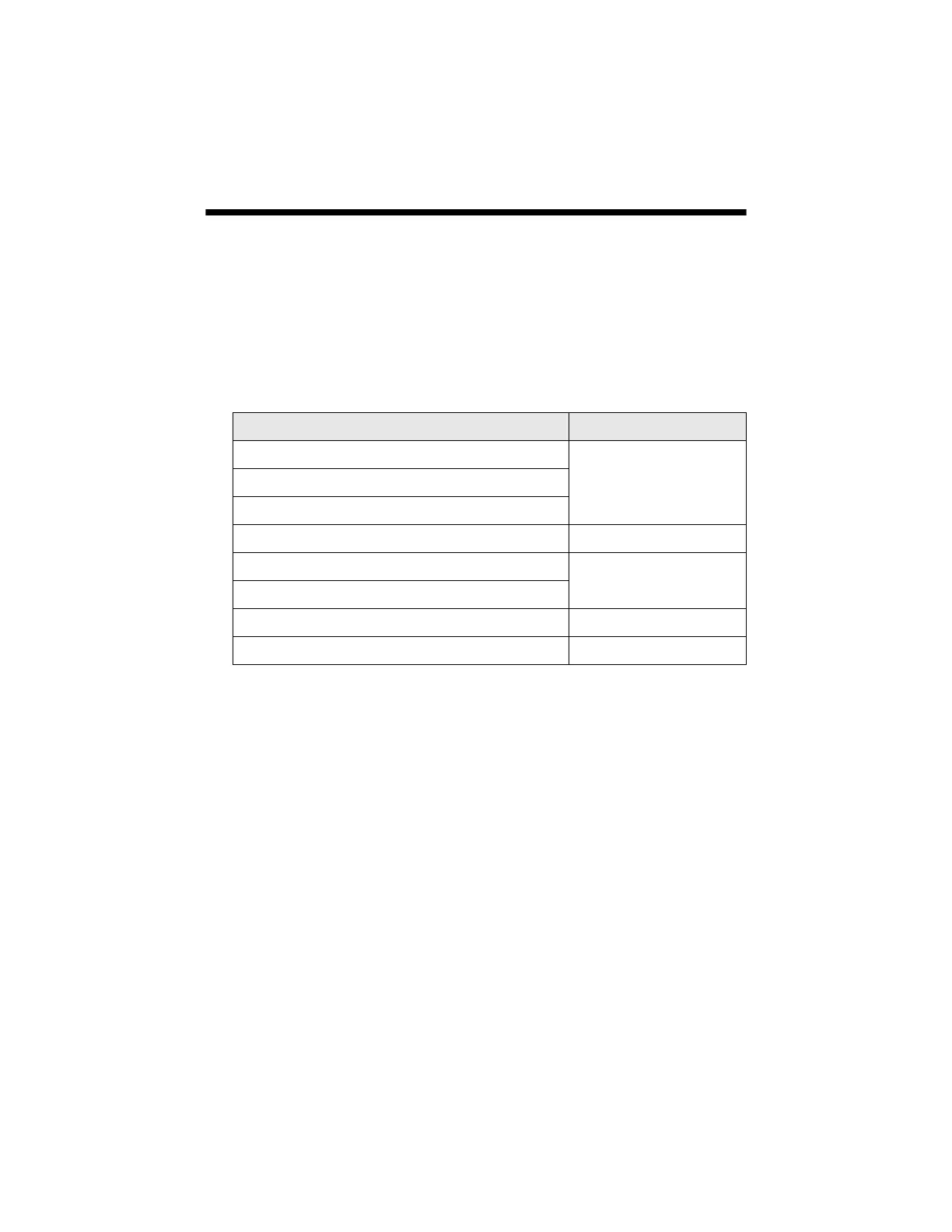Copy and Restore Print Settings 13
Copy and Restore Print Settings
Press the Menu button to change settings. When you’re done, press OK.
■ To adjust the copy size, select Reduce/Enlarge (reduction/enlargement) and
choose
Actual (to select a percentage using + or –) or Auto Fit Page
(to automatically size the image to fit your paper).
■ To change the paper type, select Paper Type and choose the type of paper
you loaded.
■ To change the paper size, select Paper Size and choose the size you loaded.
Note:
Paper Size options depend on the Paper Type you choose.
■
To change the print quality, select Quality and choose Draft, Standard, or
Best.
Note:
You can only adjust the Quality setting when you select Plain Paper as your Paper
Type setting; otherwise, the setting will be Standard. When you are restoring or
cropping photos, the Quality setting is set to Standard and you cannot adjust it.
■
To adjust the darkness or lightness of the print, select Density and choose a
higher (darker) or lower (lighter) setting.
■ To adjust the amount of image expansion when printing borderless photos,
select
Expansion and choose Standard, Medium, or Minimum.
Note:
You may see white borders on your printed photo if you use the Minimum setting.
Paper type Paper Type setting
Plain paper Plain Paper
Epson Bright White Paper
Epson Presentation Paper Matte
Epson Premium Presentation Paper Matte Matte
Epson Premium Photo Paper Glossy Prem. Glossy
Epson Premium Photo Paper Semi-gloss
Epson Ultra Premium Photo Paper Glossy Ultra Glossy
Epson Photo Paper Glossy Glossy
