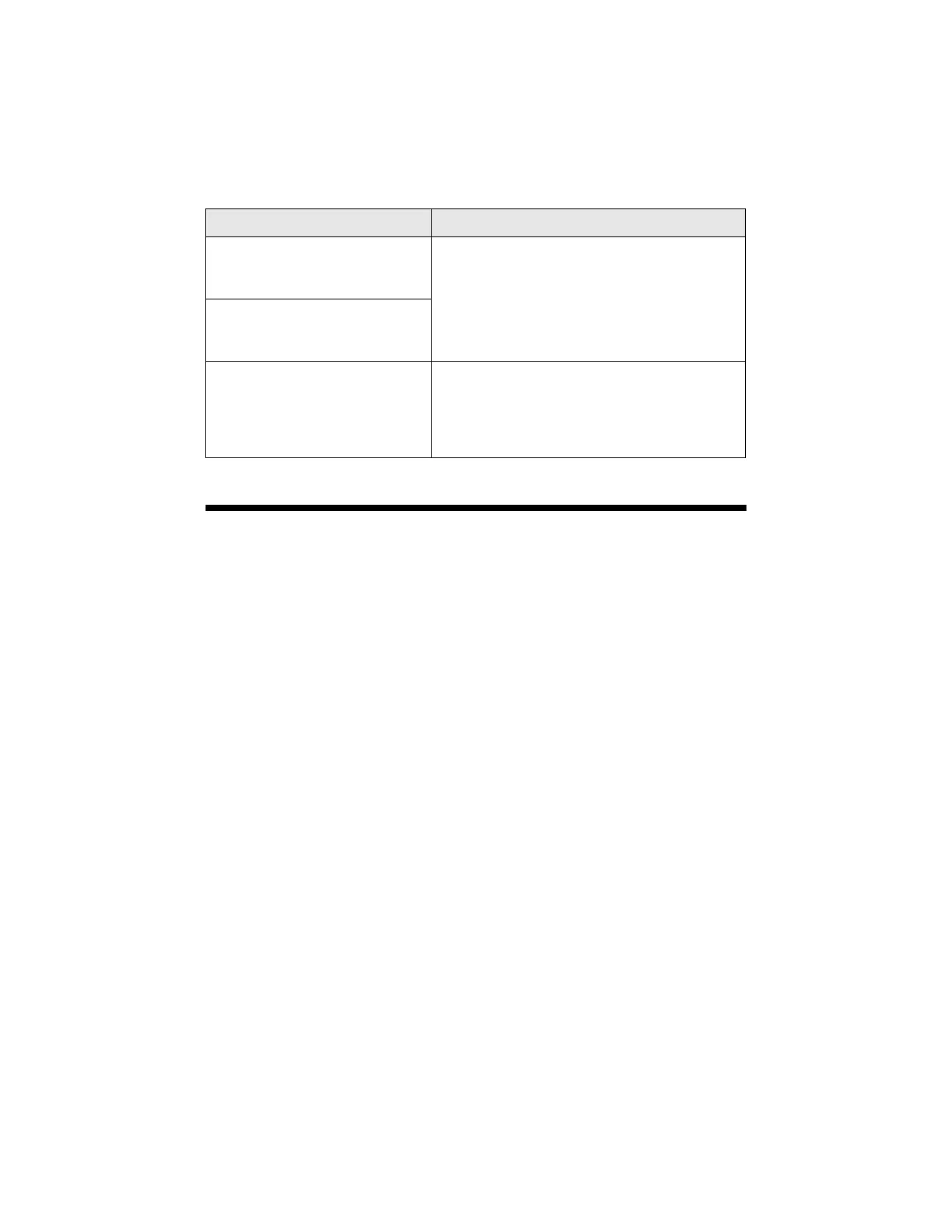Problems and Solutions 39
Problems and Solutions
Check the solutions below if you’re having trouble using your Epson printer.
Printing and Copying Problems
■ Make sure your original is positioned in the front right corner of the scanner
glass. If the edges are cropped, move your original away from the edges
slightly.
■ Make sure your paper is loaded short edge first and is positioned against the
right side with the edge guide against its left side. Don’t load paper above the
arrow mark inside the edge guide.
■ Make sure the paper size settings are correct for the paper you loaded.
Paper Feeding Problems
■ If paper doesn’t feed, remove it from the sheet feeder. Tap the edges to align
the stack of paper and flip through the stack to separate the sheets a little.
Then reload the paper against the right side, and slide the left edge guide
against the paper (but not too tightly).
The printer’s ink pads are nearing
the end of their service life.
Contact Epson Support.
Parts inside your Epson printer are at the end of
their service life. Contact Epson for help (see
page 42).
The printer’s ink pads are at the
end of their service life. Contact
Epson Support.
Cannot recognize the memory
card or disk.
The memory card is not inserted correctly or
there is a problem with the card. Remove it and
check the card. Make sure the card is
compatible with your Epson printer (see
page 14).
LCD screen message Problem and solution
