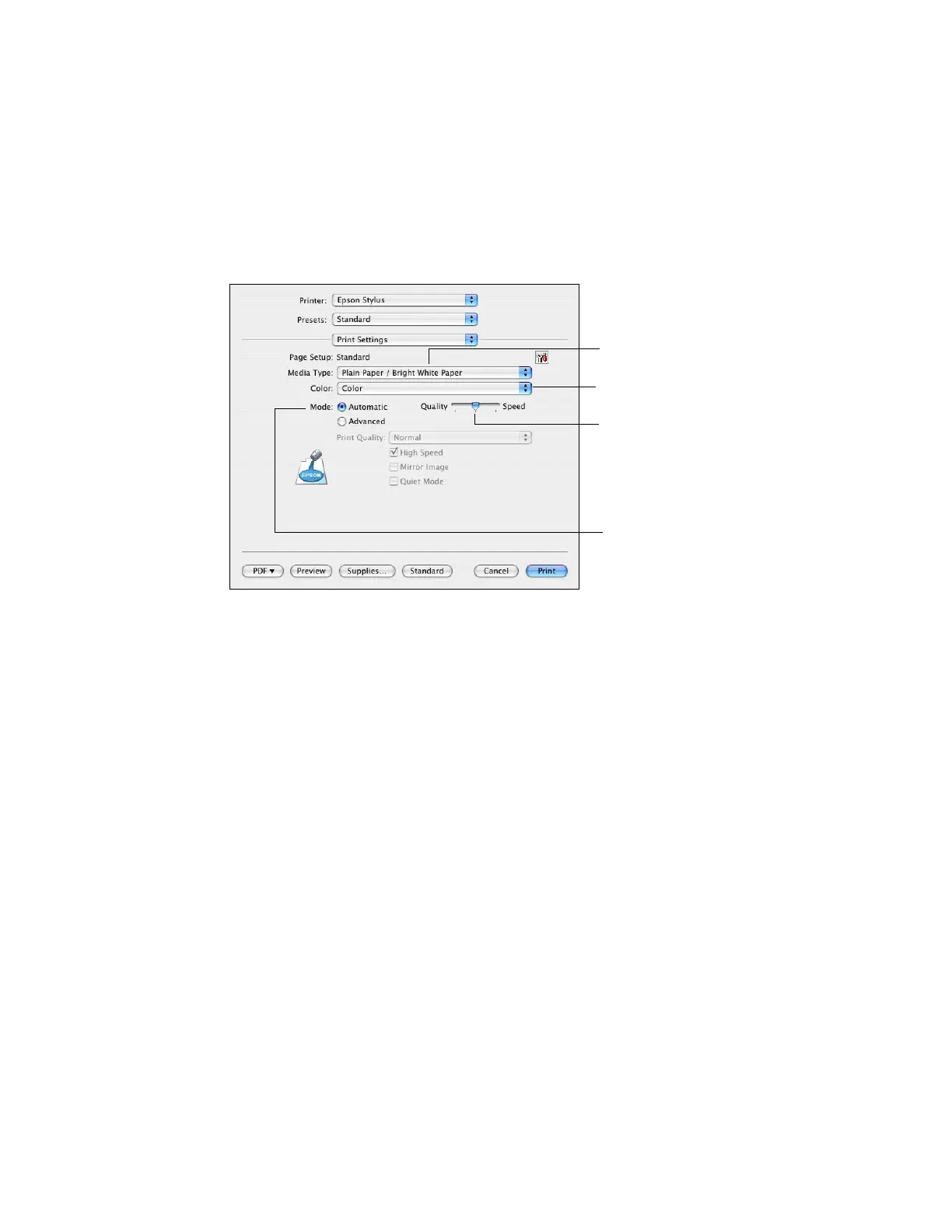Printing With a Macintosh 27
4. Select
Print from the File menu. Select your Epson printer, choose Print
Settings
from the pop-up menu, and select the following settings as
necessary:
Note:
In certain programs, you may need to select Advanced before you can select Print
Settings. For more information about printer settings, click the ? button.
5. Choose any other printing options you may need from the pop-up menu. See
your on-screen Epson Information Center for details.
6. Click the
Advanced button to change additional settings.
Note:
For more information on advanced settings click
?.
7. Click Print.
Select your Media Type
(see page 28)
Select Color or
Black/Grayscale
Select higher quality
or faster printing
(if available)
Select
Automatic mode
