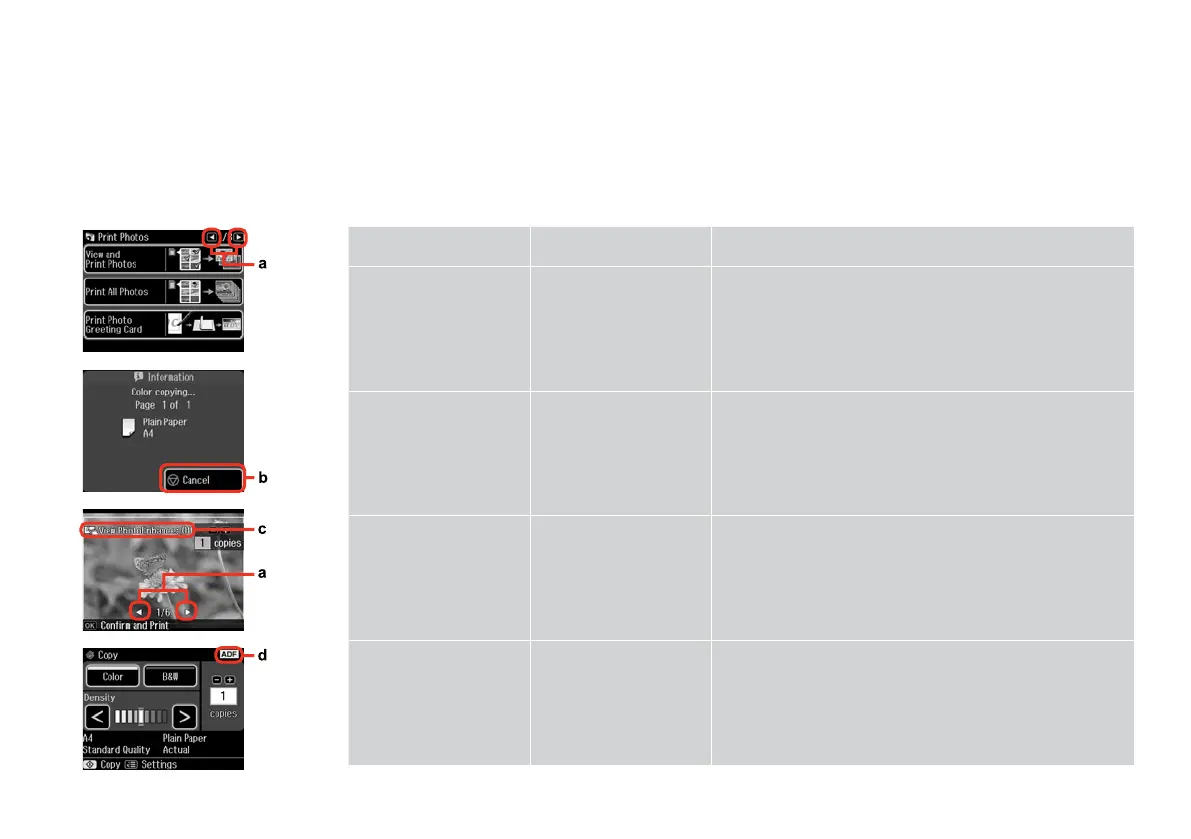16
Using the LCD Screen
LCD Ekranı kullanma
Χρήση της οθόνης LCD
Utilizarea ecranului LCD
a b c
Press l or r on either side
of the screen to display the
next or previous screen/
photo.
Press y Cancel to stop
copying/printing.
The PhotoEnhance function automatically corrects color and
improves the quality of your images. You can preview the adjusted
images by touching the screen.
Sonraki veya önceki ekran/
fotoğrafı görüntülemek için
ekranın her iki tarafındaki
l ya da r düğmesine basın.
Kopyalama/yazdırma
işlemini durdurmak için
y İptal düğmesine basın.
FotoGlştirme fonksiyonu rengi otomatik olarak düzeltir ve
görüntülerinizin kalitesini artırır. Ekrana dokunarak ayarlanan
görüntülerin önizlemesini yapabilirsiniz.
Πατήστε l ή r σε κάθε
πλευρά της οθόνης για να
εμφανίσετε την επόμενη
ή προηγούμενη οθόνη/
φωτογραφία.
Πατήστε y Άκυρο για να
σταματήσετε την αντιγραφή/
εκτύπωση.
Η λειτουργία ΒελτίωσηΦωτ διορθώνει αυτόματα το χρώμα και
βελτιώνει την ποιότητα των εικόνων σας. Μπορείτε να κάνετε
προεπισκόπηση των προσαρμοσμένων εικόνων αγγίζοντας την οθόνη.
Apăsaţi l sau r pe oricare
latură a ecranului, pentru
a apela aşajul/fotograa
următoare sau anterioară.
Apăsaţi y Cancel pentru a
opri copierea/tipărirea.
Funcţia PhotoEnhance corectează automat culoarea şi îmbunătăţeşte
calitatea imaginilor. Puteţi vizualiza imaginile corectate atingând
ecranul.
