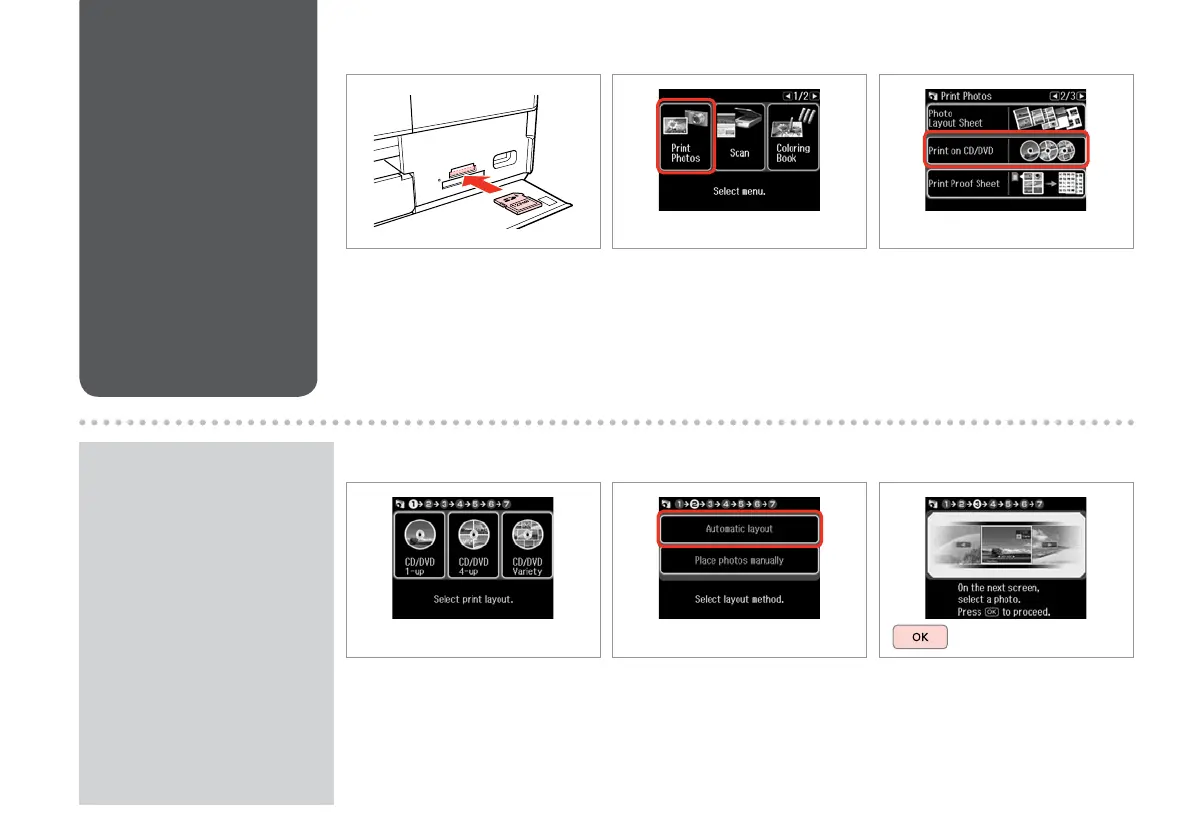56
Printing on a CD/
DVD
CD/DVD’ye yazdırma
Εκτύπωση σε CD/
DVD
Tipărirea pe un CD/
DVD
Press r until Print on CD/DVD is
displayed.
CD/DVD’ye bas gösterilene dek r
düğmesine basın.
Πατήστε r μέχρι να εμφανιστεί η
επιλογή Εκτ. σε CD/DVD.
Apăsaţi r până se aşează Print
on CD/DVD.
Q
A R & 31 B
Insert a memory card.
Bir bellek kartı takın.
Εισαγάγετε μια κάρτα μνήμης.
Introduceţi un card de memorie.
Select Print Photos.
Fotoğraarı Yazdır’ı seçin.
Επιλέξτε Εκτ. φωτογρ.
Selectaţi Print Photos.
E
Select Automatic layout.
Otomatik donanım’i seçin.
Επιλέξτε Αυτόμ. διάταξ.
Selectaţi Automatic layout.
Select Print on CD/DVD.
CD/DVD’ye bas öğesini seçin.
Επιλέξτε Εκτ. σε CD/DVD.
Selectaţi Print on CD/DVD.
C
D
Select a layout.
Bir düzen seçin.
Επιλέξτε μια διάταξη.
Selectaţi un aspect.
F
Proceed.
İlerleyin.
Συνεχίστε.
Continuaţi.
