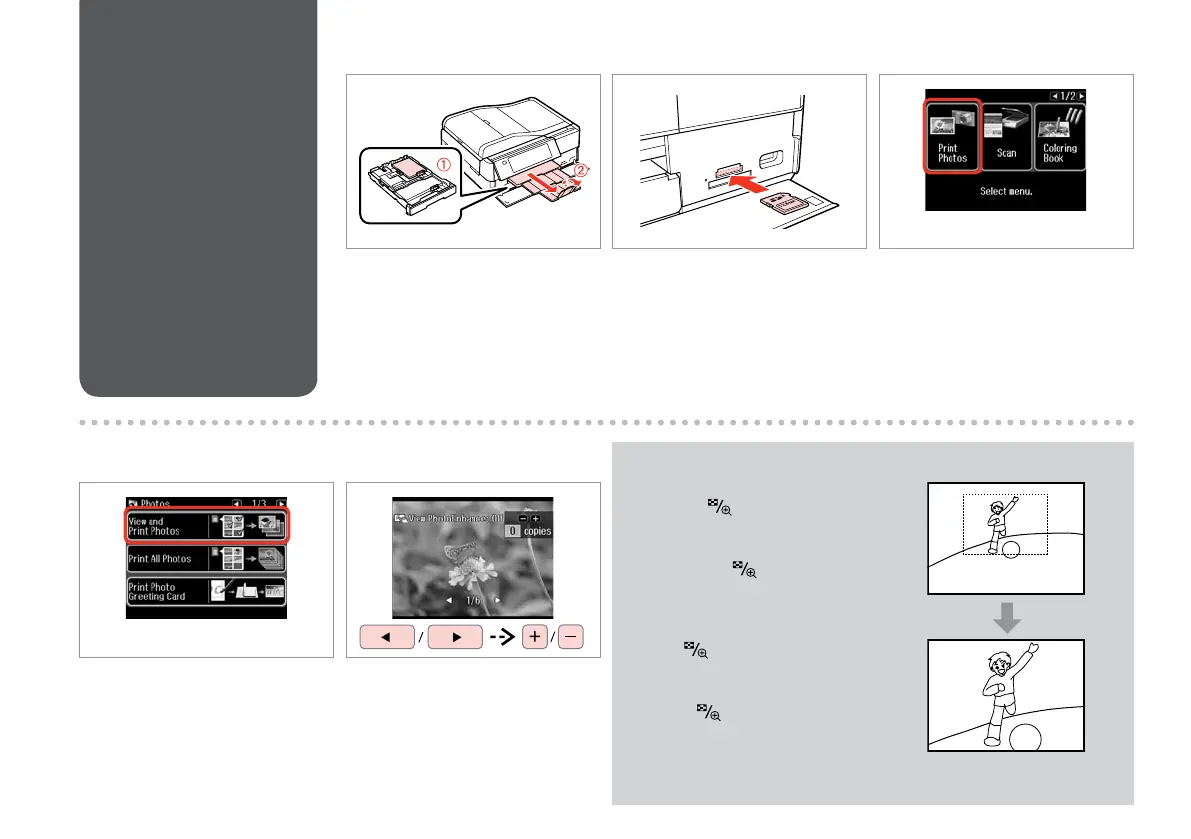52
You can crop and enlarge your
photo. Press [Display/Crop]
and make the settings.
Fotoğrafınızı kesebilir ve
büyütebilirsiniz. [Display/Crop]
düğmesine basıp ayarları yapın.
Μπορείτε να περικόψετε και
να μεγεθύνετε τη φωτογραφία.
Πατήστε [Display/Crop] και
πραγματοποιήστε τις ρυθμίσεις.
Puteţi trunchia şi mări fotograa.
Apăsaţi pe [Display/Crop] şi
deniţi setările.
Q
Printing Photos
Fotoğraarı Yazdır
Εκτύπωση
φωτογραφιών
Imprimarea
fotograilor
A R & 24 B R & 31 C
Load photo paper.
Fotoğraf kağıdını yükleyin.
Τοποθετήστε φωτογραφικό χαρτί.
Încărcaţi hârtia foto.
Insert a memory card.
Bir bellek kartı takın.
Εισαγάγετε μια κάρτα μνήμης.
Introduceţi un card de memorie.
Select Print Photos.
Fotoğraarı Yazdır’ı seçin.
Επιλέξτε Εκτ. φωτογρ.
Selectaţi Print Photos.
Select View and Print Photos.
Fotoğraarı izle ve bastır
seceneğini tercih edin.
Επιλέξτε Προβ. και εκτ. φωτ.
Selectaţi View and Print Photos.
D E
Select a photo.
Bir fotoğraf seçin.
Επιλέξτε μια φωτογραφία.
Selectaţi o fotograe.
