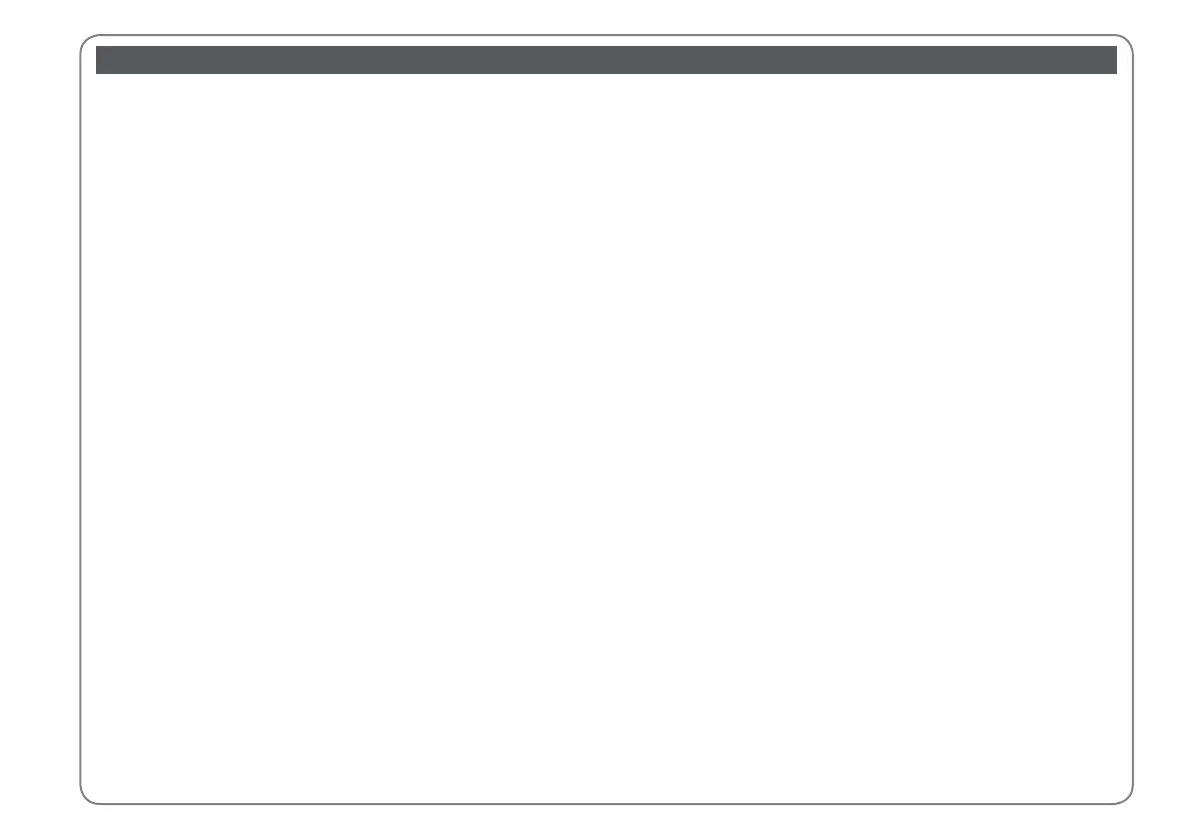2
Contents
EN
About This Guide .....................................................................................................................................................6
Copyright Notice ..................................................................................................................................................... 7
Important Safety Instructions ............................................................................................................................. 8
Protecting Your Personal Information............................................................................................................11
For New Zealand users ........................................................................................................................................11
Guide to Control Panel ........................................................................................................................................12
Precautions on the Touch Panel .......................................................................................................................15
Using the LCD Screen...........................................................................................................................................16
When Turning O the Power .............................................................................................................................19
Restarting Automatically After a Power Failure ..........................................................................................20
Handling Media and Originals
Selecting Paper ..................................................................................................................................................22
Loading Paper ....................................................................................................................................................24
Loading a CD/DVD ...........................................................................................................................................28
Removing a CD/DVD ................................................................................................................................30
Inserting a Memory Card ...............................................................................................................................31
Removing a memory card ......................................................................................................................31
Placing Originals ...............................................................................................................................................33
Automatic document feeder (ADF) .....................................................................................................33
Document glass ..........................................................................................................................................36
Copy Mode
Copying Documents ........................................................................................................................................40
Copy/Restore Photos .......................................................................................................................................42
Copying a CD/DVD ...........................................................................................................................................44
Copy Mode Menu List .....................................................................................................................................46
Print Photos Mode
Printing Photos ..................................................................................................................................................52
Printing in Various Layouts ............................................................................................................................54
Printing on a CD/DVD .....................................................................................................................................56
Printing Photo Greeting Cards .....................................................................................................................59
Printing from an External USB Device .......................................................................................................62
Print Photos Mode Menu List .......................................................................................................................63
Fax Mode
Connecting to a Phone Line .........................................................................................................................68
Using the phone line for fax only .........................................................................................................68
Sharing line with phone devices ..........................................................................................................69
Checking the fax connection .................................................................................................................71
Setting Up Fax Features ..................................................................................................................................72
Setting up speed dial entries .................................................................................................................72
Setting up group dial entries .................................................................................................................74
Creating header information .................................................................................................................76
Sending Faxes ....................................................................................................................................................79
Entering or redialing a fax number .....................................................................................................79
Using speed dial/group dial ...................................................................................................................80
Broadcast fax sending ..............................................................................................................................82
Sending a fax at a specied time..........................................................................................................84
Fax from a connected phone .................................................................................................................86
Receiving Faxes .................................................................................................................................................88
Receiving faxes automatically ...............................................................................................................88
Receiving faxes manually ........................................................................................................................91
Polling to receive a fax .............................................................................................................................92
Printing Reports ................................................................................................................................................94
Faxing from a PC ...............................................................................................................................................96
Fax Mode Menu List .........................................................................................................................................97
Other Modes
Printing Ruled Paper ..................................................................................................................................... 100
Printing a Coloring Sheet ............................................................................................................................ 102
Scanning to a Memory Card ...................................................................................................................... 105
Scanning to a Computer ............................................................................................................................. 106
Backup to an External USB Device ...........................................................................................................108
Other Modes Menu List ............................................................................................................................... 109
Setup Mode (Maintenance)
Checking the Ink Cartridge Status ...........................................................................................................112
Checking/Cleaning the Print Head ..........................................................................................................114
Aligning the Print Head ............................................................................................................................... 116
Setting/Changing Time and Region .......................................................................................................118
Printing from a Digital Camera ................................................................................................................. 120
Setup Mode Menu List ................................................................................................................................. 122
Solving Problems
Error Messages ................................................................................................................................................ 128
Replacing Ink Cartridges ............................................................................................................................. 132
Paper Jam ......................................................................................................................................................... 136
Printer Error ......................................................................................................................................................141
Print Quality/Layout Problems .................................................................................................................. 142
Faxing Problems ............................................................................................................................................. 146
Other Problems .............................................................................................................................................. 150
Contacting Epson Support ......................................................................................................................... 151
Index ....................................................................................................................................................................... 152
