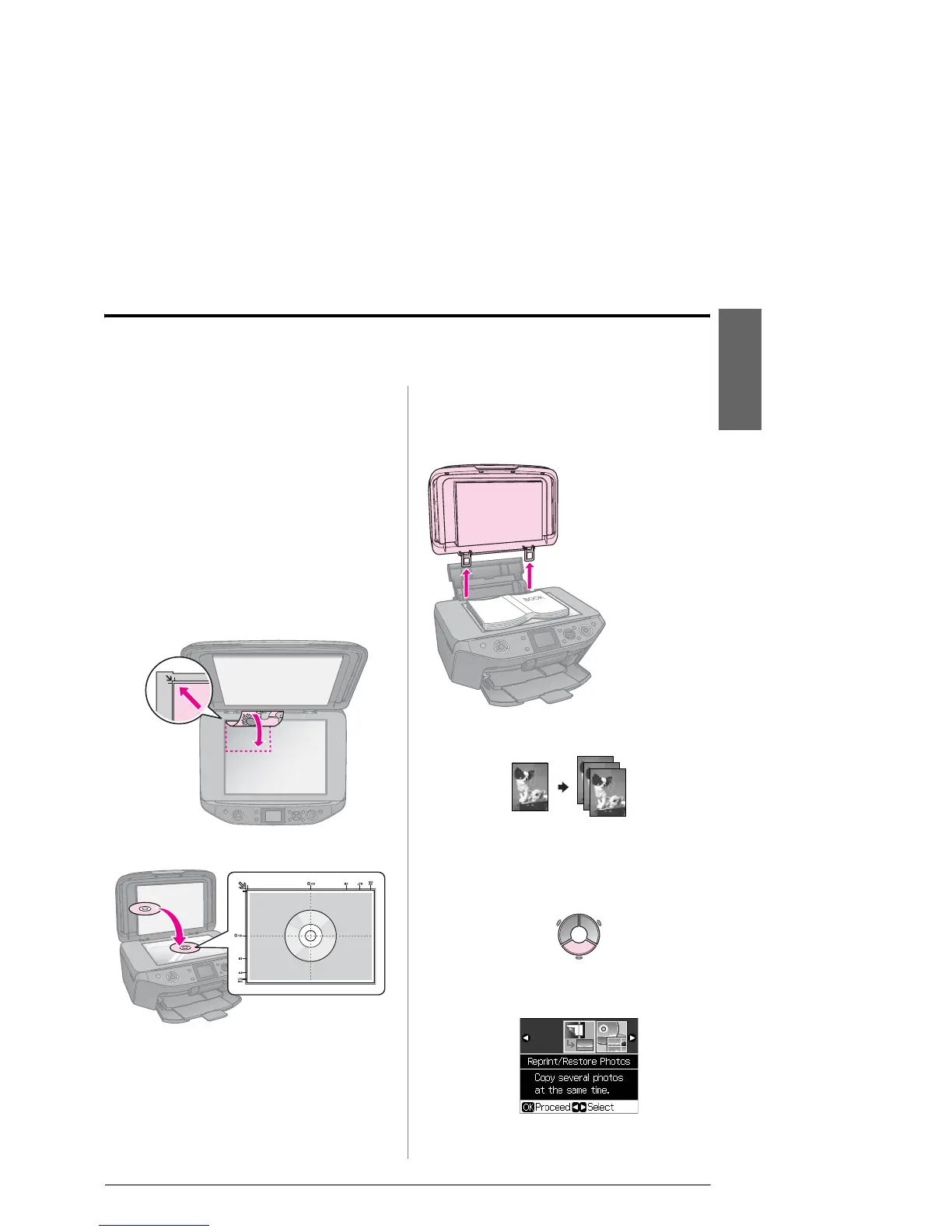Copying 11
English
Copying
Note:
❏ The copied image may not be exactly the
same size as the original.
❏ Depending on the type of paper used, print
quality may decline in the top and bottom
areas of the printout, or these areas may be
smeared.
Placing Originals on the
Document Table
1. Open the document cover and place
your original face-down on the
document table.
2. Close the cover gently.
Tip:
If you want to copy a thick or large document,
you can remove the document cover.
Copying Photos
You can copy photos from 30 × 40 mm to
127 × 178 mm. You can also copy two
photos at the same time.
1. Press v Specialty Print.
2. Select Reprint/Restore Photos, then
press OK.
3. Press OK.
Photos or document:
CD/DVD:
Open it and pull it
straight up.
