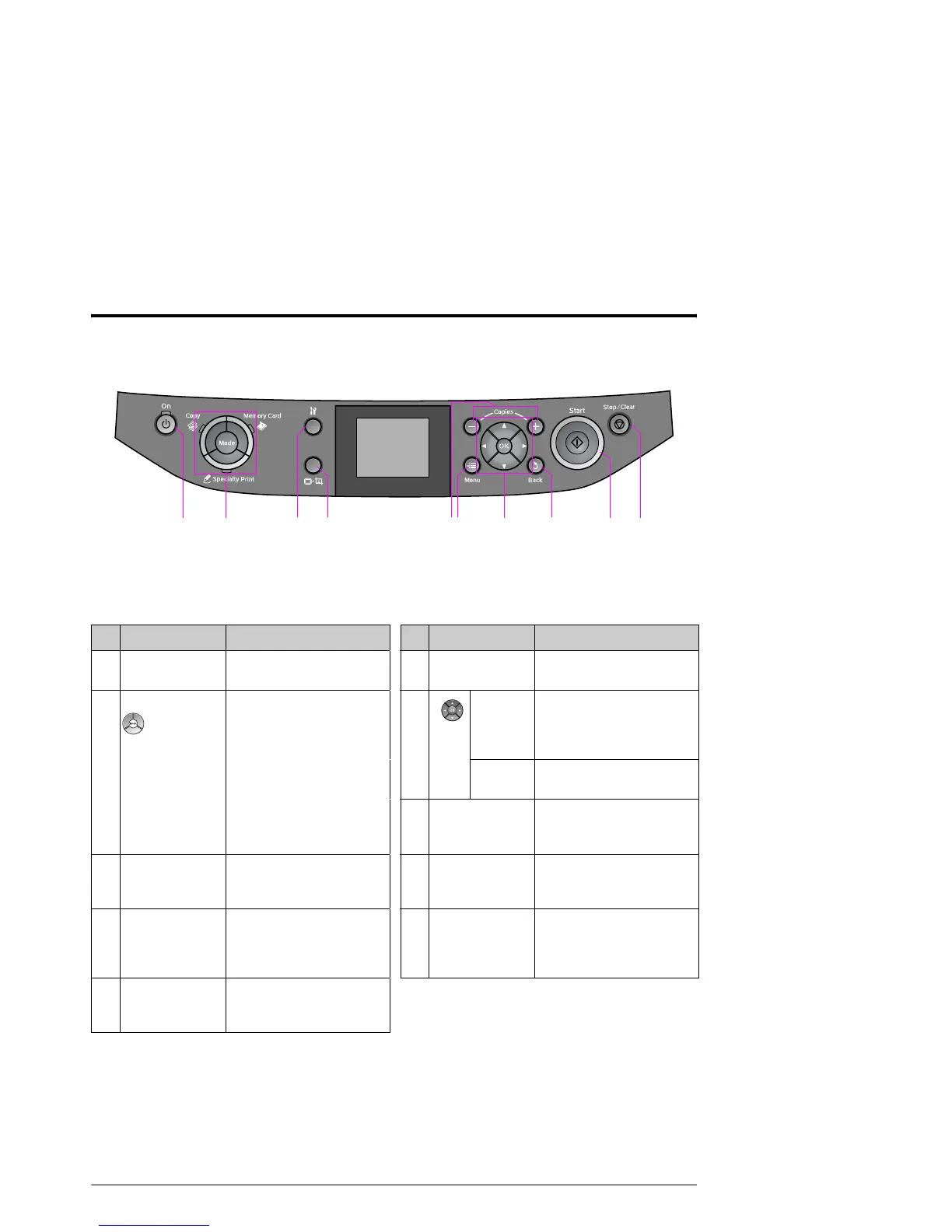4 Control Panel Functions
Control Panel Functions
Control Panel
Control panel design varies by location.
Buttons
* For details on the items in each mode, see “Summary of Panel Settings” on page 32.
Button Function Button Function
a P On Turns the printer on and
off.
f x Menu * Displays detailed
settings for each mode.
b Mode * Switches the modes
between r Copy,
s Memory Card, and
v Specialty Print.
(Lights show which mode
is selected.)
g ud
lr
4-way
Scroll
Selects photos and
menu items.
OK Activates the settings
you have selected.
h y Back Cancels the current
operation and returns to
the previous menu.
c F [Setup] * Runs maintenance
programs or adjusts
miscellaneous settings.
i x Start Starts copying and
printing.
d G
[Display/Cro
p]
Changes the view of
photos on the LCD
screen, or crops the
photos.
j y Stop/Clear Stops copying and
printing, or resets the
settings you have made.
e Copies
(+ and -)
Sets the number of
copies, or changes the
cropping area.
a bcd efgh
i
j
