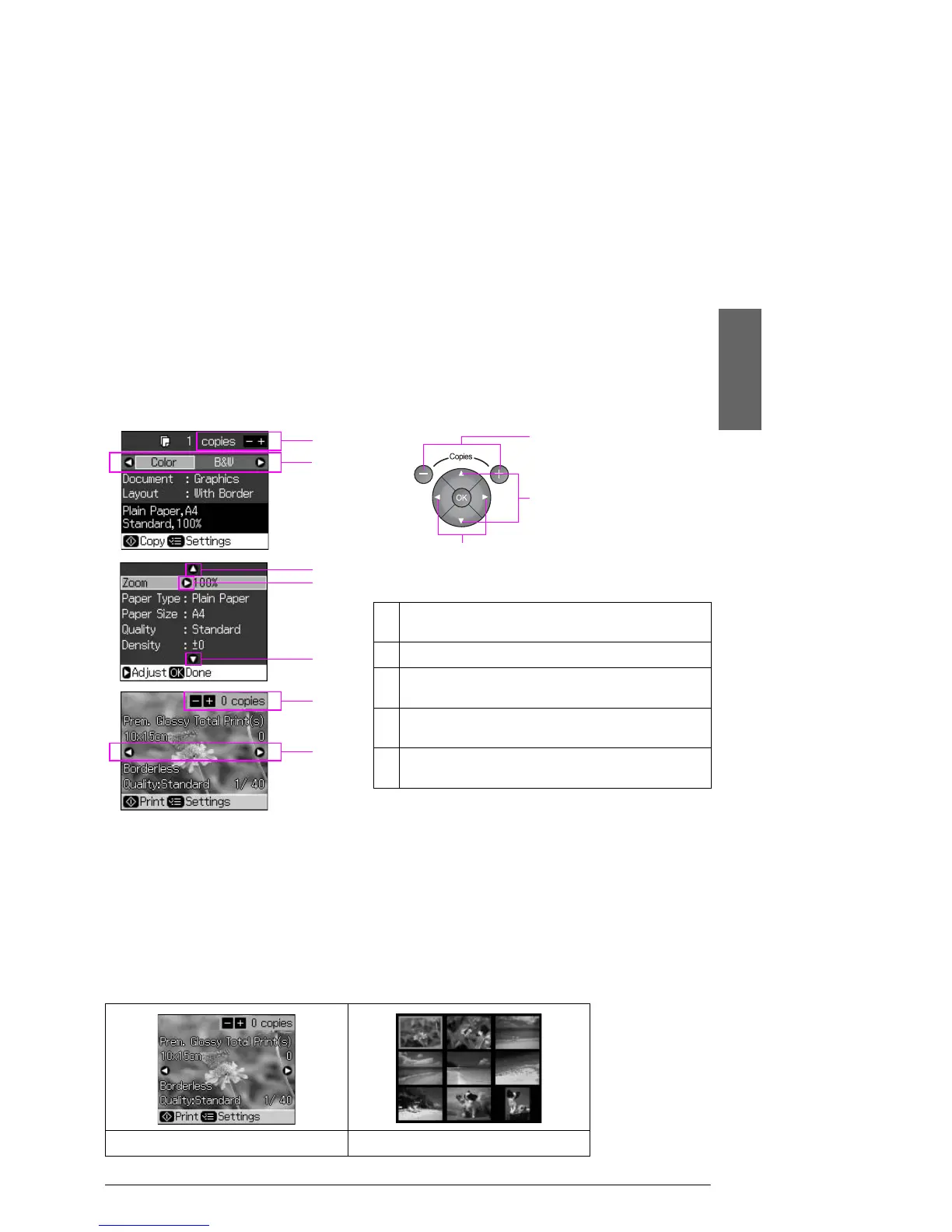Control Panel Functions 5
English
LCD screen
Note:
The LCD screen may contain a few small bright or dark spots, and because of its features it may have
an uneven brightness. These are normal and do not indicate that it is damaged in any way.
Using the LCD screen
Follow the instructions below to select and change the setting menus and the photos on the
LCD screen.
Power saving function
If no buttons are pressed for more than 3 minutes, the printer becomes inactive or a slide show
begins if Screen Saver Settings is set to Memory Card Data.
After 13 minutes of inactivity, the screen turns black to save energy and the Mode lights turn
on and off in a clockwise motion.
Press any button (except P On) to return the screen to its previous state.
Changing the view of photos on the LCD screen
You can switch the display using G [Display/Crop].
aUse Copies + or - to set the number of copies for
the selected photo.
bPress l or r to select the setting item.
cPress u or d to select the menu item. The
highlighted part moves up or down.
dPress r to open the setting item list. Press u or d
to select the setting item and then press OK.
ePress l or r to change the displayed photo on the
LCD screen.
View 1 photo with information View 9 photos without information
b
a
c,d
b,d,e
a
a
e
d
c
c
