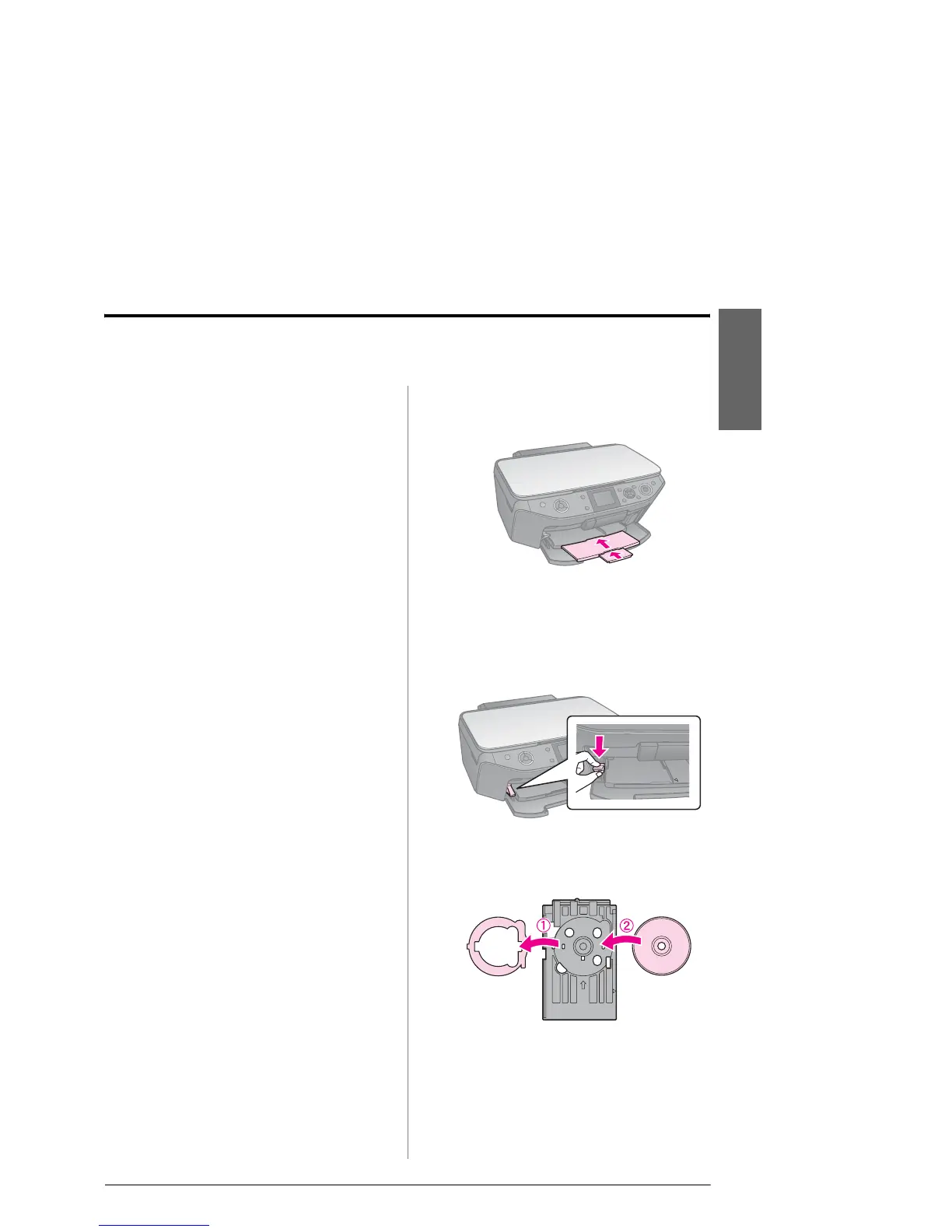Handling a CD/DVD 9
English
Handling a CD/DVD
c Caution:
Store the CD/DVD tray in a flat place. A warped
or damaged CD/DVD tray may stop the printer
from operating normally.
Note:
❏ Make sure the data, music, or video is burned
on your ink jet printable CD/DVDs before you
print.
❏ Moisture on the printable surface may cause
smearing.
❏ The printed surface is easily smeared
immediately after printing.
❏ Be sure to let a CD/DVD dry completely
before using it or touching the printed surface.
❏ Do not allow the printed CD/DVD to dry in
direct sunlight.
❏ If the CD/DVD tray or the internal transparent
compartment are accidentally printed on,
immediately wipe off the ink.
❏ To print on 8-cm mini CDs, use the EPSON
Print CD included in the software CD-ROM.
See your online User's Guide.
Loading a CD/DVD
1. Close the front tray extension.
2. Move the tray lever down until the front
tray is lifted to the CD/DVD position
(upper position).
c Caution
Do not move the tray lever while the printer is
operating.
3. Remove the 8-cm CD/DVD adapter and
place your CD/DVD on the tray.
The label surface up.
