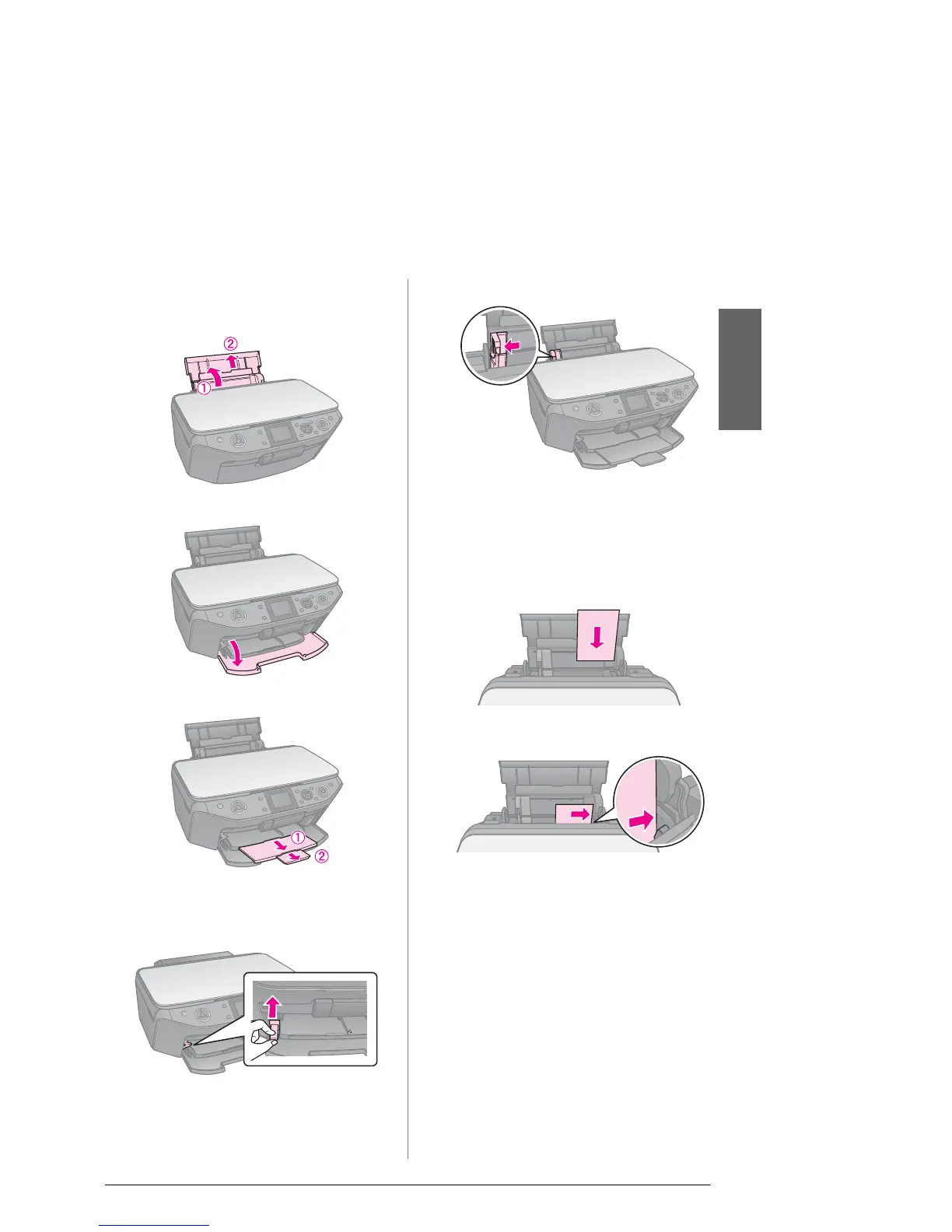Handling Paper 7
English
Loading Paper
1. Open and extend the paper support.
2. Open the front cover.
3. Slide out the front tray.
Note:
Make sure the front tray is in the paper
position (lower position). If it is not, move the
tray lever up and reposition the front tray.
4. Slide the edge guide.
5. Load the paper short edge first, even for
landscape printing, with the printable
side up.
6. Place behind the tabs.
The printable side
is often whiter or
brighter than the
other side.
