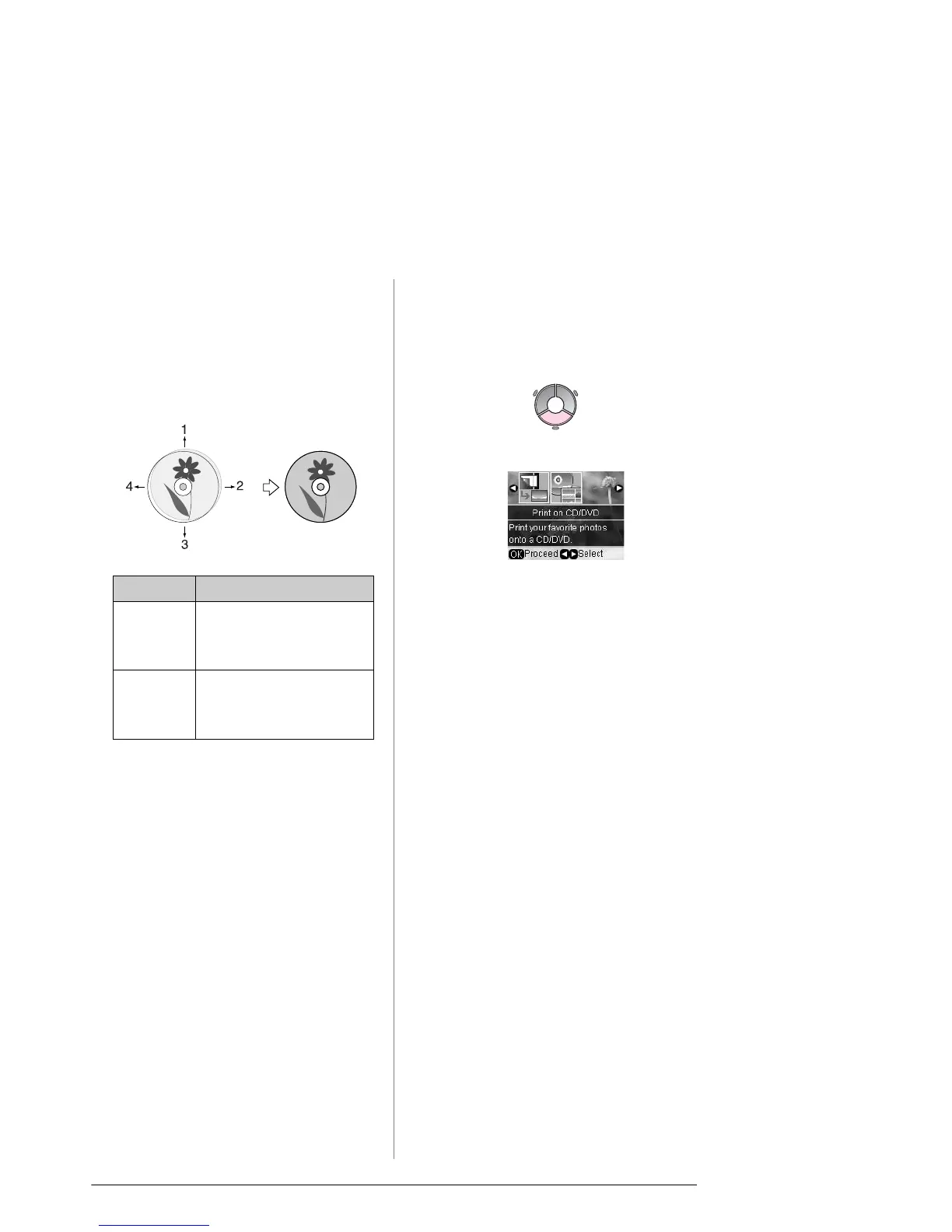20 Printing from a Memory Card
Adjusting the print position
1. Press F [Setup].
2. Select the CD/Sticker Position, and
press OK.
3. Select CD/DVD, then press r.
4. Select how far (in millimeters) to move
the print position.
5. Press OK, then try printing again.
Note:
This printer retains your settings even after it
has been turned off.
Printing a CD/DVD
Jacket
1. Load A4-size paper.
2. Press v Specialty Print.
3. Select Print on CD/DVD, then press OK.
4. Press x Menu.
5. Select CD Jacket as the Media Type
and change the settings (& “Print
settings for Print on CD/DVD” on page
37). Then press OK.
6. Select a photo and set the number of
copies.
7. Press x Start.
Adjusting Description
1. Up
3. Down
Move the CD/DVD print
position up or down. You
can adjust it in 0.1 mm
steps from 0.0 to 2.0 mm.
2. Right
4. Left
Move the CD/DVD print
position left or right. You
can adjust it in 0.1 mm
steps from 0.0 to 2.0 mm.
