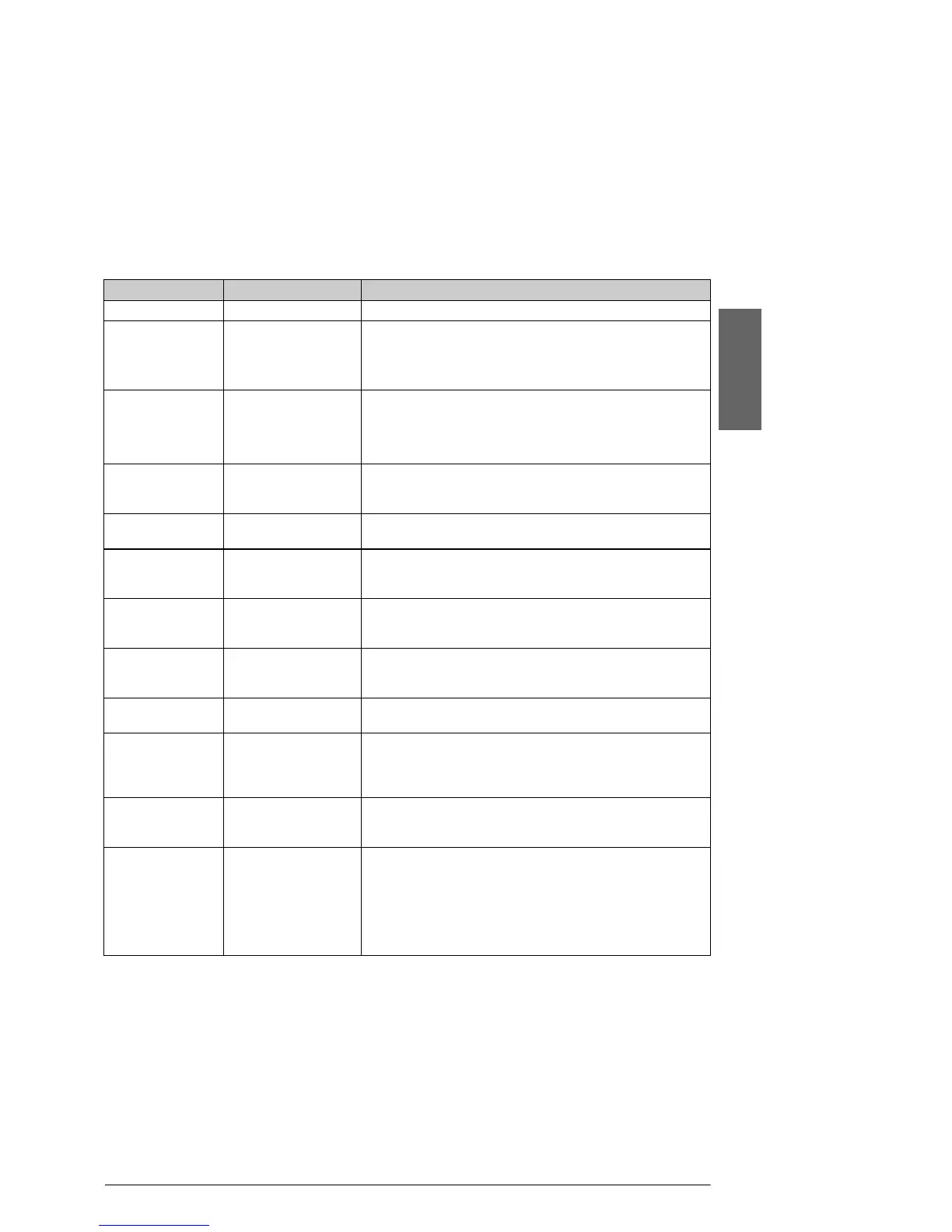Summary of Panel Settings 35
English
Filter Off, Sepia, B&W -
Enhance PhotoEnhance,
P.I.M., None
Select PhotoEnhance to adjust the brightness, contrast,
and saturation of your photos automatically.
Select P.I.M. to use your camera's PRINT Image Matching
or Exif Print settings.
Reduce Red Eye Off, On Select On to correct red eye.
Note:
Depending on the type of photo, parts of the image other
than the eyes may be corrected.
Brightness Brightest, Brighter,
Standard, Darker,
Darkest
-
Contrast Standard, Higher,
Highest
-
Sharpness Sharpest, Sharper,
Standard, Softer,
Softest
-
Saturation Highest, Higher,
Standard, Lower,
Lowest
-
Date None, yyyy.mm.dd,
mmm.dd.yyyy,
dd.mmm.yyyy
Prints the date your photo was taken.
Print Info. Off, On Select On to print your camera's exposure time (shutter
speed), F-stop (aperture), and ISO speed.
Fit Frame On, Off Select On, to automatically crop your photo to fit inside the
space available for the layout you selected. Select Off to
turn off automatic cropping and leave white space at the
edges of the photo.
Bidirectional On, Off Select On to increase the print speed. Select Off to
improve the print quality (but your photos print more
slowly).
Expansion Standard, Mid., Min. Select the amount the image is expanded when you select
Borderless.
Standard: The image is slightly enlarged and cropped to
fill the sheet of paper.
Mid.: Margins might be printed. (Low expansion rate.)
Min.: Margins might be printed. (Lowest expansion rate.)
Menu Setting Item Description
