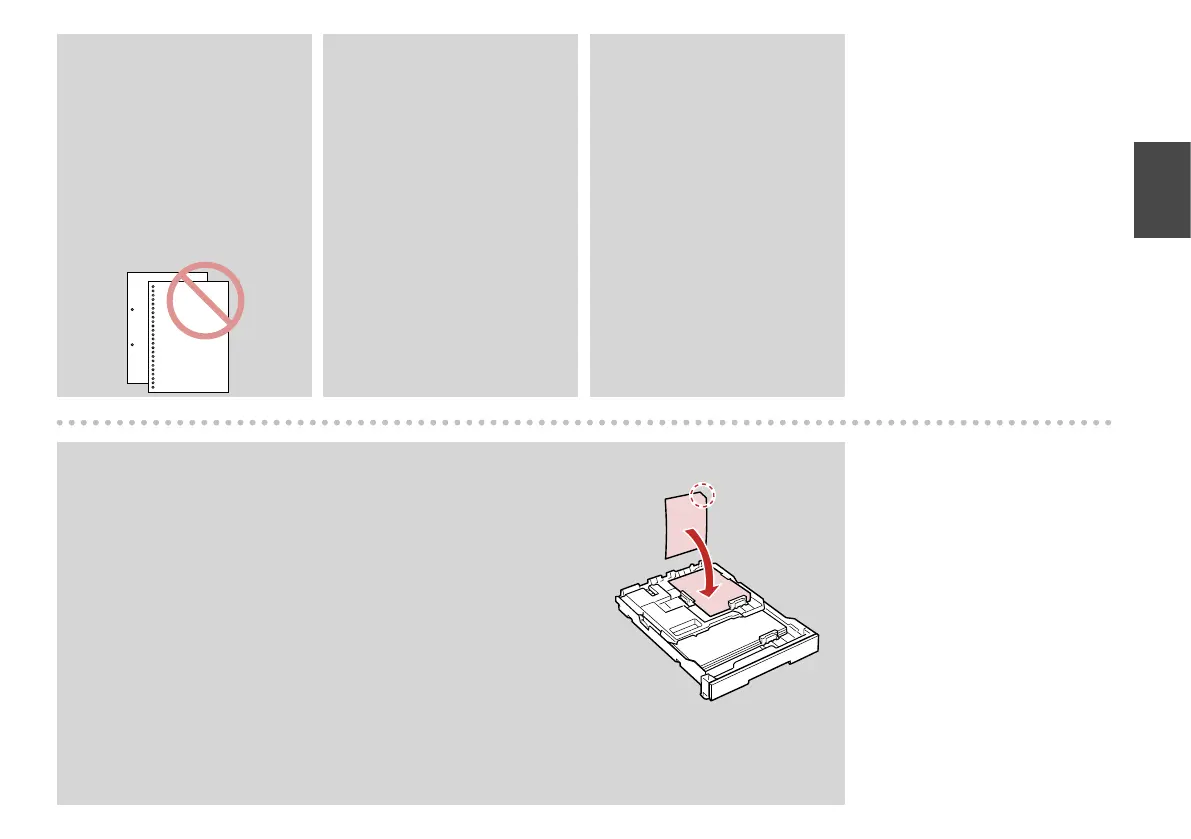15
Do not use paper with binder
holes.
Q
See the online User’s Guide when
using Legal size paper.
Q
Do not pull out or insert the
paper cassette while the printer is
operating.
Q
When loading a Photo Sticker sheet, place it face down as shown on the
right. Do not use the loading support sheet that came with the Photo
Stickers.
Q
