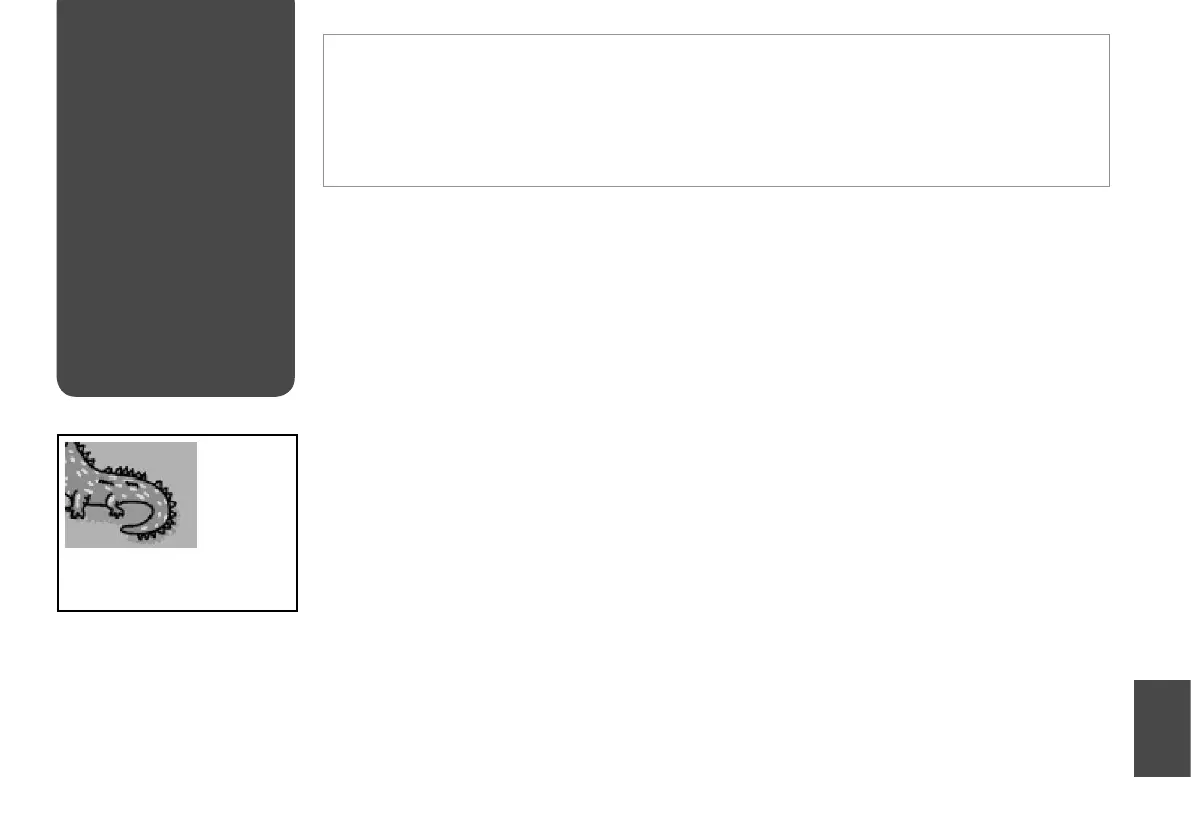83
Print Layout
Problems
Check the following points.
Make sure you selected the correct Paper Size, Layout, and Reduce/Enlarge setting for the loaded paper. R & 30, 48
Make sure you loaded paper and placed the original correctly. R & 12, 20
Adjust the CD/DVD print position if it is misaligned. R & 28
If the edges of the copy or photo are cropped o, move the original slightly away from the corner.
Clean the document table. See your online User’s Guide.
O
O
O
O
O
