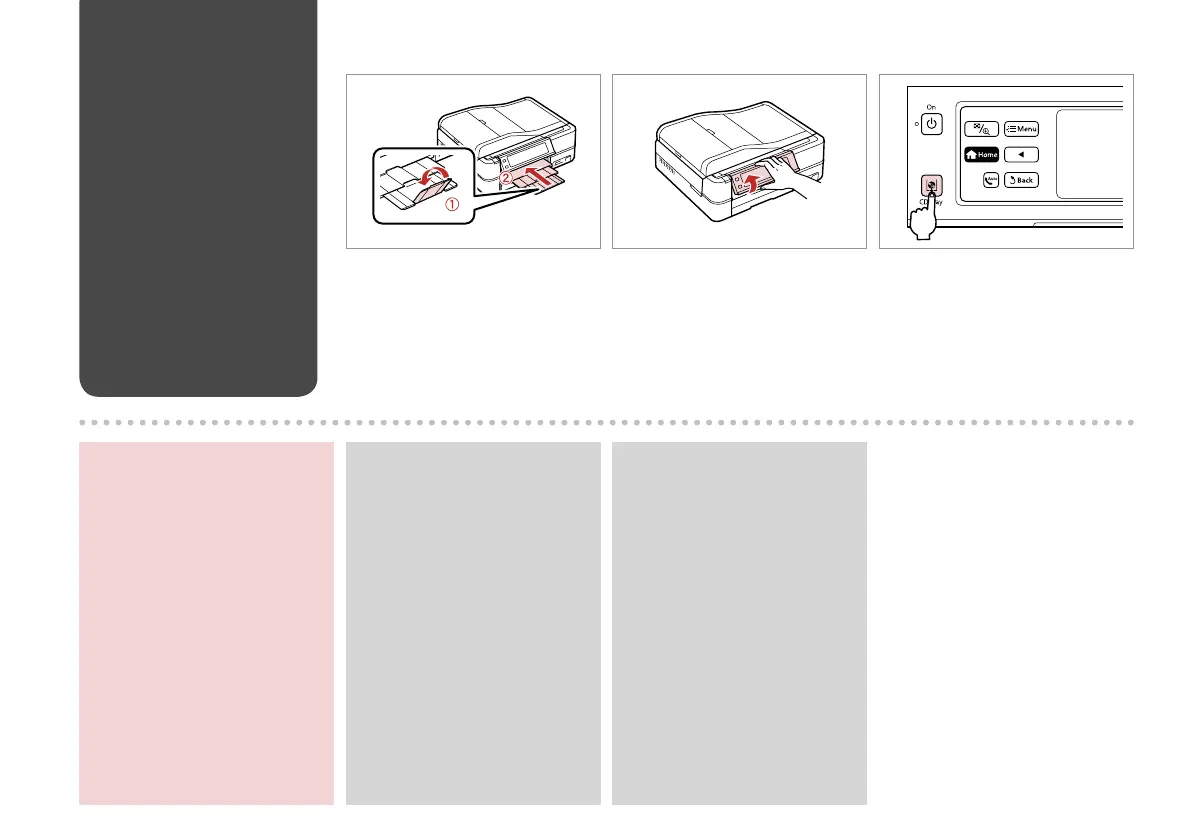16
Loading a CD/DVD
Close.
A
Raise as far as it will go.
B
Eject the CD/DVD tray.
C
Do not pull the CD/DVD tray. It
cannot be ejected or extended any
further.
c
The CD/DVD tray closes
automatically after a certain
period of time. Press L to eject
again.
Q
To print on 8-cm mini CDs, see
your online User’s Guide.
Q
