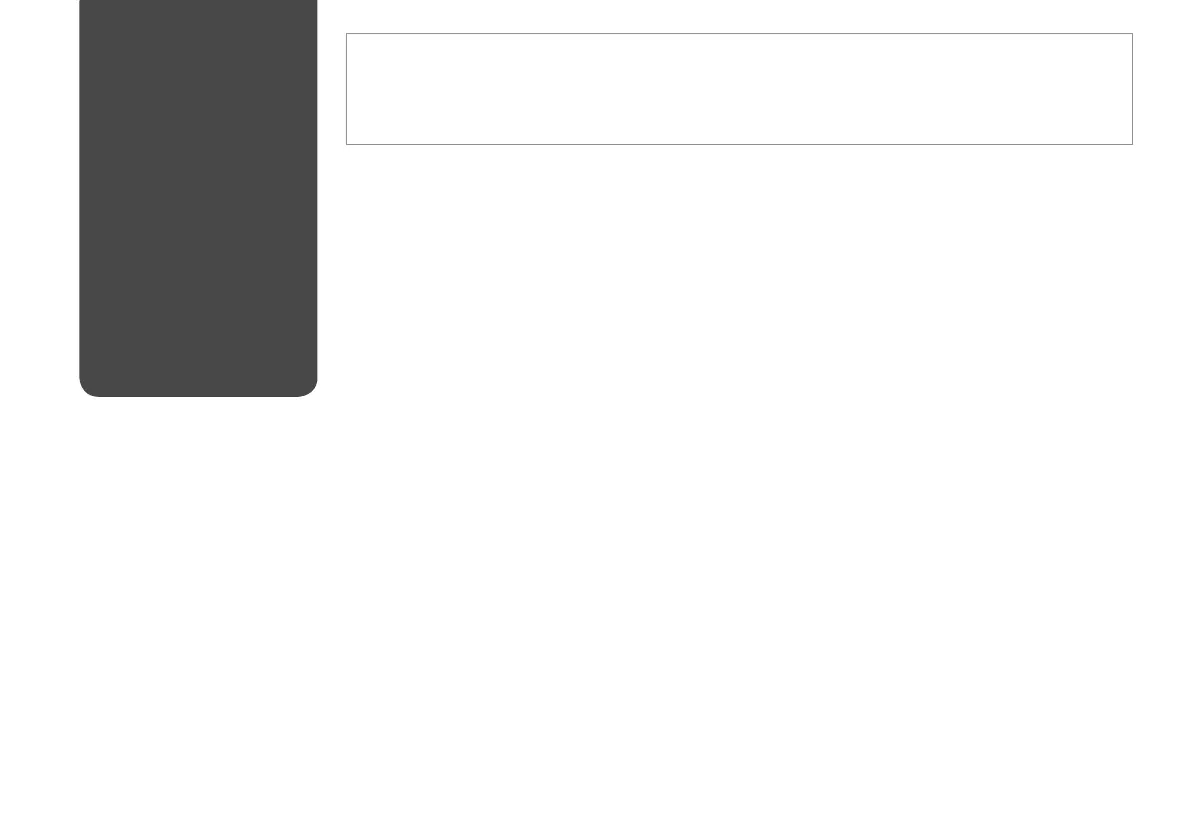84
Other Problems
In some cases, such as when the scanner unit is left open for a certain period of time, the printer may stop printing halfway and
the paper or CD/DVD may be ejected. If the scanner unit is open, close it. The printer may resume printing, but if it does not, try
printing again.
When you turn o your printer, a red lamp inside the printer may remain on. The lamp will stay on for a maximum of 15 minutes,
then go out automatically. This does not indicate malfunction.
O
O
