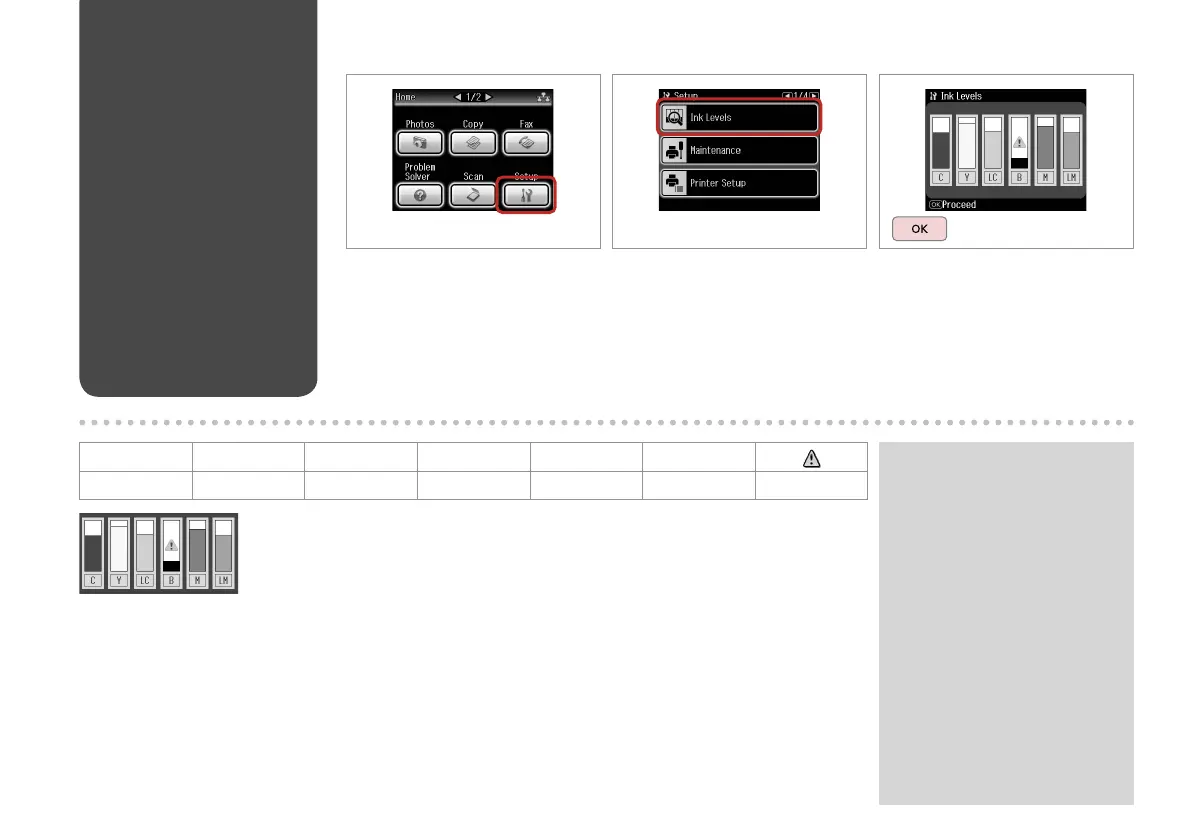60
Epson cannot guarantee the
quality or reliability of non-
genuine ink. If non-genuine
ink cartridges are installed, the
ink cartridge status may not be
displayed.
Q
Checking the Ink
Cartridge Status
C
Finish.Select Setup.
A B
Select Ink Levels.
C Y LC B M LM
Cyan Yellow Light Cyan Black Magenta Light Magenta Ink is low.
