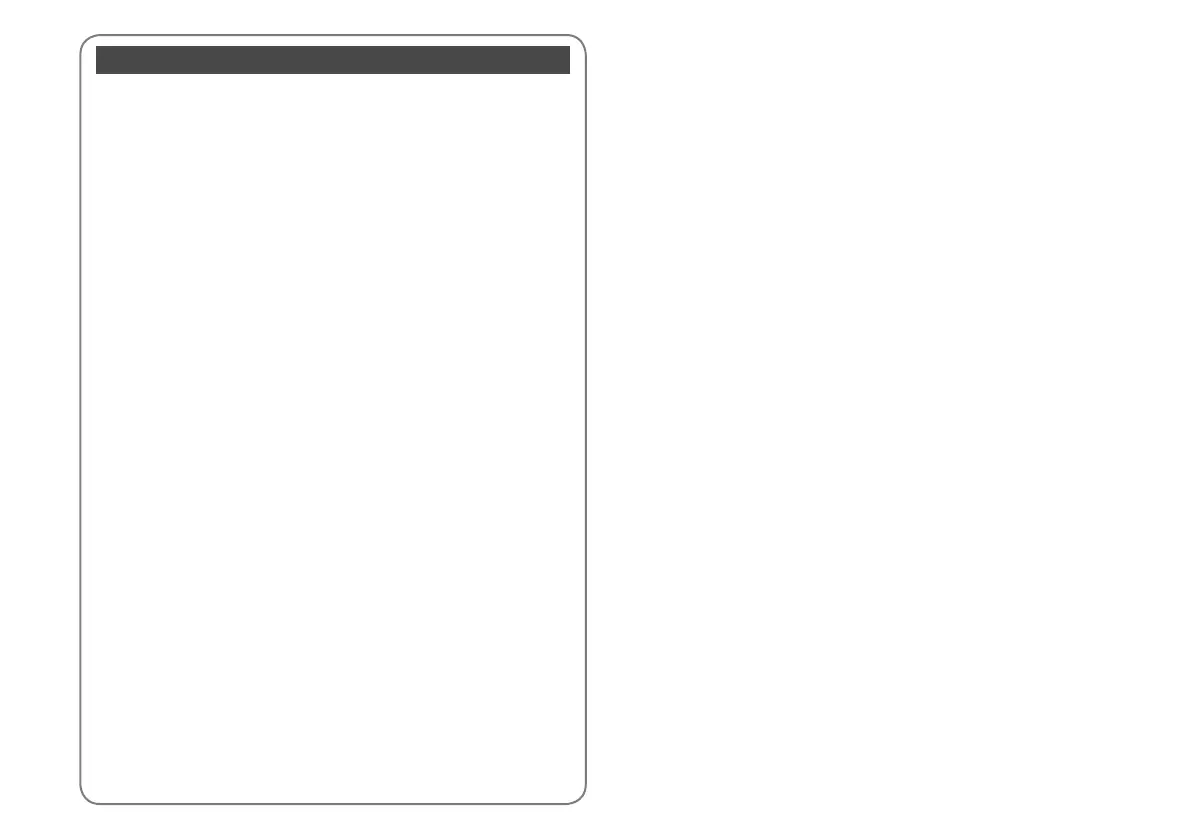4
Handling Media
Selecting Paper ..................................................................................................................................................10
Loading Paper ....................................................................................................................................................12
Loading a CD/DVD ...........................................................................................................................................16
Inserting a Memory Card ...............................................................................................................................18
Placing Originals ...............................................................................................................................................20
Copy Mode
Copying Documents ........................................................................................................................................24
Reprint/Restore Photos ..................................................................................................................................26
Copying a CD/DVD ...........................................................................................................................................28
Copy Mode Menu List .....................................................................................................................................30
Photos Mode
Printing Photos ..................................................................................................................................................32
Printing in Various Layouts ............................................................................................................................34
Printing on a CD/DVD .....................................................................................................................................36
Printing Photo Greeting Cards .....................................................................................................................39
Printing Photos from an Index Sheet ........................................................................................................42
Playing a Movie and Printing Photos .........................................................................................................45
Photos Mode Menu List ..................................................................................................................................48
Other Modes
Printing Ruled Paper ........................................................................................................................................50
Printing a Coloring Sheet ...............................................................................................................................52
Scanning to a Memory Card .........................................................................................................................54
Scanning to a Computer ................................................................................................................................55
Backup to External Storage Device ............................................................................................................56
Other Modes Menu List ..................................................................................................................................57
Setup Mode (Maintenance)
Checking the Ink Cartridge Status ..............................................................................................................60
Checking/Cleaning the Print Head .............................................................................................................62
Aligning the Print Head ..................................................................................................................................64
PictBridge Setup................................................................................................................................................66
Setup Mode Menu List ....................................................................................................................................68
Solving Problems
Error Messages ...................................................................................................................................................70
Replacing Ink Cartridges ................................................................................................................................71
Paper Jam ............................................................................................................................................................74
Printer Error .........................................................................................................................................................81
Print Quality Problems ....................................................................................................................................82
Print Layout Problems .....................................................................................................................................83
Other Problems .................................................................................................................................................84
Contacting Customer Support.....................................................................................................................85
Contents
