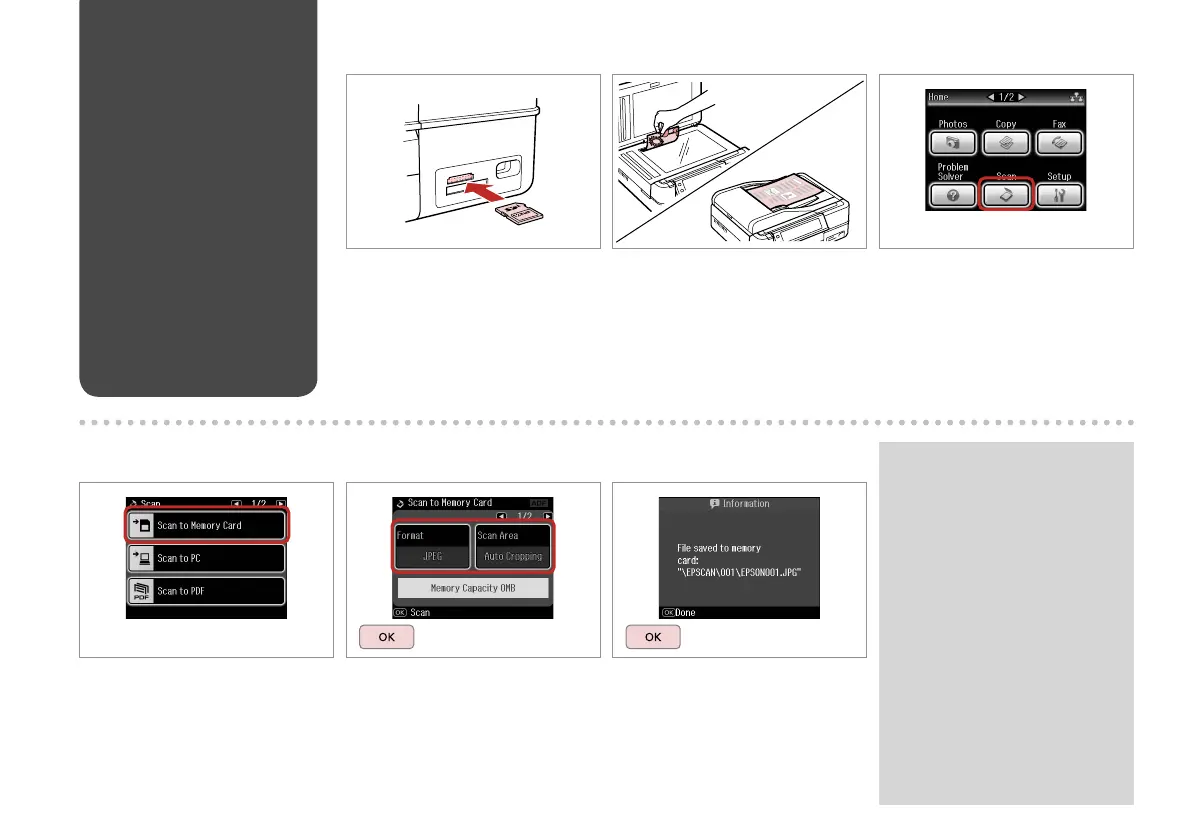54
Scanning to a
Memory Card
C
Select Scan.Insert a memory card.
A R & 18 B R & 20
Place original horizontally.
E R & 57
Select settings, then start scanning.
D
Select Scan to Memory Card.
F
Check the message.
If the edges of the photo are faint,
change the Scan Area in step 5.
R & 57
Q
