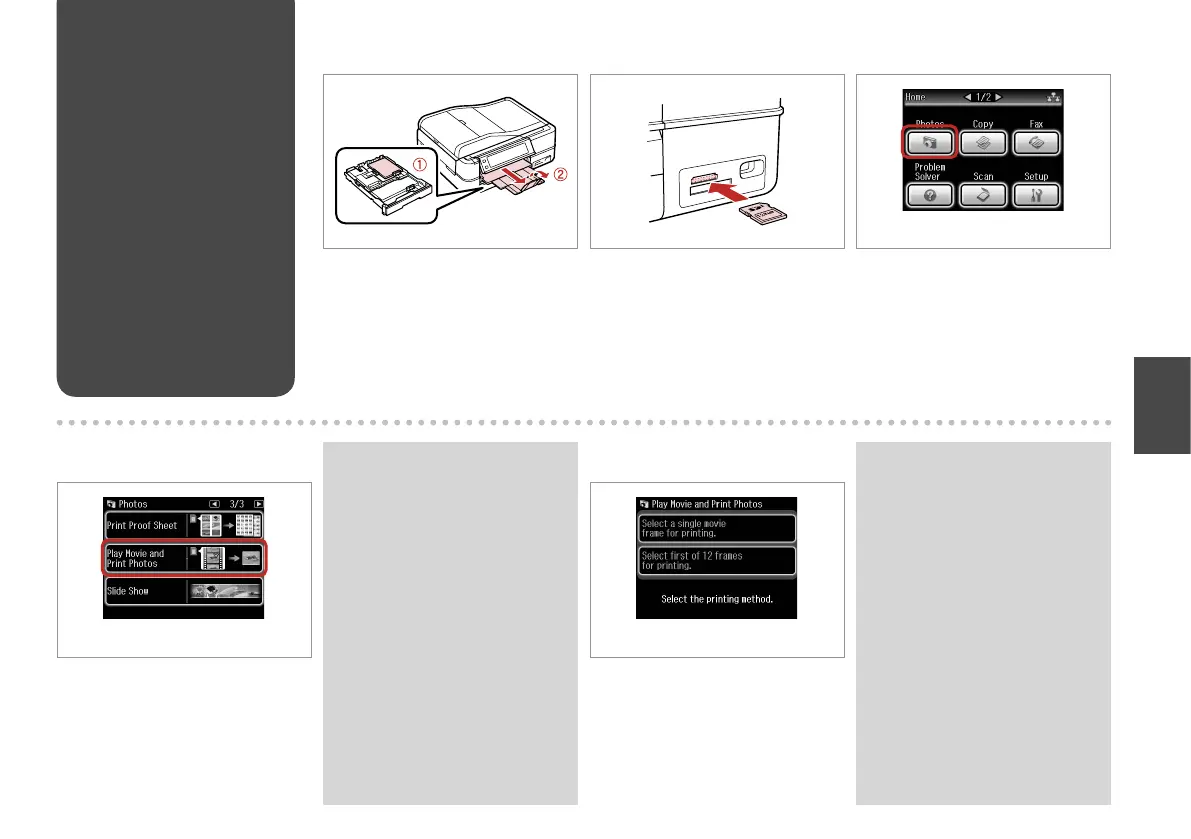45
Playing a Movie and
Printing Photos
Press l or r until Play Movie and
Print Photos is displayed.
Q
A R & 12 B R & 18 C
Load photo paper. Insert a memory card. Select Photos.
Select Play Movie and Print Photos.
D E
Select the number of frames.
Select Select rst of 12 frames
for printing. to divide the range
of the movie you select into 12
frames and print 12 thumbnail
images. Select the rst and last
scenes of the range in step 7.
Q
