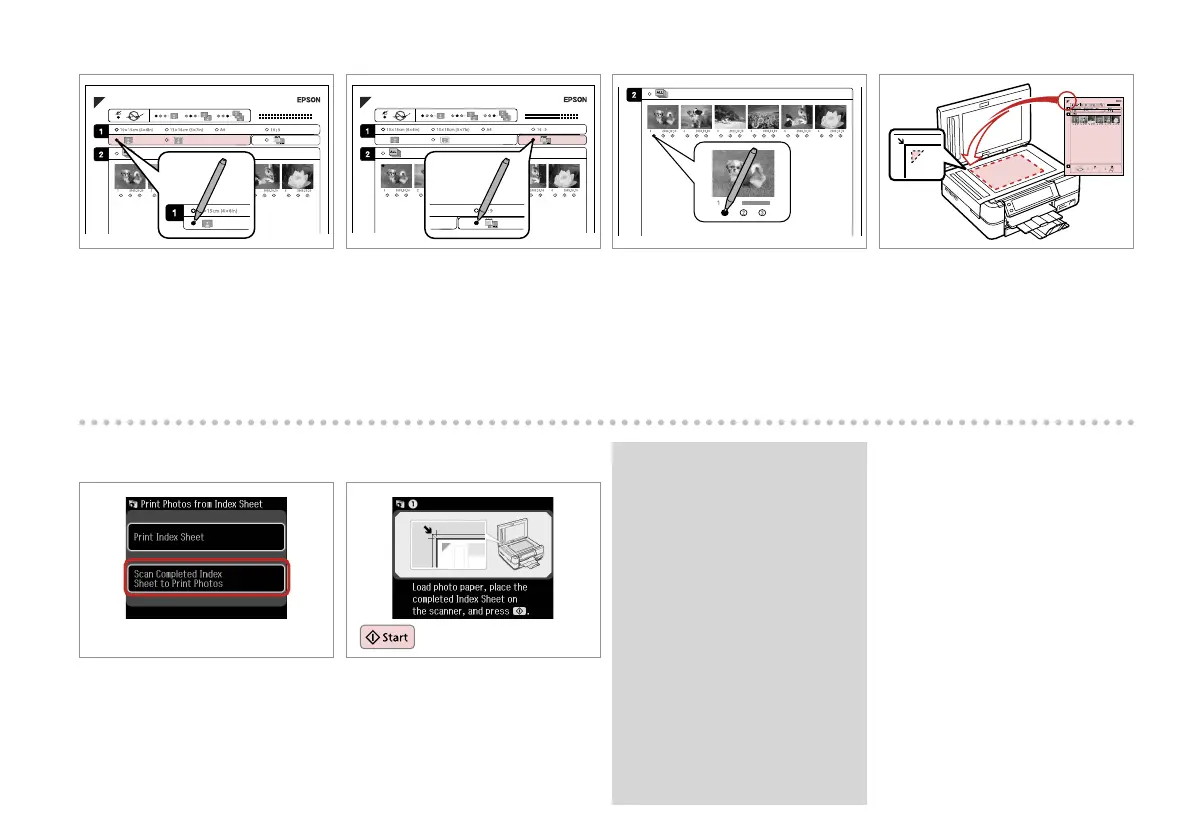44
Select border or borderless.
J L M
Select the number of copies. Place the index sheet face-down.
K
Select to print with a date stamp.
You can print photos on Ultra
Glossy Photo Paper, Premium
Glossy Photo Paper, or Premium
Semigloss Photo Paper.
Q
N
Select lower item.
O
Start printing.
