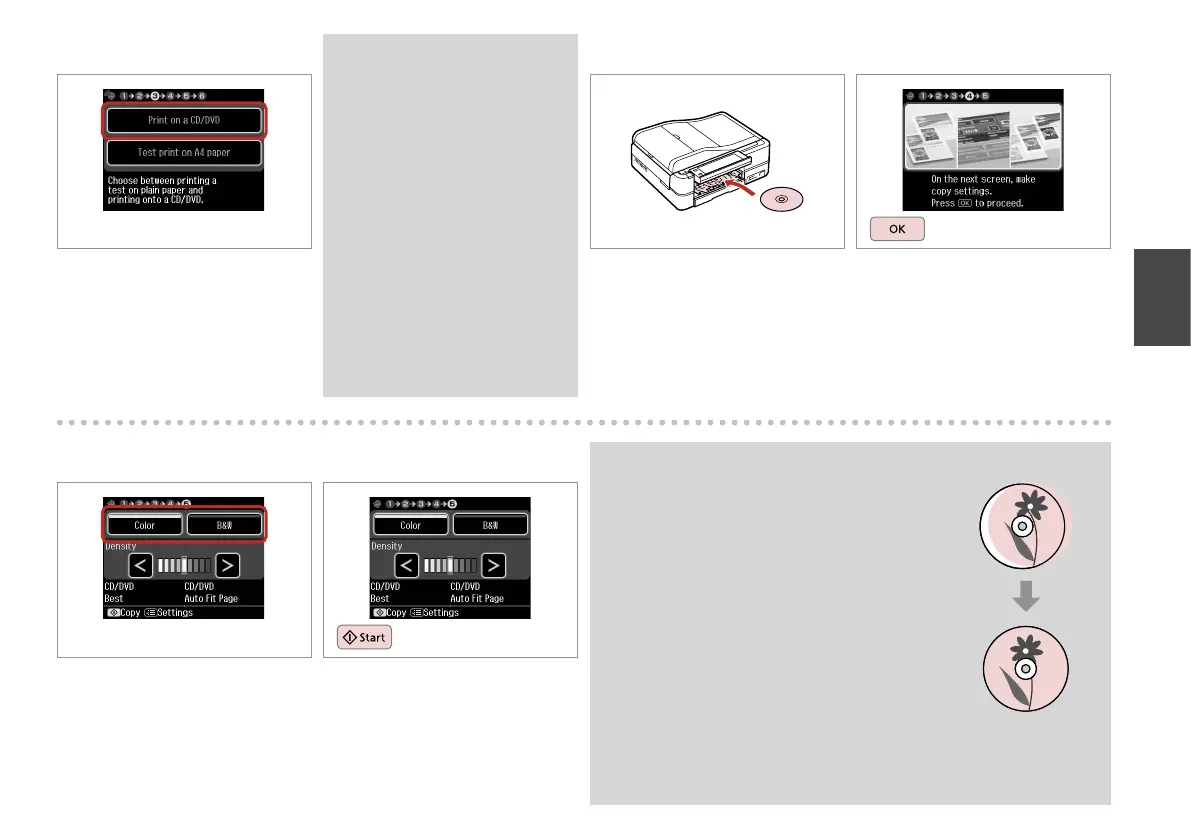29
H
Proceed.
F
Select Print on a CD/DVD.
If you want to print a test sample
on paper, select Test print on A4
paper.
Q
I
Select a color mode.
J
Start copying.
G R & 16
Load a CD/DVD.
To adjust print position, select Setup in the
Home menu, Printer Setup, then CD/DVD.
R & 68
Q
