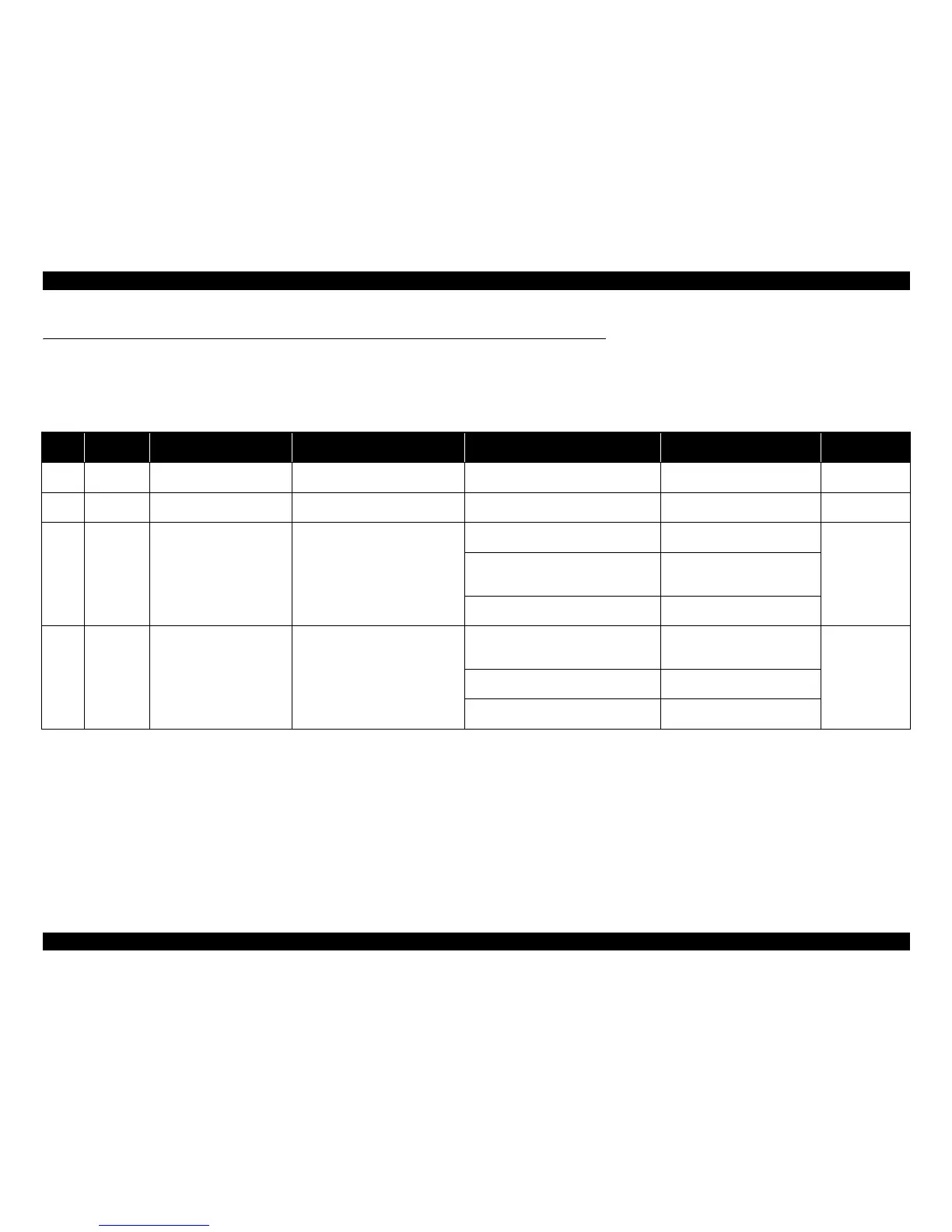Epson Stylus Pro 7700/7710/7700M/7710M/7900/7910/9700/9710/9900/9910/WT7900/WT7910/9890/9908/7890/7908 Revision I
TROUBLE SHOOTING Remedies for Error Messages related to SpectroProofer/Auto Take-up Reel 123
Confidential
3.4 Remedies for Error Messages related to SpectroProofer/Auto Take-up Reel
The Error messages and their corresponding remedies are explained below.
NOTE: SpectroProofer-related errors do not occur on Epson Stylus Pro 7700/7710/7700M/7710M/9700/9710 because it does not support the SpectroProofer.
Auto Take-up Reel-related errors do not occur on Epson Stylus Pro 7700/7710/7700M/7710M/7900/7910/WT7900/WT7910//7890/7908 because it does not support the Auto Take-up Reel.
Errors related to the SpectroProofer and Auto Take-up Reel do not occur on Epson Stylus Pro 7700M/7710M.
Error
No.
Section Error Name Status Cause Remedy/Check Point Program Check
D3
Motor
Driving auto take-up system
error
A fatal error of controlling Auto
Take-up Motor occurs.
One of the errors (Error No.40 to 45) might
be occurring.
Refer to Error No.40 to 45.
---
D6
Motor
Driving paper pressing system
error
A fatal error of controlling Paper
Pressing Motor occurs.
One of the errors (Error No.30 to 35) might
be occurring.
Refer to Error No.30 to 35.
---
65
Motor
Cooling Fan lock detection
error
Cooling Fan does not work.
There might be some foreign material stuck
to the fan.
Check manually if the fan rotates.
---
A connection failure might occur.
Check the connection between the
Cooling Fans and the Main Board
Assy.
Cooling Fan is broken.
Replace the Cooling Fan. (See
P.342, P. 343)
12
Sequence
Paper Pressing Plate Sensor no
detection error
Detection status of the Paper Pressing
Plate Sensor does not change.
A connection failure might occur.
Check the connection between the
Paper Pressing Plate Sensor and
the Main Board Assy.
---
Detection flag for the Paper Pressing Plate
is damaged.
Replace the Paper Pressing Unit.
(See P.349)
Paper Pressing Plate Sensor is broken.
Replace the Paper Pressing Plate
Sensor. (See P.340)