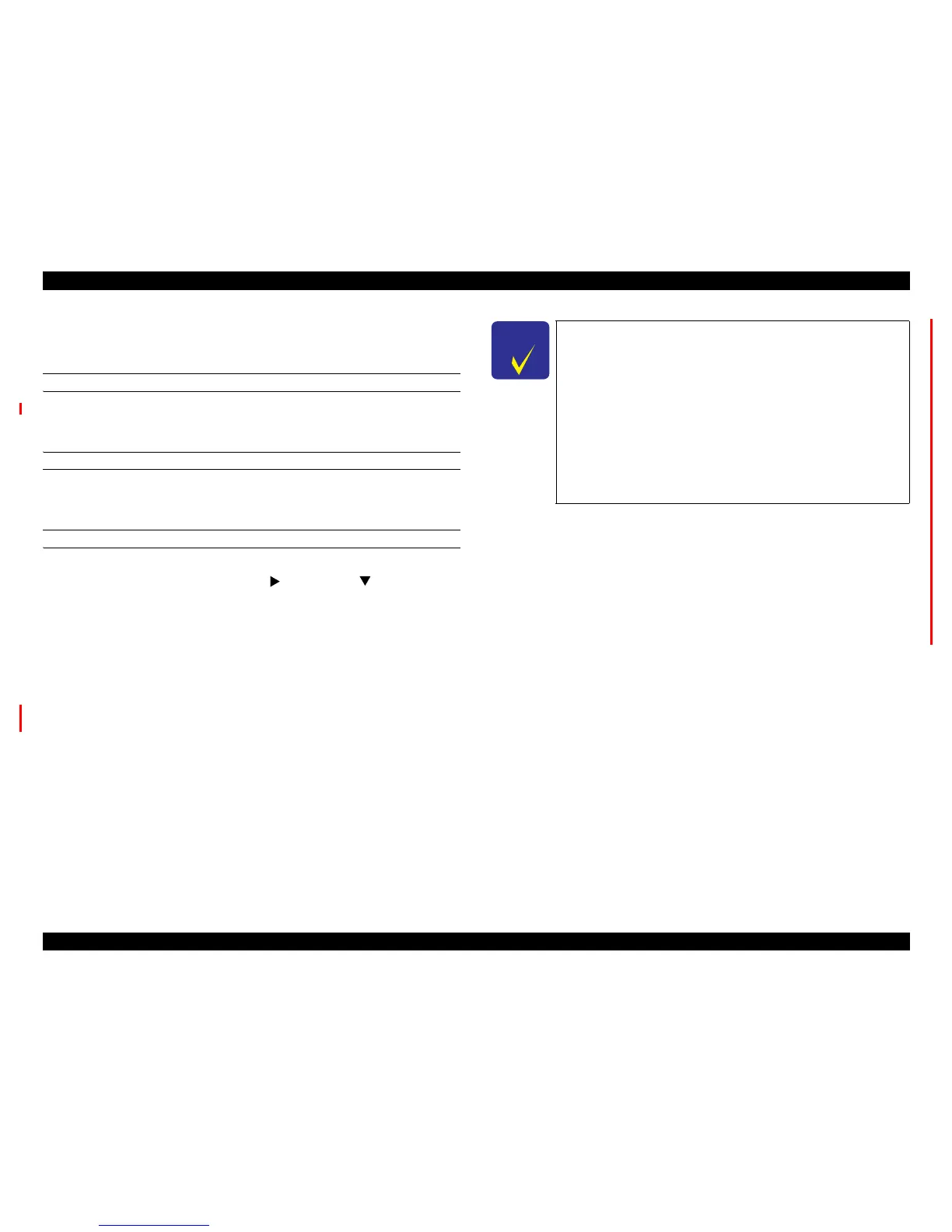Epson Stylus Pro 7700/7710/7700M/7710M/7900/7910/9700/9710/9900/9910/WT7900/WT7910/9890/9908/7890/7908 Revision I
ADJUSTMENT CR Related Adjustment 369
Confidential
5.3.3 Head PG Adjustment
This is to adjust the gap between the Printhead and the platen.
REQUIRED TOOLS
PG Height Adjustment Jig (1.55/1.65/1.75)
Metal Ruler
STANDARD VALUE
1.55 pass
1.65 stop
PROCEDURE
1. Turn the printer ON in the Serviceman Mode.
Turn the power ON while pressing [Menu ] + [Paper Feed ] + [OK]
simultaneously.
2. When any paper is loaded, remove it.
NOTE: A paper out error occurs at this time, but the adjustment can be
continued.
3. Select SELF TESTING
→
Mecha Adjustment
→
PG Adj.
4. Press [OK] while [Enter] Un Cap is displayed.
The carriage unit will be unlocked.
<Checks and adjustments on the right side of the Platen>
5. Open the Front Cover (Middle).
6. See Figure 5-18 and secure the ruler on the Platen with the double-sided tape.
7. Place the jig on the ruler.
NOTE: Make sure to set the Ruler and the jig on the position A as shown in
Figure 5-18.
C H E C K
P O I N T
This adjustment should be done as follows.
1. Right end (Home side):
Align the head height on the right and left sides, and also adjust
PG.
2. Middle:
Adjust PG.
3. Left end (Full side):
Adjust PG.
Because the head height on the right and left sides is aligned at the
Home side first, for the adjustment in the middle and on the left
side it is OK to confirm and adjust PG either on the right or left
side of the Printhead.