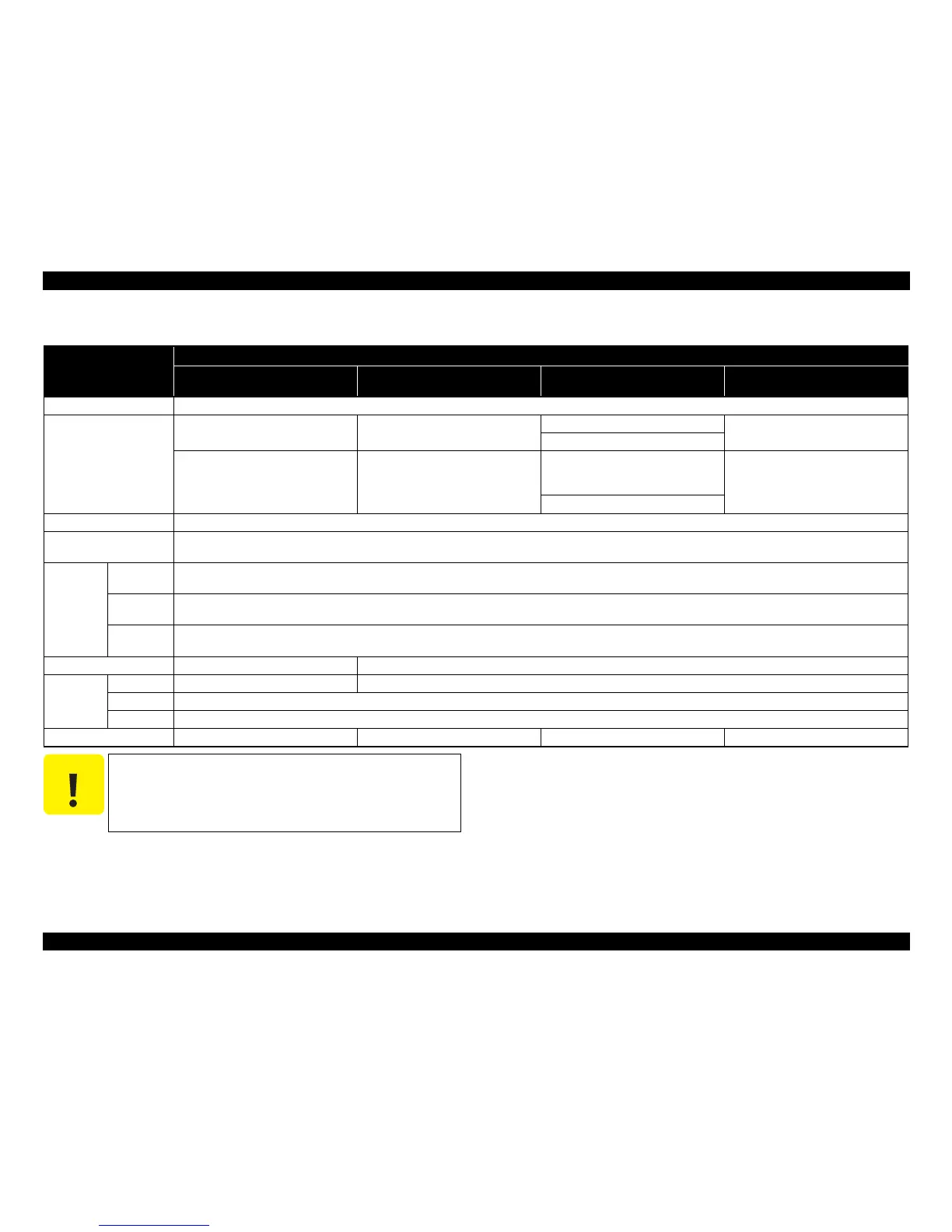Epson Stylus Pro 7700/7710/7700M/7710M/7900/7910/9700/9710/9900/9910/WT7900/WT7910/9890/9908/7890/7908 Revision I
PRODUCT DESCRIPTION Basic Specifications 22
Confidential
1.2.3 Ink Specifications
Item
Specification
Epson Stylus Pro 7900/7910/9900/9910
Epson Stylus Pro 7700/7710/7700M/
7710M/9700/9710
Epson Stylus Pro WT7900/WT7910 Epson Stylus Pro 9890/9908/7890/7908
Form Exclusive ink cartridge
Pigment Ink colors
Black system: Photo black, Matte black,
Light black, Light light black
Black system: Photo black, Matte black
Black system: Photo black
Black system: Photo black, Matte black,
Light black, Light light black
White system: White
Color system: Cyan, Light Cyan, Vivid
magenta, Vivid light magenta, Yellow,
Orange, Green
Color system: Cyan, Vivid magenta,
Yellow
Color system: Cyan, Light Cyan, Vivid
magenta, Vivid light magenta, Yellow,
Orange, Green
Color system: Cyan, Light Cyan, Vivid
magenta, Vivid light magenta, Yellow
Maintenance system: Cleaning Liquid
Cartridge life By the date written on the package or the cartridge (at normal temperature)
Guaranteed life after
installation
Within 6 months after mounted in the printer
Storage
Uninstalled
(packed)
-20 to 40 °C
(within 1 month under 40 °C)
Installed
-20 to 40°C
(within 1 month under 40 °C)
Transporting
(packed)
-20 to 60 °C
(within 72 hours under 60 °C, and within 1 month under 40 °C)
Capacity 350 ml/700 ml 150 ml/350 ml/700 ml
Dimensions
150 ml N/A 40 (W) x 240 (L) x 107 (H)
350 ml 40 (W) x 240 (L) x 107 (H)
700ml 40 (W) x 320 (L) x 107 (H)
Maintenance Tank C12C890191 / C12C890193 C12C890501 / C12C890502 C12C890191 / C12C890193 C12C890191 / C12C890193
C A U T I O N
Ink will be frozen if left under below -15°C circumstances for a
long time. In such a case, leave it in the room temperature more
than 4 hours to melt the frozen ink before using it. (no
condensation)
Never disassemble ink cartridges or refill ink in them.