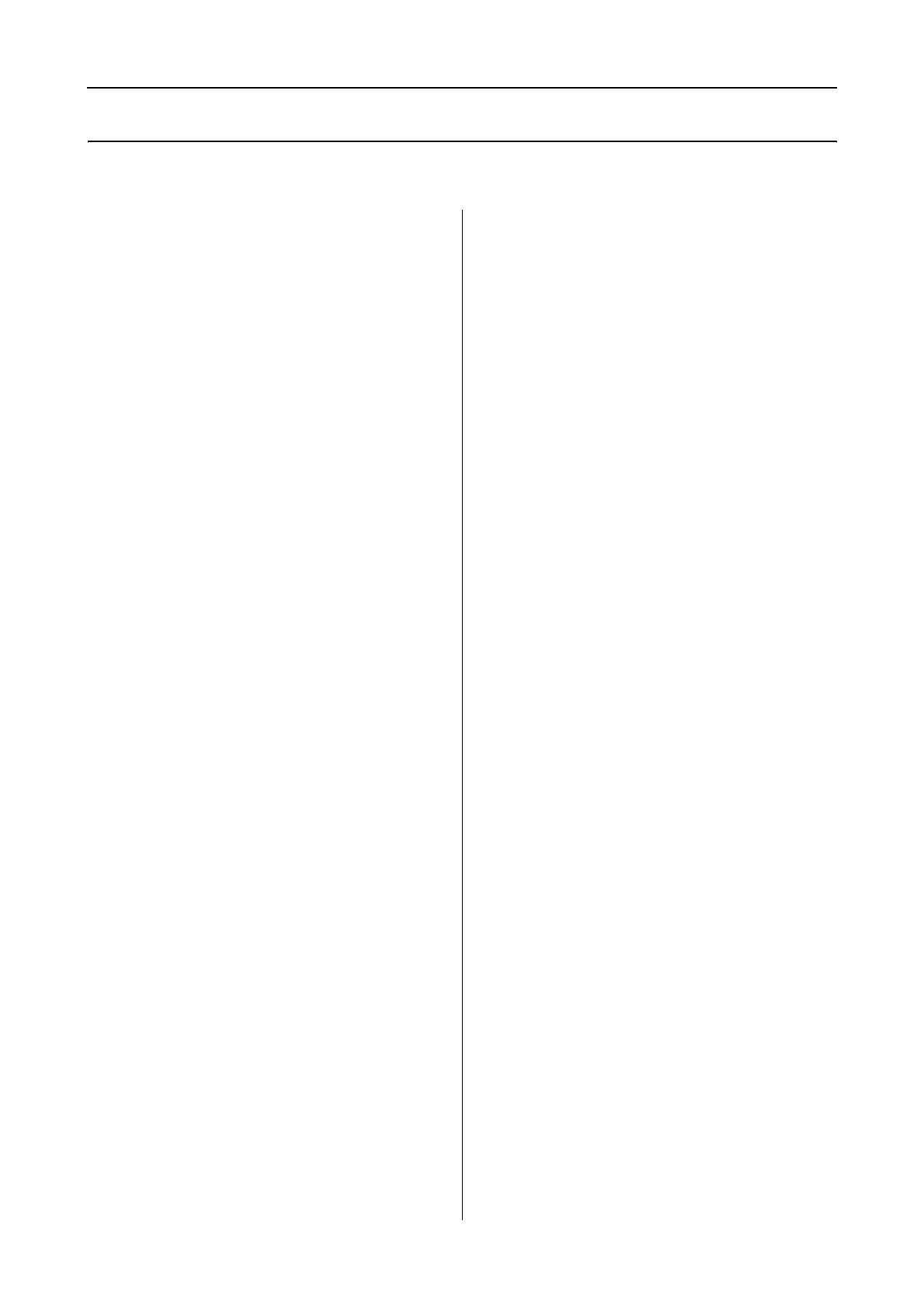EPSON Stylus Pro GS6000 User’s Guide
3
Contents
Copyrights and Trademarks
Safety Instructions
Important Safety Instructions. . . . . . . . . . . . . . . . .5
Warnings, Cautions, and Notes . . . . . . . . . . . . .5
Special caution . . . . . . . . . . . . . . . . . . . . . . . . . . .5
Handling waste ink . . . . . . . . . . . . . . . . . . . . . . .6
Choosing a place for the printer . . . . . . . . . . . .6
Setting up the printer. . . . . . . . . . . . . . . . . . . . . .7
Using the printer . . . . . . . . . . . . . . . . . . . . . . . . .7
Handling ink cartridges . . . . . . . . . . . . . . . . . . .8
Transporting printer . . . . . . . . . . . . . . . . . . . . . .8
Introduction
Printer Parts. . . . . . . . . . . . . . . . . . . . . . . . . . . . . . . .9
Front section . . . . . . . . . . . . . . . . . . . . . . . . . . . . .9
Rear section. . . . . . . . . . . . . . . . . . . . . . . . . . . . .10
Features . . . . . . . . . . . . . . . . . . . . . . . . . . . . . . . . . .10
The Control Panel
Buttons, Lights, and Messages . . . . . . . . . . . . . . .11
Buttons . . . . . . . . . . . . . . . . . . . . . . . . . . . . . . . .11
Lights . . . . . . . . . . . . . . . . . . . . . . . . . . . . . . . . . .12
Display. . . . . . . . . . . . . . . . . . . . . . . . . . . . . . . . .13
Menu Mode . . . . . . . . . . . . . . . . . . . . . . . . . . . . . . .14
Using the Menu mode. . . . . . . . . . . . . . . . . . . .14
Menu list . . . . . . . . . . . . . . . . . . . . . . . . . . . . . . .17
Details of Menu mode . . . . . . . . . . . . . . . . . . . .19
Maintenance Mode. . . . . . . . . . . . . . . . . . . . . . . . .27
Maintenance mode list . . . . . . . . . . . . . . . . . . .27
Making the Custom Paper Type Setting. . . . . . .28
Using the Printer Software
Introduction. . . . . . . . . . . . . . . . . . . . . . . . . . . . . . .30
EPSON Network Utility . . . . . . . . . . . . . . . . . .30
EPSON LFP Remote Panel . . . . . . . . . . . . . . . .30
EpsonNet Config . . . . . . . . . . . . . . . . . . . . . . . .30
EpsonNet Print . . . . . . . . . . . . . . . . . . . . . . . . . .30
Uninstalling the Printer Software . . . . . . . . . . . .31
Uninstalling the communication driver . . . . .31
Uninstalling EPSON LFP Remote Panel. . . . .31
Handling Paper
Using Roll Paper. . . . . . . . . . . . . . . . . . . . . . . . . . .32
Loading roll paper . . . . . . . . . . . . . . . . . . . . . . .32
Note for fixing roll paper holders . . . . . . . . . .34
Setting roll paper . . . . . . . . . . . . . . . . . . . . . . . .35
Setting paper type . . . . . . . . . . . . . . . . . . . . . . .38
Replacing Roll Paper . . . . . . . . . . . . . . . . . . . . . . .39
Paper . . . . . . . . . . . . . . . . . . . . . . . . . . . . . . . . . . . .40
Paper type . . . . . . . . . . . . . . . . . . . . . . . . . . . . . .40
Cautions on handling paper. . . . . . . . . . . . . . .40
Precautions on storing paper . . . . . . . . . . . . . .40
Paper size / Printable area . . . . . . . . . . . . . . . .41
Head height adjustment . . . . . . . . . . . . . . . . . .42
Installing paper holder plates . . . . . . . . . . . . .43
Ejecting Paper . . . . . . . . . . . . . . . . . . . . . . . . . . . . .44
Cutting roll paper . . . . . . . . . . . . . . . . . . . . . . .44
Using Auto Take-Up Reel Unit . . . . . . . . . . . .45
Adjust Printing
Print head alignment . . . . . . . . . . . . . . . . . . . . . . .47
Aligning the print head using
EPSON LFP Remote Panel . . . . . . . . . . . . . . . .47
Aligning the print head using
the control panel. . . . . . . . . . . . . . . . . . . . . . . . .47
Adjusting Paper Feed . . . . . . . . . . . . . . . . . . . . . .48
How to adjust paper feed . . . . . . . . . . . . . . . . .48
How to fix the paper firmly . . . . . . . . . . . . . . .50
Options and Consumable Prod-
ucts
Consumable Products . . . . . . . . . . . . . . . . . . . . . .51
Recommended paper . . . . . . . . . . . . . . . . . . . .51
Ink cartridges . . . . . . . . . . . . . . . . . . . . . . . . . . .51
Cleaning cartridges . . . . . . . . . . . . . . . . . . . . . .51
Options. . . . . . . . . . . . . . . . . . . . . . . . . . . . . . . . . . .52
Carrying bar . . . . . . . . . . . . . . . . . . . . . . . . . . . .52
Maintenance kit . . . . . . . . . . . . . . . . . . . . . . . . .52
Ink cleaner. . . . . . . . . . . . . . . . . . . . . . . . . . . . . .52
Contents
