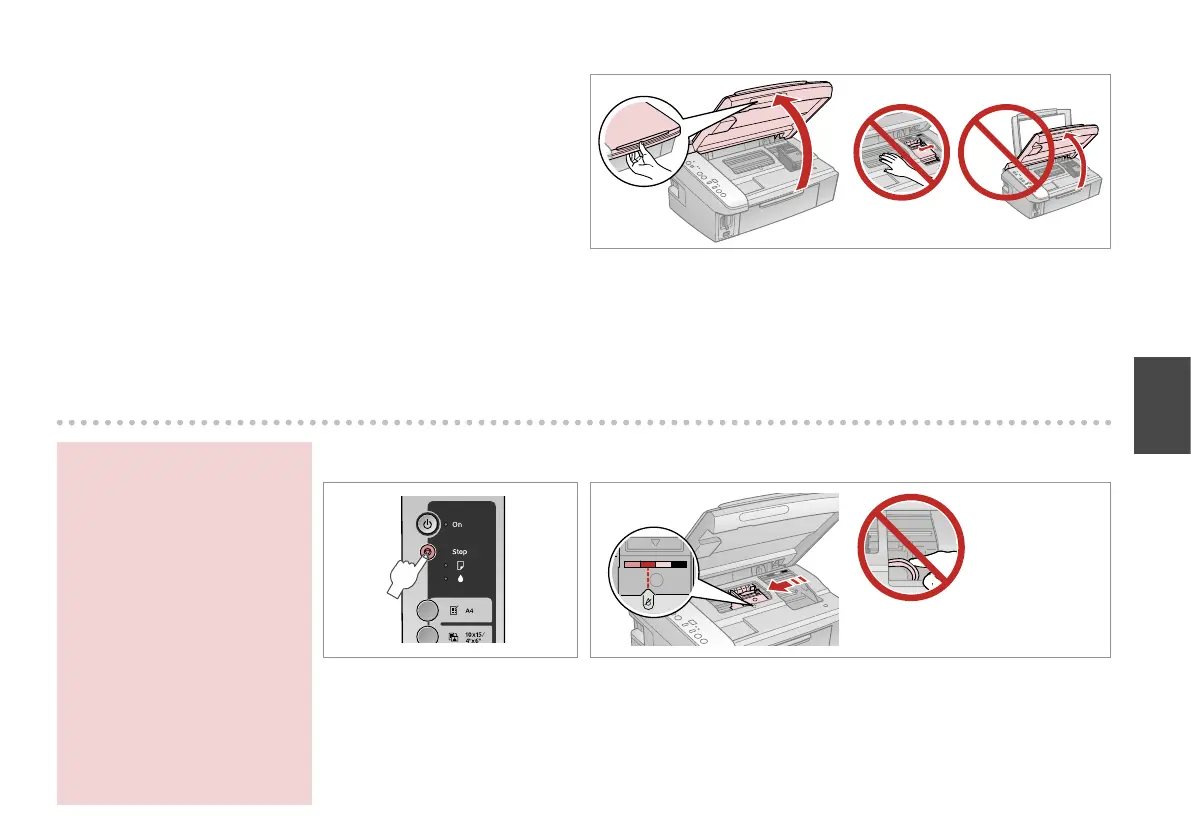33
A
B
Open.
Buka.
Press.
Tekan.
Do not lift up the scanner unit
when the document cover is open.
Jangan angkat unit pemindai saat
penutup dokumen terbuka.
c
When B light is on, one or more ink cartridges are expended. Replace the
appropriate cartridges.
For how to replace before the cartridge is expended, see the online User’s
Guide.
Saat lampu B menyala, satu atau beberapa cartridge tinta habis. Ganti
cartridge tersebut.
Untuk mengetahui cara mengganti cartridge sebelum cartridge habis, lihat
Panduan Pengguna online.
C
Check the color to replace.
Memeriksa warna untuk mengganti.
