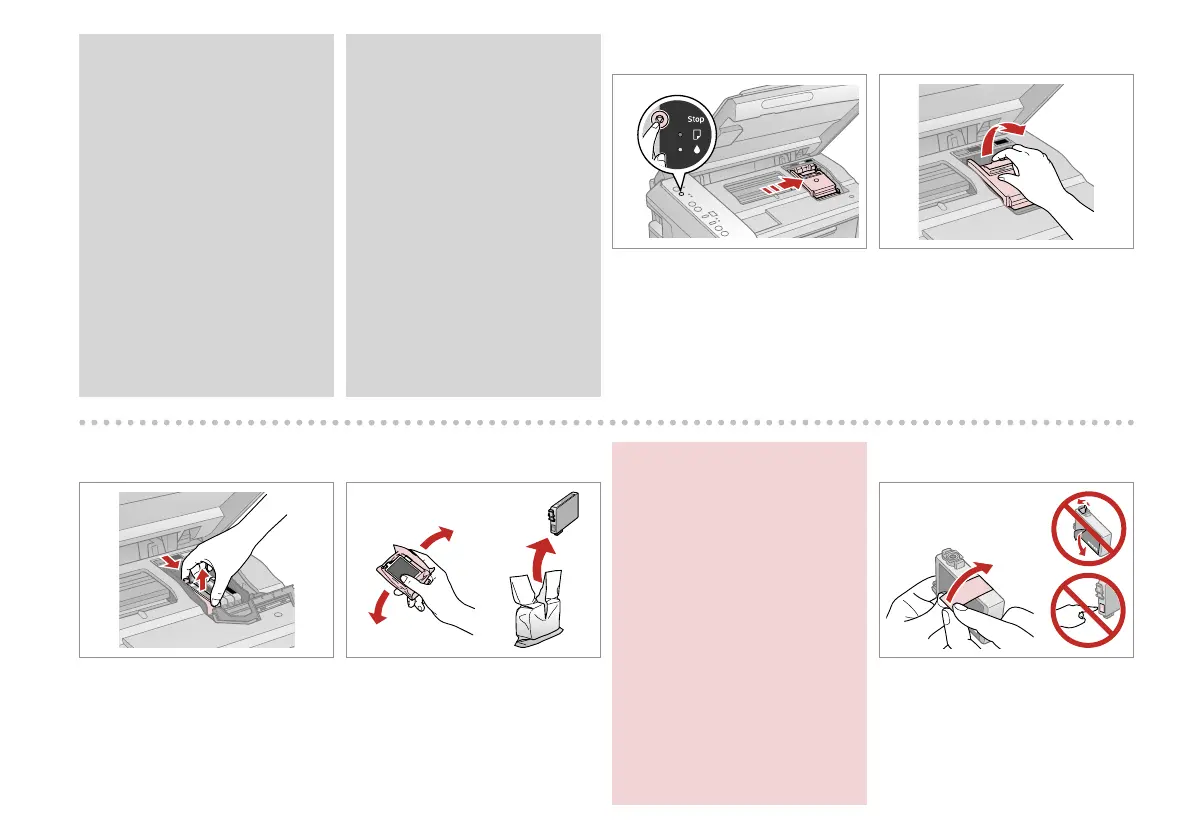34
D E
Press.
Tekan.
Open.
Buka.
H
Remove the yellow tape.
Singkirkan pita kuning.
If more than one cartridge is
expended, the print head moves
the next cartridge to the _ mark.
Jika ada lebih dari satu
cartridge yang habis, Print
Head memindahkan cartridge
berikutnya ke tanda _.
Q
When all expended ink cartridges
are identied, print head moves to
replacement position.
Saat semua cartridge tinta yang
habis telah dikenali, Print Head
akan bergerak ke posisi pengganti.
Q
F
Squeeze tab and lift up.
Tekan tab dan angkat.
G
Shake new cartridge.
Kocok cartridge yang baru.
Be careful not to break the hooks
on the side of the ink cartridge.
Berhati-hatilah agar tidak
mematahkan kait pada sisi
cartridge tinta.
c
