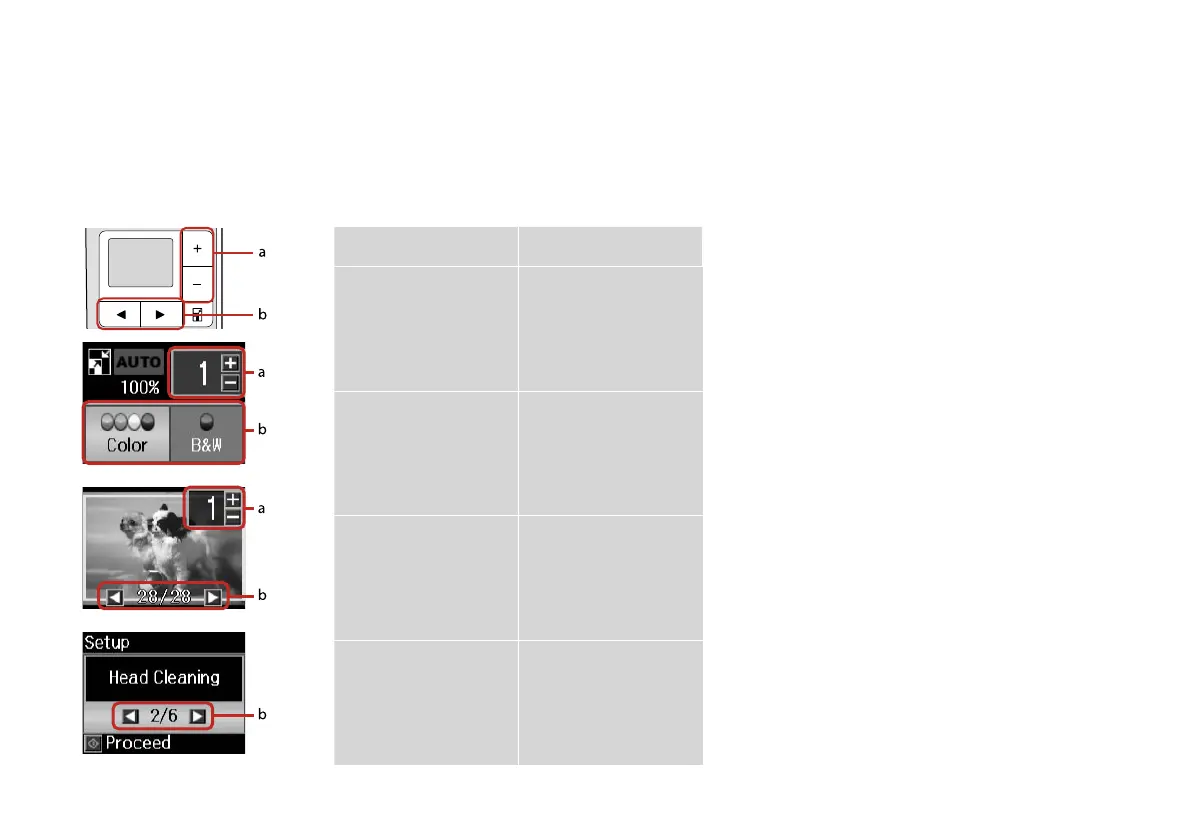10
Using the LCD Screen
LCD ekrāna izmantošana
Skystųjų kristalų ekrano naudojimas
LCD-ekraani kasutamine
a b
Use Copies + or - to set the
number of copies.
Press l or r to select the
setting item, or change the
photo displayed on the LCD
screen.
Izmantojiet Copies + vai - , lai
iestatītu kopiju skaitu.
Nospiediet l vai r, lai atlasītu
iestatījumu elementu vai
mainītu LCD ekrānā redzamo
fotoattēlu.
Naudokite Copies „+“ arba „-“
kopijų skaičiui nustatyti.
Paspauskite l arba r, jei
norite pasirinkti nustatymo
elementą arba pakeisti
skystųjų kristalų ekrane
rodomą nuotrauką.
Eksemplaride arvu
määramiseks kasutage
valikut Copies ja + või - .
Seadete elemendi valimiseks
või LCD-ekraanil kuvatava
foto vahetamiseks vajutage
l või r.
Power Saving Function
Enerģijas taupīšanas funkcija
Energijos taupymo funkcija
Energiasäästufunktsioon
After 13 minutes of inactivity, the screen turns black to save
energy. Press any button (except P On) to return the screen
to its previous state.
Ja 13 minūtes ierīce netiek izmantota, ekrāns izslēdzas, lai
taupītu enerģiju. Nospiediet jebkuru pogu (izņemot P On),
lai ekrāns atgrieztos iepriekšējā stāvoklī.
Po 13 minučių neveikos ekranas užtamsėja, kad sutaupytų
elektros. Paspauskite bet kurį mygtuką (išskyrus P On), jei
norite grįžti į ankstesnį ekrano vaizdą.
Pärast 13 minutit jõudeolekut muutub ekraan energia
säästmiseks pimedaks. Vajutage suvalist nuppu
(väljaarvatud POn), et naasta ekraani eelnevasse olekusse.
