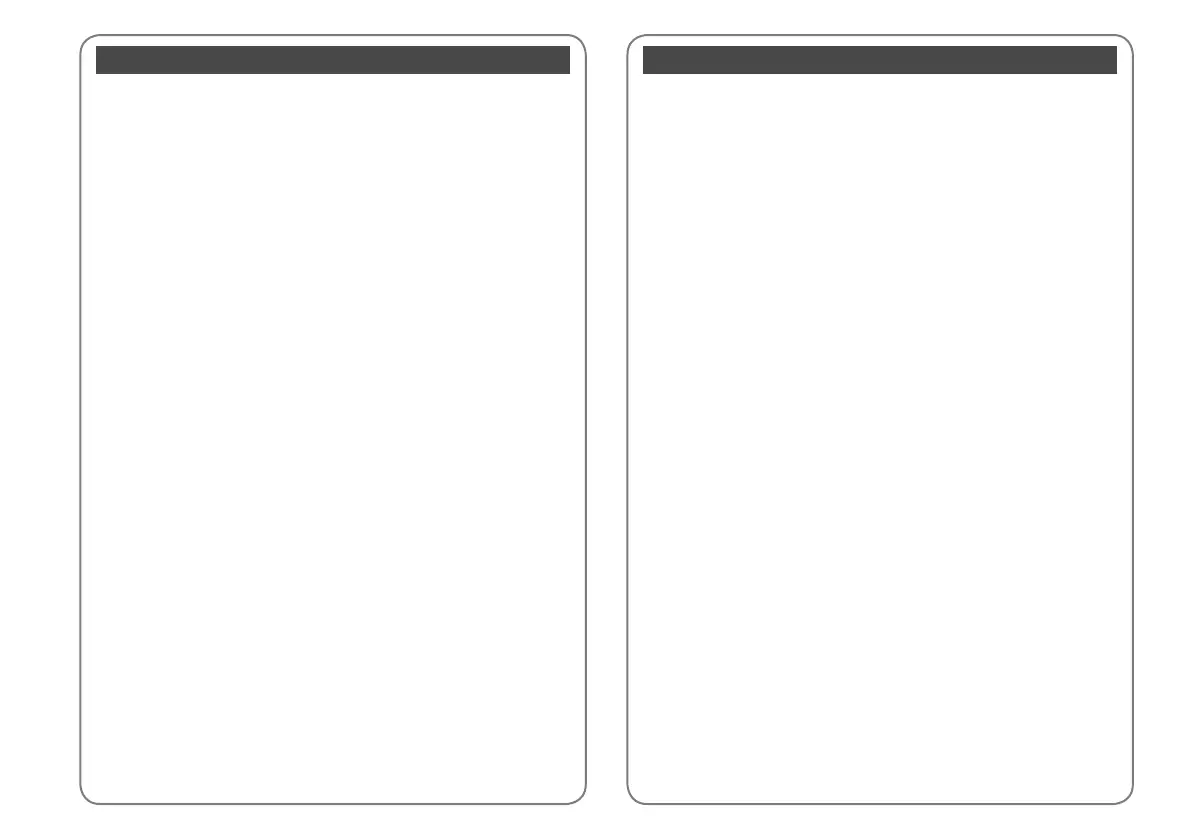4
Important Safety Instructions .............................................................................................................................6
Guide to Control Panel ..........................................................................................................................................8
Using the LCD Screen...........................................................................................................................................10
Power Saving Function ........................................................................................................................................10
Handling Media
Selecting Paper ..................................................................................................................................................12
Loading Paper ....................................................................................................................................................14
Inserting a Memory Card ...............................................................................................................................16
Placing Originals ...............................................................................................................................................18
Copying/Printing/Scanning
Copying Photos or Documents ...................................................................................................................20
Printing Photos ..................................................................................................................................................22
Printing Photos from an Index Sheet ........................................................................................................24
Scanning to a Computer ................................................................................................................................27
Maintenance
Checking/Cleaning the Print Head .............................................................................................................30
Aligning the Print Head ..................................................................................................................................32
Changing Language & Resetting ................................................................................................................34
Solving Problems
Error/Warning Messages ...............................................................................................................................36
Replacing Ink Cartridges ................................................................................................................................40
Paper Jam ............................................................................................................................................................45
Print Quality/Layout Problems .....................................................................................................................47
Contacting Customer Support.....................................................................................................................51
Contents
EN
Satura rādītājs
LV
Svarīgas drošības instrukcijas ............................................................................................................................. 6
Kontroles paneļa rokasgrāmata ......................................................................................................................... 8
LCD ekrāna izmantošana ....................................................................................................................................10
Enerģijas taupīšanas funkcija ............................................................................................................................10
Darbs ar materiāliem
Papīra izvēle ........................................................................................................................................................12
Papīra ievietošana.............................................................................................................................................14
Atmiņas kartes ievietošana ...........................................................................................................................16
Oriģinālu novietošana .....................................................................................................................................18
Kopēšana/drukāšana/skenēšana
Fotoattēlu vai dokumentu kopēšana ........................................................................................................20
Fotoattēlu drukāšana ......................................................................................................................................22
Fotoattēlu drukāšana no indeksa lapas ....................................................................................................24
Skenēšana uz datoru .......................................................................................................................................27
Apkope
Drukas galviņas pārbaude/tīrīšana ............................................................................................................30
Drukas galviņas izlīdzināšana .......................................................................................................................32
Valodas maiņa un atiestatīšana ...................................................................................................................34
Problēmu risināšana
Kļūdu/brīdinājumu paziņojumi ..................................................................................................................36
Tintes kasetņu nomaiņa .................................................................................................................................40
Iestrēdzis papīrs .................................................................................................................................................45
Drukas kvalitātes/izkārtojuma problēmas ...............................................................................................47
Sazināties ar klientu servisu ..........................................................................................................................51
