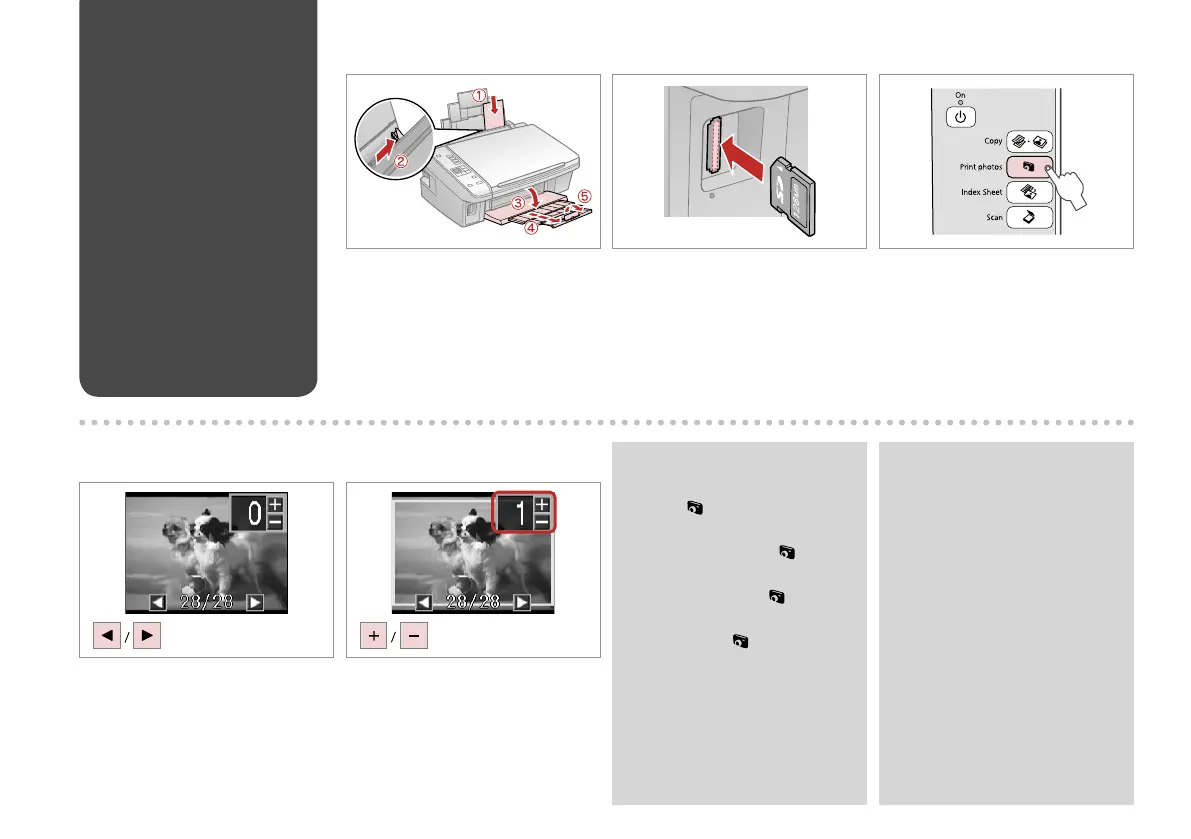22
Printing Photos
Fotoattēlu
drukāšana
Nuotraukų
spausdinimas
Fotode printimine
A R & 14 B R & 16 C
Load photo paper.
Ievietojiet foto papīru.
Įdėkite fotopopieriaus.
Laadige fotopaber.
Insert a memory card.
Ievietojiet atmiņas karti.
Įdėkite atminties kortelę.
Paigaldage mälukaart.
Select Print photos.
Izvēlieties Print photos.
Pasirinkite Print photos.
Valige Print photos.
E
Set the number of copies.
Iestatiet kopiju skaitu.
Pasirinkite kopijų skaičių.
Määrake eksemplaride arv.
D
Select a photo.
Izvēlieties fotoattēlu.
Pasirinkite nuotrauką.
Valige foto.
To clear the number of copies,
press the button.
Lai nodzēstu kopiju skaitu
iestatījumu, nospiediet pogu.
Norėdami ištrinti kopijų skaičių,
paspauskite mygtuką .
Eksemplaride arvu tühistamiseks
vajutage nuppu .
Q
To select more photos, repeat
steps D and E.
Lai izvēlētos vairāk fotoattēlu,
atkārtojiet D un E soli.
Jei norite pasirinkti daugiau
nuotraukų, pakartokite D ir E
veiksmus.
Rohkemate fotode valimiseks
korrake toiminguid D ja E.
Q
