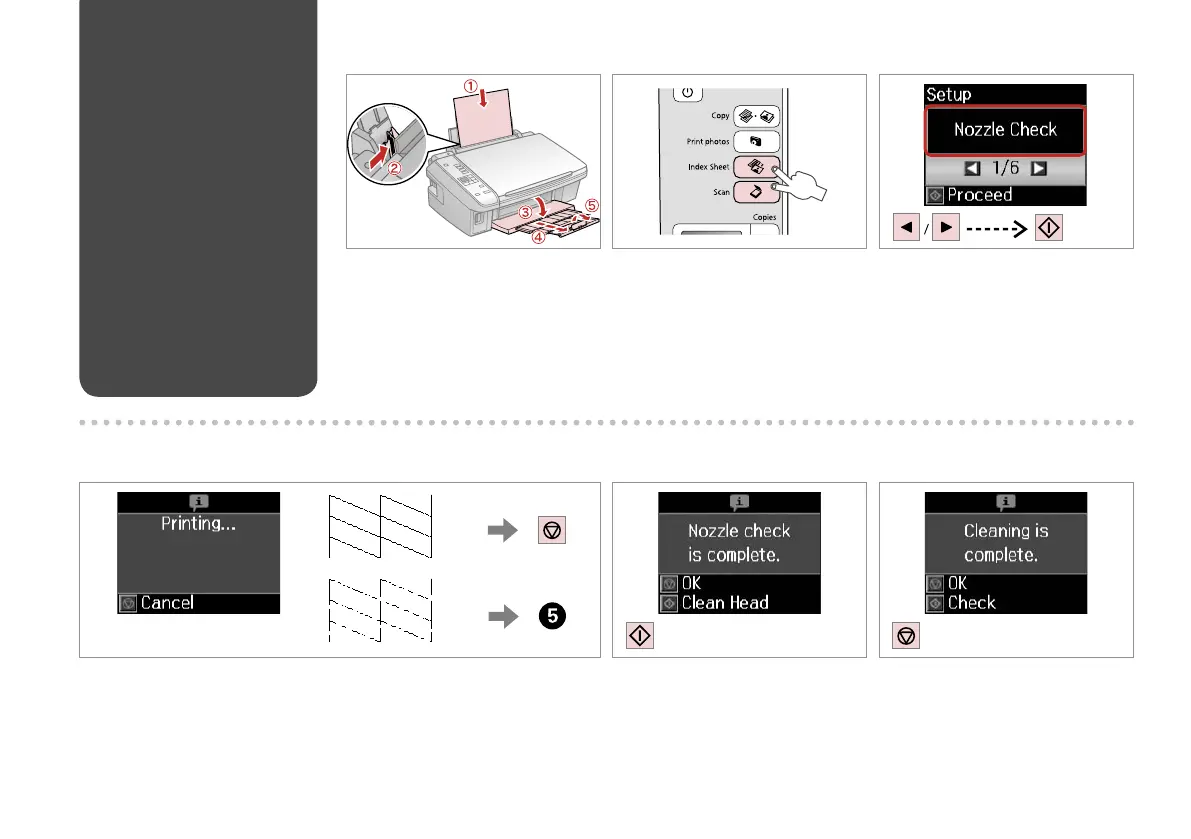30
E
Start head cleaning.
Sāciet galviņas tīrīšanu.
Pradėkite galvutės valymą.
Alustage prindipea puhastamist.
F
Finish head cleaning.
Beidziet galviņas tīrīšanu.
Baikite galvutės valymą.
Lõpetage prindipea puhastamine.
Load A4-size plain paper.
Ievietojiet A4-izmēra parasto papīru.
Įdėkite paprastą A4 formato lapą.
Laadige A4-formaadis tavapaber.
A R & 14 B
Press both buttons at the same time.
Vienlaicīgi nospiediet abas pogas.
Paspauskite abu mygtukus vienu
metu.
Vajutage mõlemat nuppu
üheaegselt.
D
Check the pattern.
Pārbaudiet paraugu.
Patikrinkite schemą.
Kontrollige mustrit.
Select Nozzle Check.
Izvēlieties Nozzle Check.
Pasirinkite Nozzle Check.
Valige Nozzle Check.
C
Checking/Cleaning
the Print Head
Drukas galviņas
pārbaude/tīrīšana
Spausdinimo
galvutės tikrinimas ir
valymas
Prindipea
kontrollimine/
puhastamine
