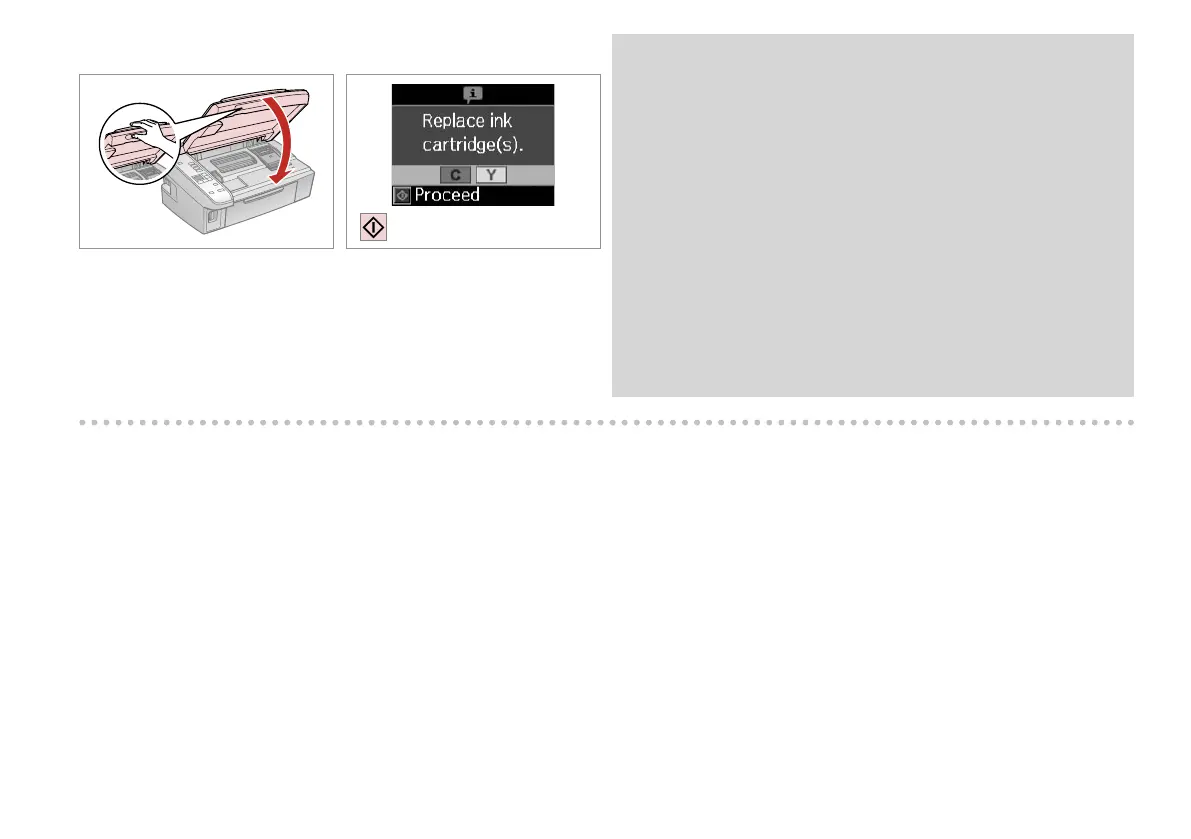44
I
Close.
Aizveriet.
Uždarykite.
Sulgege.
If you had to replace an ink cartridge during copying, to ensure copy
quality after ink charging is nished, cancel the job that is copying and
start again from placing the originals.
Ja jums bija jānomaina tintes kasetne kopēšanas laikā, lai nodrošinātu
kopiju kvalitāti pēc tintes uzpildes, atceliet kopēšanas darbu un sāciet no
jauna ar oriģinālu novietošanu.
Jei teko pakeisti rašalo kasetę kopijavimo metu, siekiant užtikrinti
kopijavimo kokybę baigus rašalo krovimą, atšaukite kopijavimo užduotį ir
pradėkite iš naujo, pradėdami nuo originalo įdėjimo.
Kui pidite kasseti vahetama kopeerimise ajal, tühistage töö ja kvaliteedi
tagamiseks alustage pärast tindi laadimist kopeerimist algusest.
Q
J
Start charging ink.
Sāciet tintes uzpildi.
Pradėkite pildyti rašalu.
Alustage tindi laadimist.
