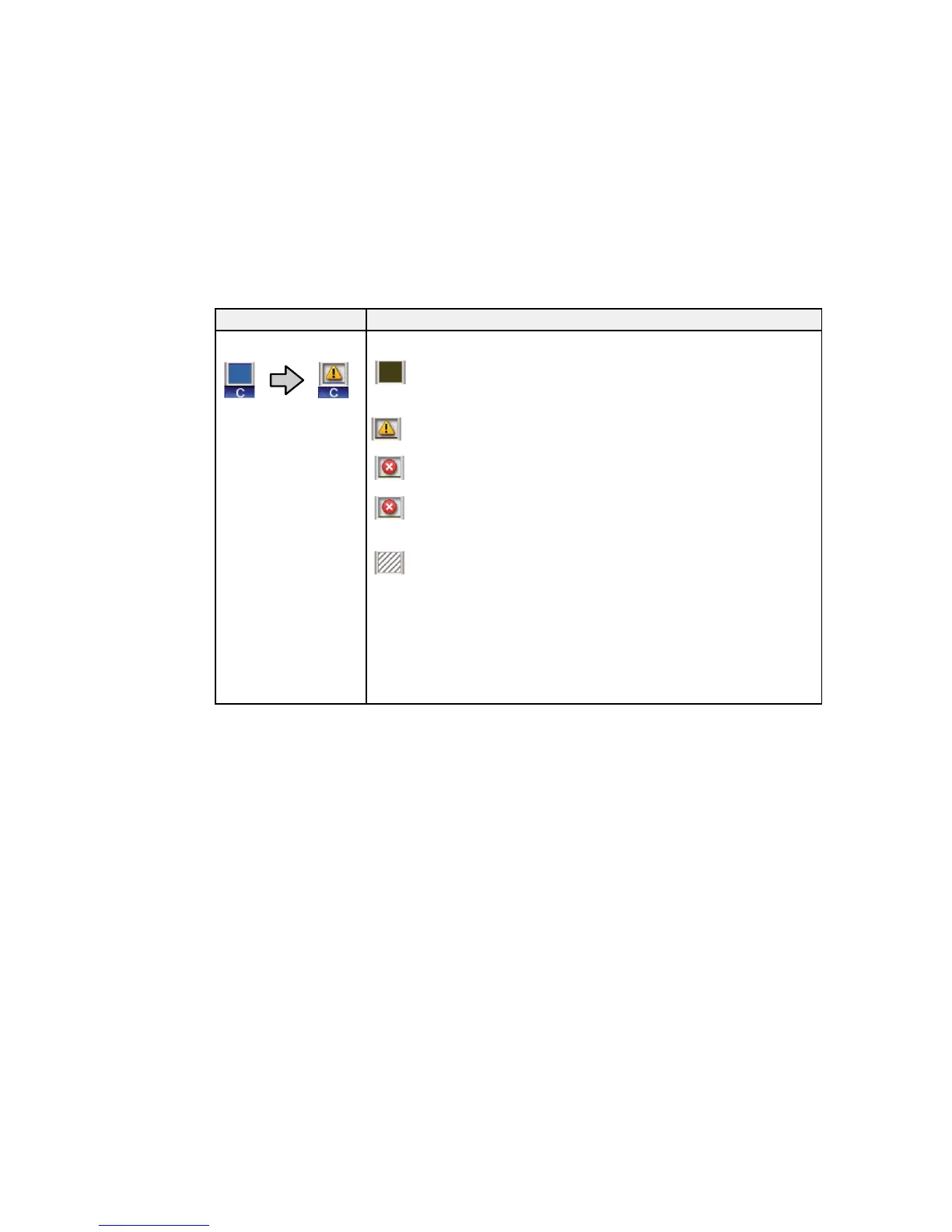Icons Description
Ink cartridge status The ink cartridge status is indicated as follows:
The height of the indicator corresponds to the amount of ink
remaining in the cartridge.
Ink is low. Make sure you have a new ink cartridge ready.
The ink cartridge is expended; replace with a new ink cartridge.
An error has occurred. Check the message on the screen, and clear
the error.
A cleaning cartridge is installed. The height of the indicator
corresponds to the amount of cleaning solution remaining in the cartridge.
WH/CL: White/Cleaning
Y: Yellow
M: Magenta
C: Cyan
BK: Black
Parent topic: Solving Problems
Related references
Where to Get Help
Related tasks
Shaking and Replacing the Ink Cartridges
Replacing the Waste Ink Bottle
Cleaning the Print Head
Cleaning the Suction Cap
Performing a Nozzle Check
Adjusting the Height of the Platen
143
