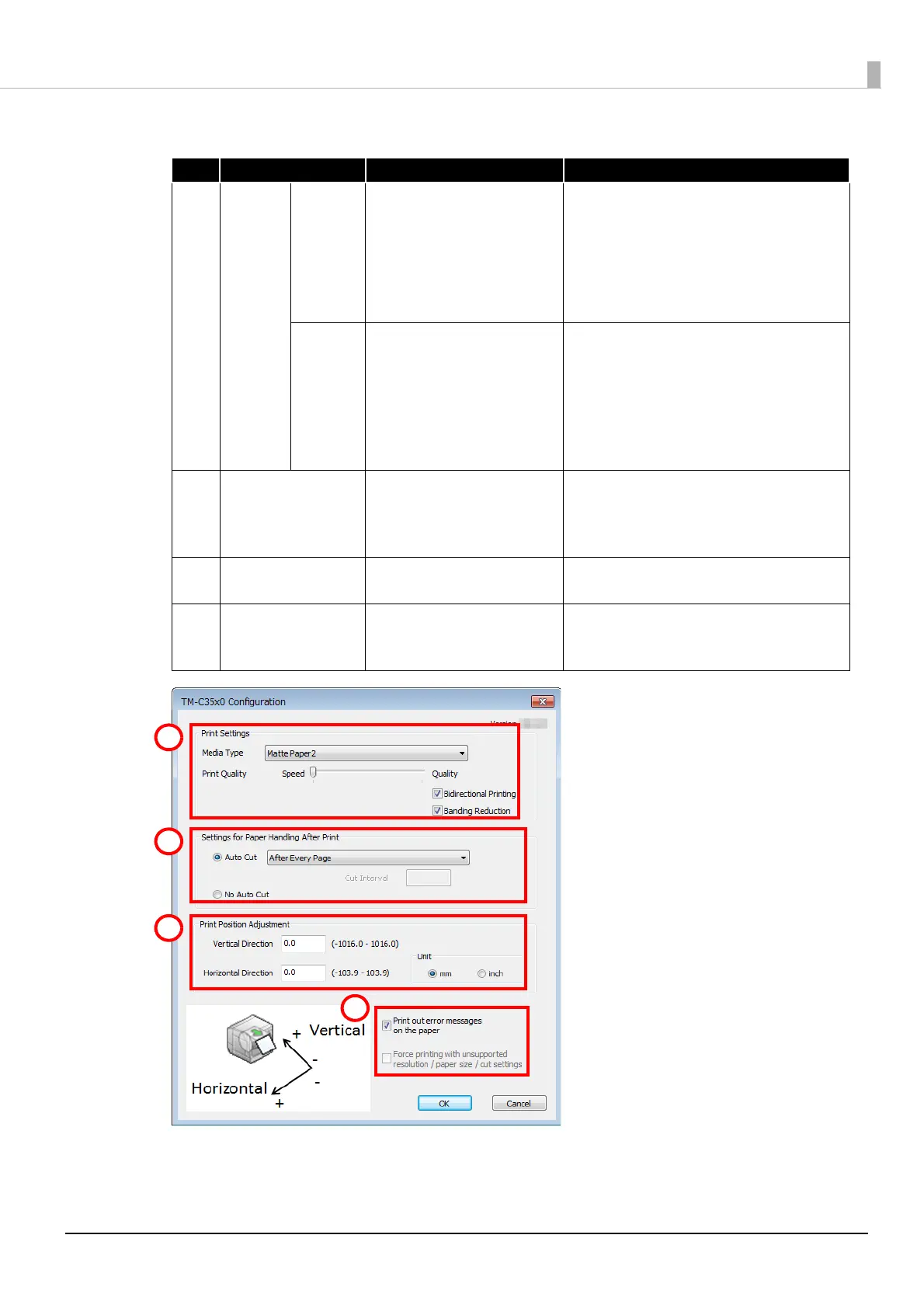Chapter 2 Setting Up the Printing Environment
16
In the [TM-C35x0 Configuration] window, you can set the following functions.
No. Function Description Parameter
1Print
Settings
Media
type
The paper type to be used
can be set.
• Plain Paper
• Matte Paper1
• Matte Paper2
•Synthetic Paper1
•Synthetic Paper2
• Glossy Paper
Print
Quality
Setting can be either for
print speed priority or
image quality priority.
Bidirectional printing ON/
OFF and banding
reduction ON/OFF can be
set.
• Speed/Quality
• Bidirectional Printing
• Banding Reduction
2 Settings for Paper
Handing After Print
Auto Cut operation after
printing can be set.
Auto Cut: After Every Page, Only After
Last Page, After Specified
Number of Pages
No Auto Cut
3Print Position
Adjustment
The printing start position
can be set in mm or inch.
Vertical direction: -1016.0~1016.0
Horizontal direction: -103.9~103.9
4 Error notification
setting
The method of notification
when error occurred can
be set.
• Print out error messages on the paper
• Force printing with unsupported
resolution / paper size
