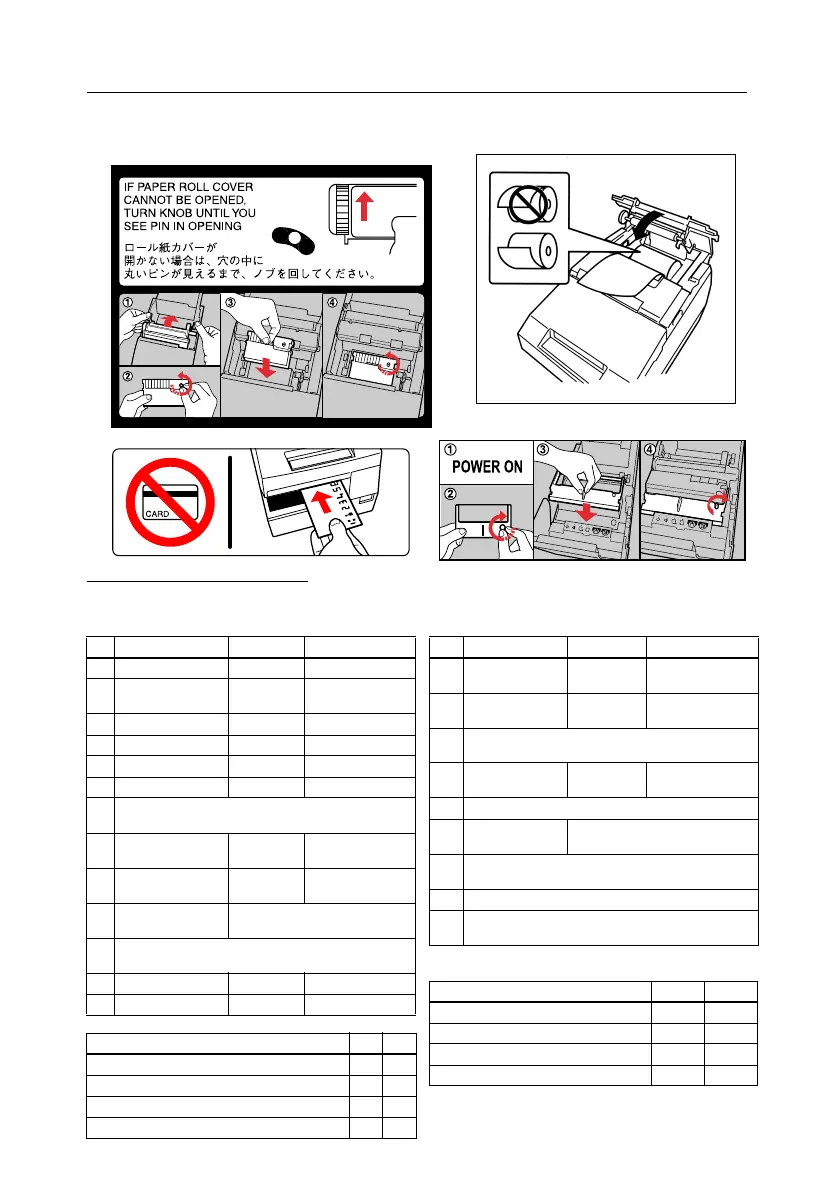Labels / Etiketten / Etiketten / Étiquettes / Etiquetas /
Etiquetas / Etichette
DIP Switch Tables
Serial
SW Function ON OFF
1-1 Data receive error Ignored Prints “?”
1-2 Receive buffer
capacity
45 bytes 4 KB
1-3 Handshaking XON/XOFF DTR/DSR
1-4 Data word length 7 bits 8 bits
1-5 Parity check Enabled Disabled
1-6 Parity selection Even Odd
1-7
1-8
Transmission speed (See table below.)
2-1 Handshaking
(BUSY condition)
Receive
buffer full
Offline or Receive
buffer full
2-2 Customer display
connection
Connected Not connected
2-3
2-4
Print density See Table A.
2-5
2-6
Internal use. Fixed to Off.
2-7 I/F pin 6 reset Enabled Disabled
2-8 I/F pin 25 reset Enabled Disabled
Transmission speed (bps)-bits per second 1-7 1-8
4800 ON ON
9600 OFF ON
19200 ON OFF
38400 OFF OFF
Parallel
SW Function ON OFF
1-1 Auto line feed Always
enabled
Always disabled
1-2 Receive buffer
capacity
45 bytes 4 KB
1-3~
1-8
Reserved. Fixed to Off.
2-1 Handshaking
(BUSY condition)
Receive
buffer full
Offline or Receive
buffer full
2-2 Internal use. Do not change setting. Fixed to Off.
2-3
2-4
Print density See Table A.
2-5
2-6
Internal use. Fixed to Off.
2-7 Reserved (for serial interface) Fixed to Off.
2-8 I/F pin 31 reset signal. Do not change setting.
Fixed to On.
Table A
Print density/low power SW 2-3 SW 2-4
1 Print density (Light) ON ON
2OFFOFF
3ONOFF
4 Print density (Dark) OFF ON
H62u.bookPage2Tuesday,December25,20011:15PM
